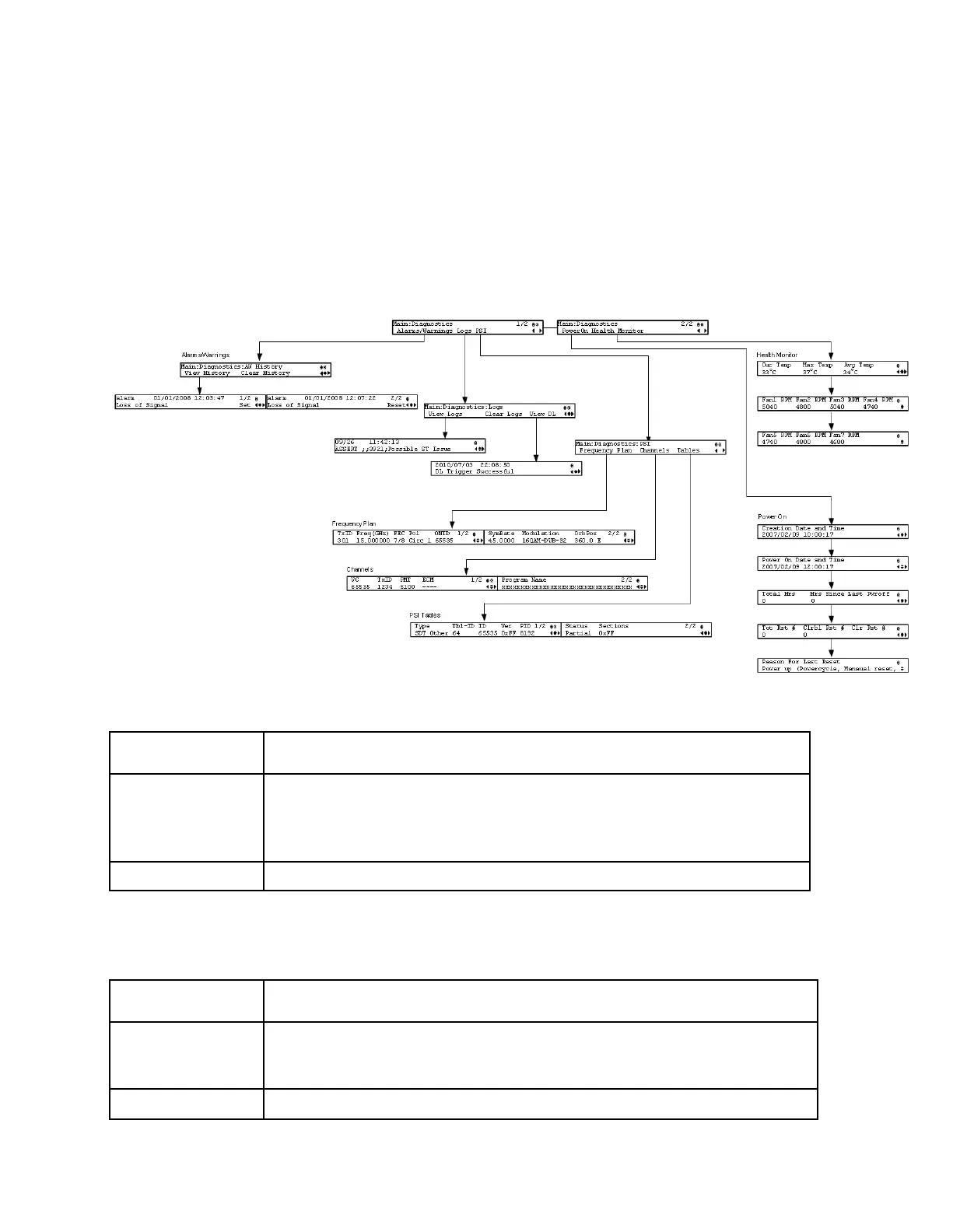Chapter 4 Front Panel Operation
Diagnostics Menu
To view the Diagnostics menus from the Main menu, press the RIGHT arrow key
four times and then the SELECT key.
For instructions on how to select and store settings, see About the Front Panel (on
page 34).
The Diagnostics menu has the following structure:
Alarms/Warnings
Select to view the system event messages. Press the UP and DOWN arrow
keys to scroll through the list of alarms and warnings. Press the LEFT and
RIGHT arrow keys to view the set and reset times. Press the INFO key to
view the detailed message.
Select to clear any existing history information.
Logs
Select to view the system log messages. Press the UP and DOWN arrow keys
to scroll through the list of log messages. Press the INFO key and then UP and
DOWN arrow keys to view the complete message text.
Select to clear any existing log history information.