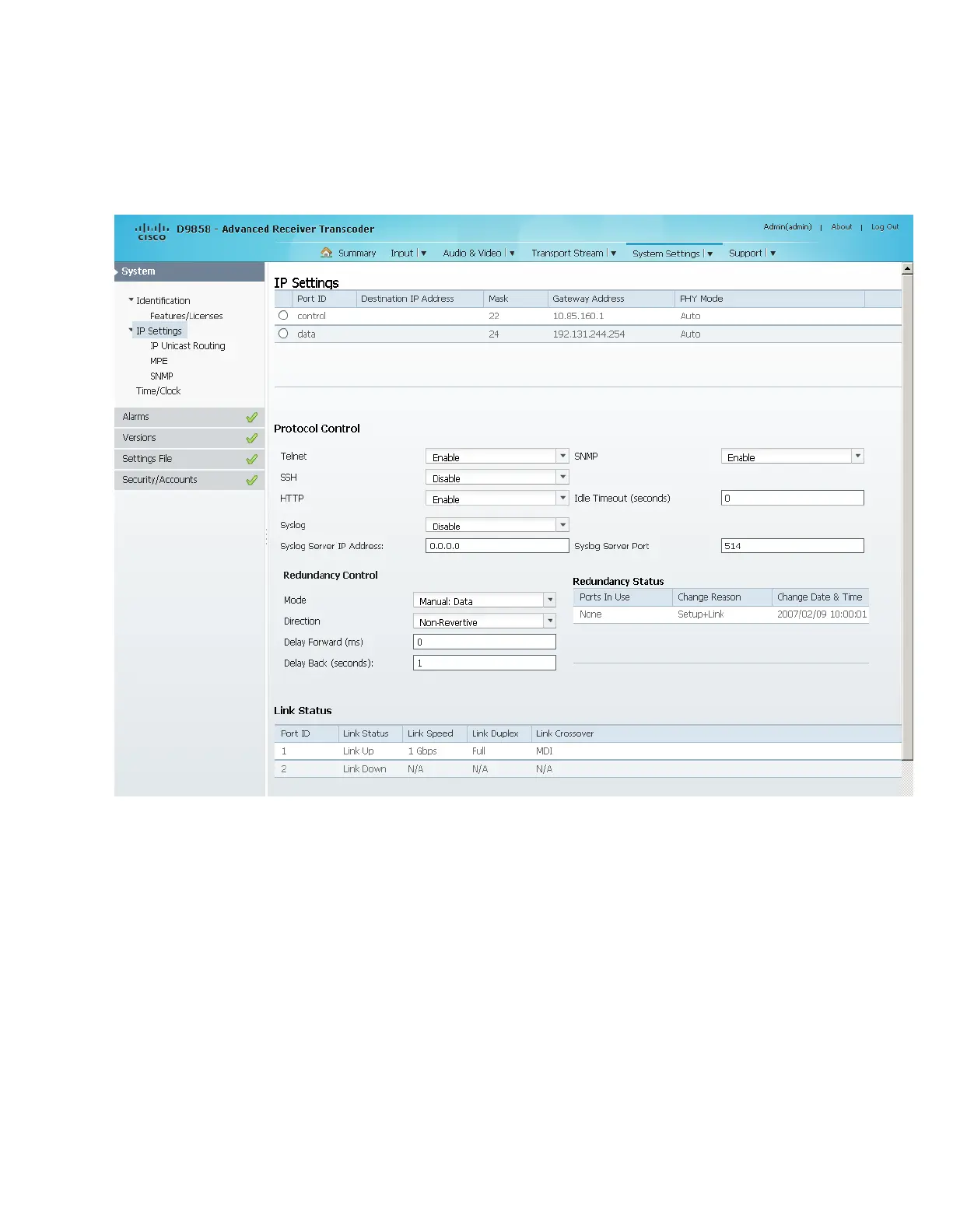Chapter 5 Web GUI Setup and Monitorin g
Setting up IP Information
1 From the user interface of the D9858, choose System Settings > System > IP
Settings. The IP Settings page is displayed.
Note: The D9858 transcoder is a single data port unit. The Redundancy Control
and Redundancy Status areas are not supported.
2 In the IP Settings table, you can set the parameters for communicating with other
equipment via the Ethernet Data and Management ports for IP applications and
upgrading application software.
3 Select control or data settings and set the IPv4 Destination IP Address for the
interface. The Statmux port is not supported.
4 Set the number of CIDR (Classless Inter-Domain Routing) bits in the network
Mask (8 to 30).
5 Set the Gateway Address on the Network, used to expose the transcoder to a
WAN. The IP Address, IP Mask, and Gateway Address should be changed
together, that is, as a group. The following table shows the most commonly used
Subnet mask values to enter for a chosen IP address mask, which will depend on
the size of your network.