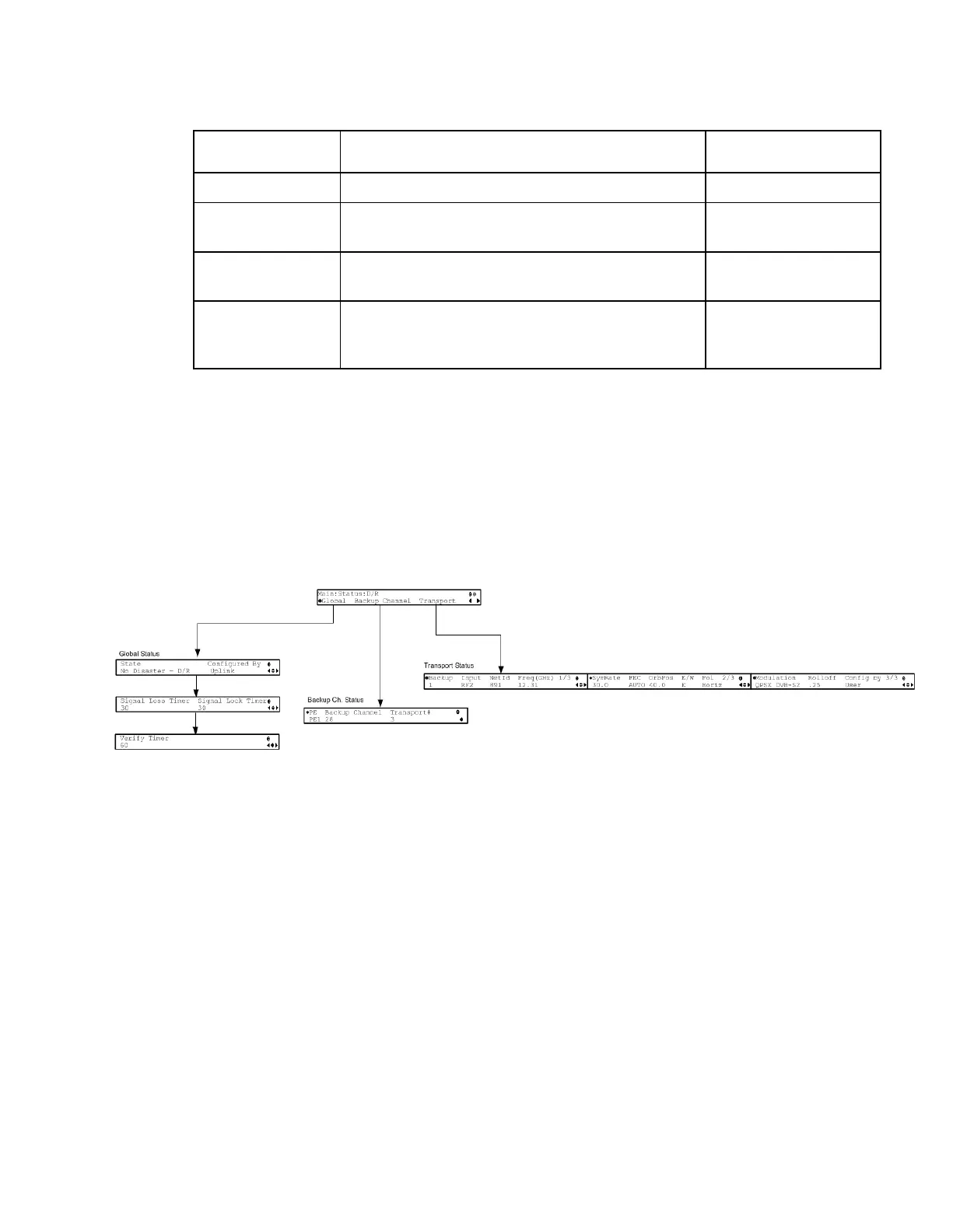Chapter 4 Front Panel Operation
Stream Status
Displays the program entry channel.
Indicates the stream status of the control port (Port
1) and data port (Port 2).
Stopped, Suspended,
Active, or Muted
Indicates if the incoming transport stream rate is
higher than the configured output bit rate.
Indicates if the configured output bit rate is close
or higher than the current Ethernet link speed for
the Ethernet port used for MPEGoIP output.
Status Menu: DR
To view the DR (Disaster Recovery) menu from the Status menu, press the RIGHT
arrow key five times. The DR menu provides the current disaster recovery status
information. For more information on disaster recovery, see Disaster Recovery (on
page 7).
The DR menu has the following structure: