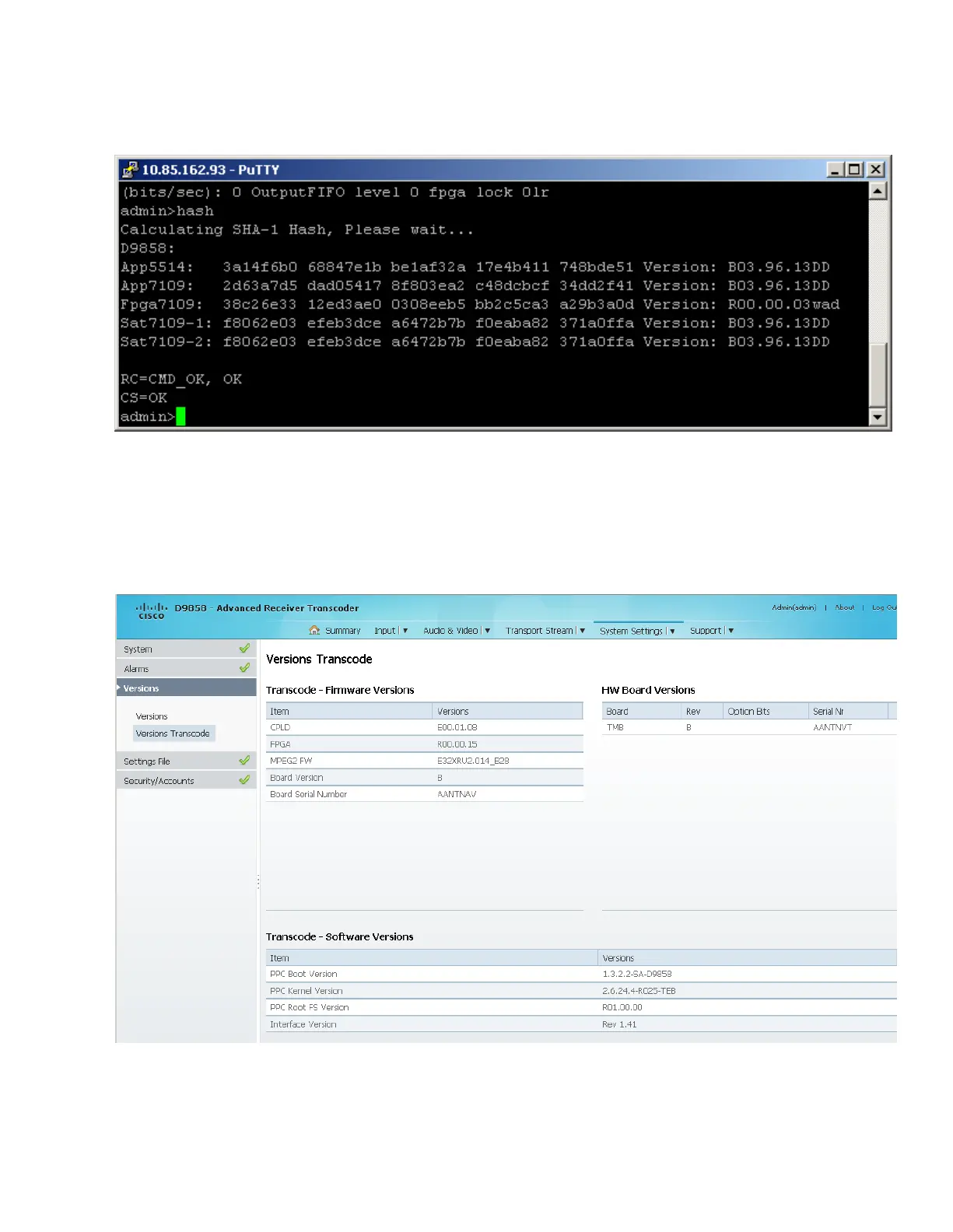Chapter 5 Web GUI Setup and Monitorin g
1 At the admin prompt, type hash and press Enter. The hash digest for the D9858 is
listed. The following is an example:
2 Verify the hash digest values with the values listed in the appropriate D9858
release note. If the values do not match, contact Cisco customer support.
Viewing Transcoder Version Information
From the user interface of the D9858, choose System Settings > Versions Transcode.
The Versions Transcode page is displayed.
The Transcode - Firmware Versions table displays the version numbers applicable to
the Transcoder printed circuit board.