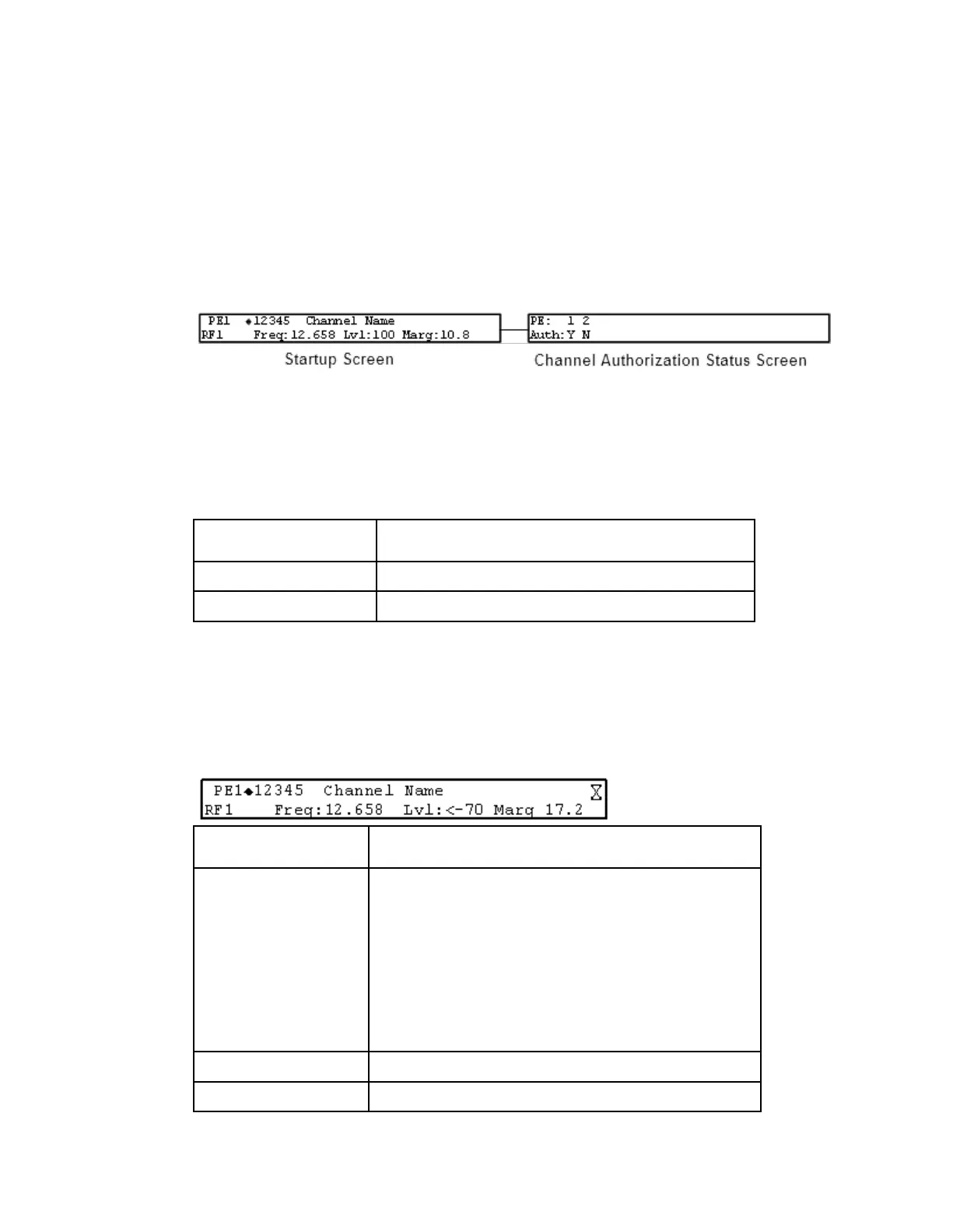Startup Screen
Main Structure
At power on and initialization, the startup screen is displayed similar to that shown
below. The screen also indicates the signal status.
Channel Authorization Status
From the startup screen, press the right or left arrow keys on the front panel keypad
to move to the PE entry authorization status screen. This screen indicates whether
the selected channel is authorized.
Indicates the channel is authorized.
Indicates the channel is not authorized.
LCD Panel
The LCD panel displays basic signal and program information in the LCD display,
as described in the following illustration:
Program Entry. The D9858 is available in a single
channel (D9858-1)or a dual channel configuration.
The single channel transcoder (D9858-1) supports one
Program Entry (PE1) only.
The dual channel transcoder supports two Program
Entries (PE1 and PE2). PE1 is the decode channel and is
available at the analog outputs. PE2 is available for the
second transcoded channel on the ASI output.
Channel for program monitoring.
Name of the monitored program.
