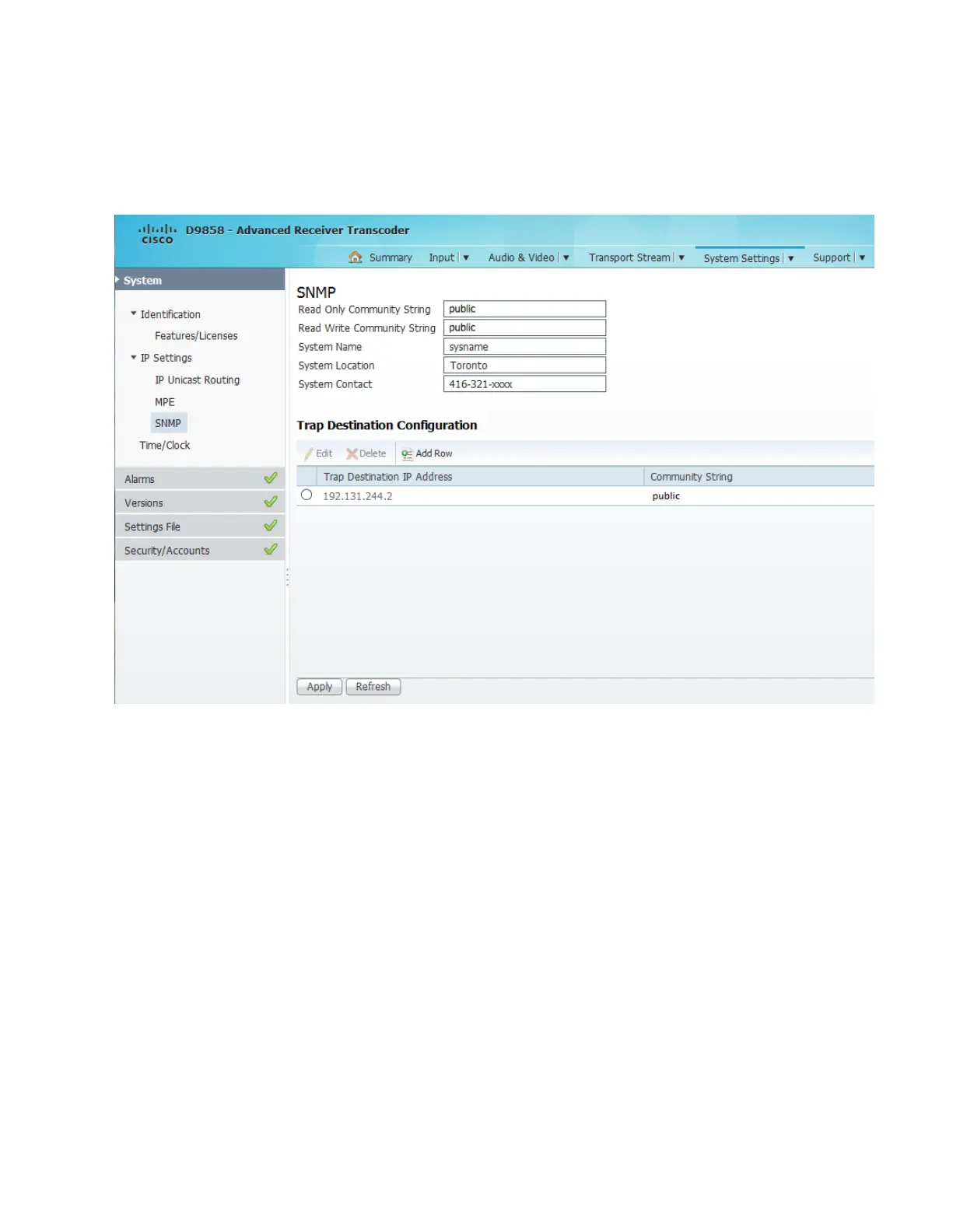Chapter 5 Web GUI Setup and Monitorin g
Setting up SNMP Information and Trap Destinations
1 From the user interface of the D9858, choose System Settings > IP Settings >
SNMP. The SNMP page is displayed.
2 In the Read Only Community String and the Read Write Community String
fields, enter public (default) or custom string. Set the password to read/write
data from a device and to display diagnostic traps/alarms. This is used when
communicating with a device within an SNMP environment. To set a custom
community string, enter an alphanumeric character string up to 31 alphanumeric
characters in length identifying the password for the device.
Note: The community string is case-sensitive.
3 In the System Name, System Location, and System Contact fields, enter the
system name, location, and contact information of the D9858 transcoder. The
system information is sent to the MIB browser, if applicable. The MIB Browser is
a third party software used to manage SNMP requests. For more information,
contact Cisco Services.
4 Click Apply.