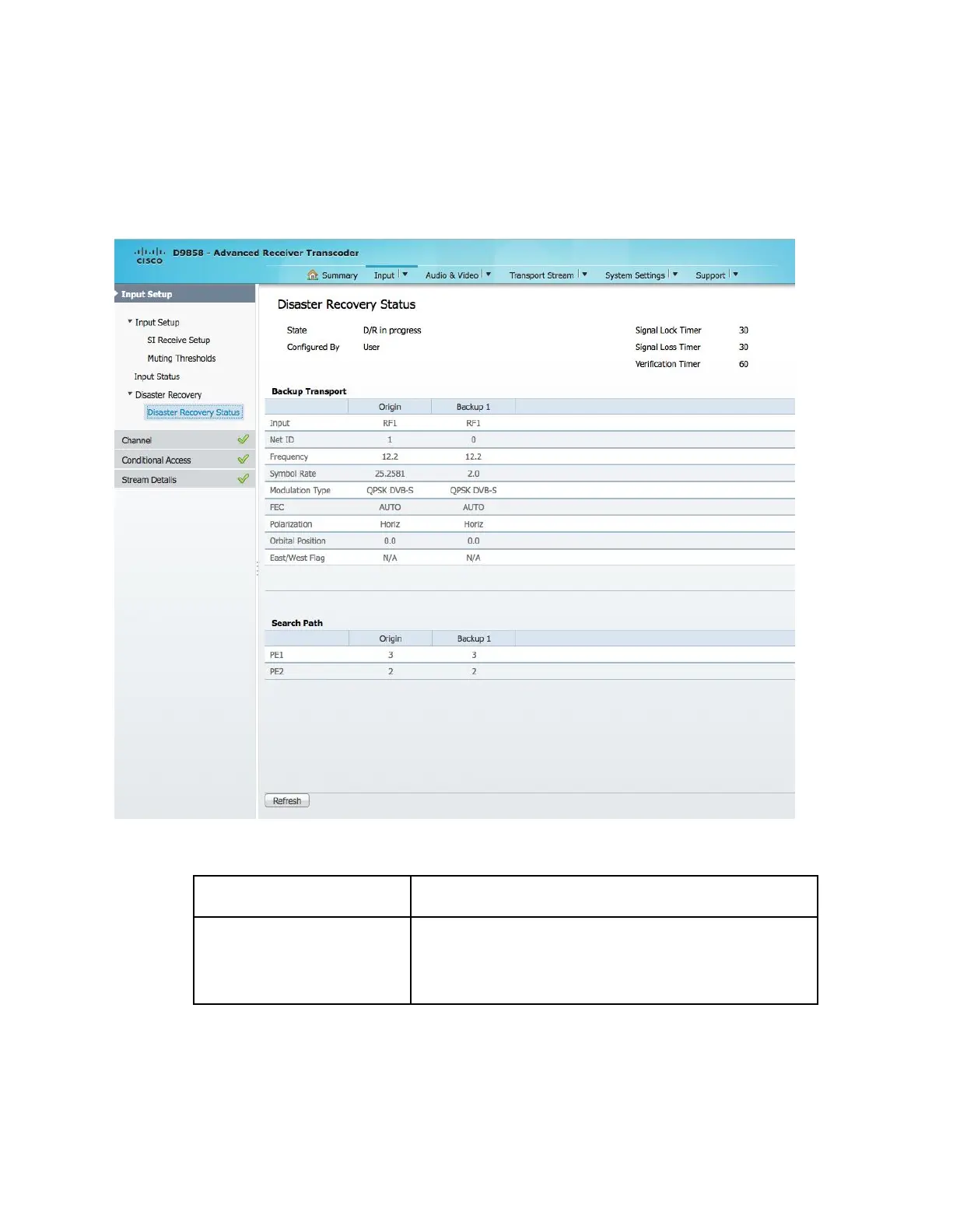Setting up Input Information
Viewing the Disaster Recovery Status
From the user interface of the D9858, choose Input > Disaster Recovery Status. The
Disaster Recovery Status page is displayed.
The State field displays the current disaster recovery status. The table below lists the
statuses.
The unit is in a normal state and no disaster recovery is
in progress. It is set to use the local or uplink disaster
recovery settings (depending on the Configured By
field).