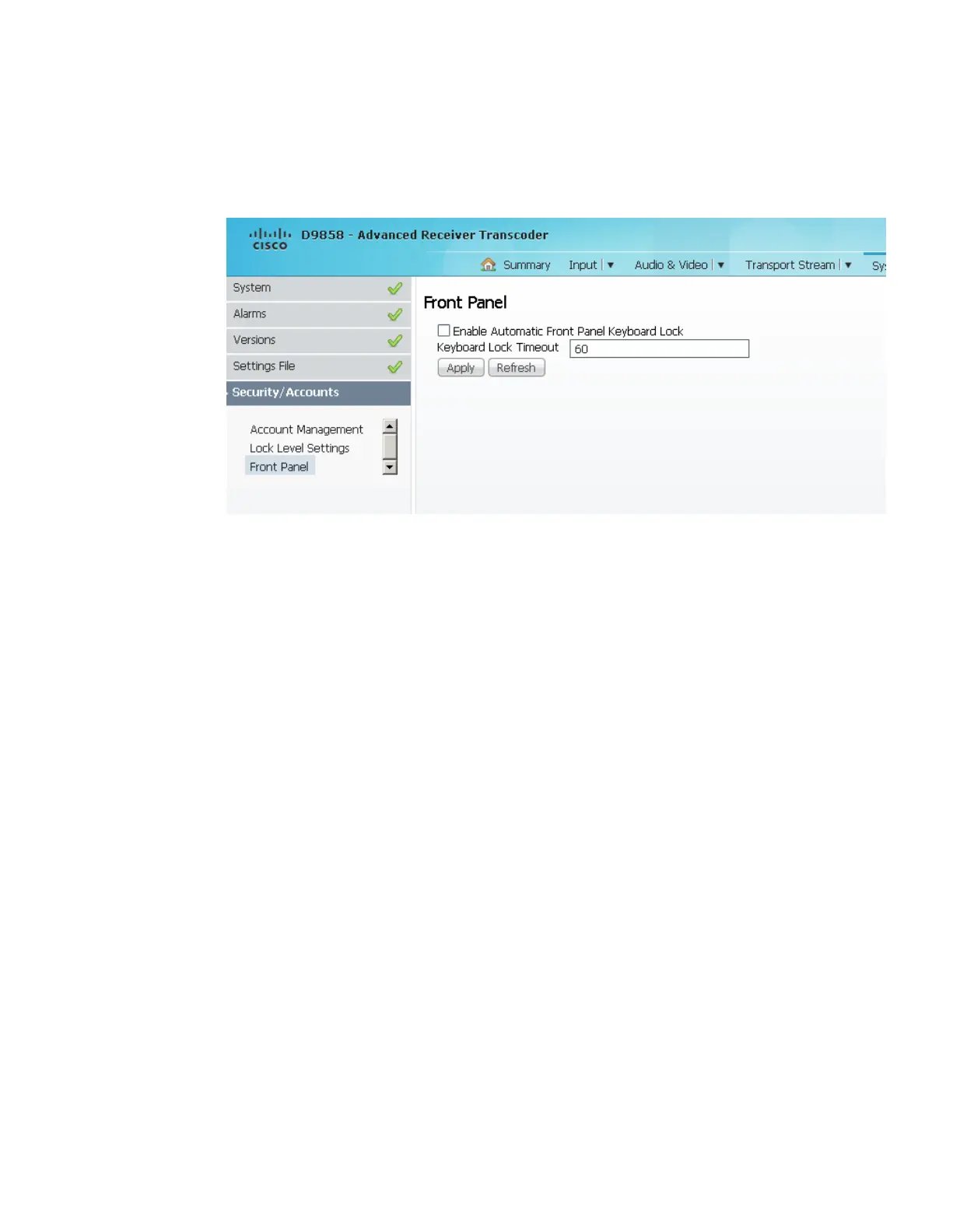Chapter 5 Web GUI Setup and Monitorin g
Configuring Front Panel Settings
1 From the user interface of the D9858, choose System Settings > Front Panel. The
Front Panel page is displayed.
2 Check the Enable Automatic Front Panel Keyboard Lock check box to enable
the front panel keypad lock state.
3 The Keyboard Lock Timeout sets the keypad lock timeout period. The lock
timeout period takes effect when the keypad has not been touched (that is, a key
has not been pressed) when on the Main Menu for the set period. Avoid setting
the period to a short duration when the keypad is used often. Enter a value in the
range from 5 to 1800 seconds. The default is 60 seconds.
4 Click Apply.