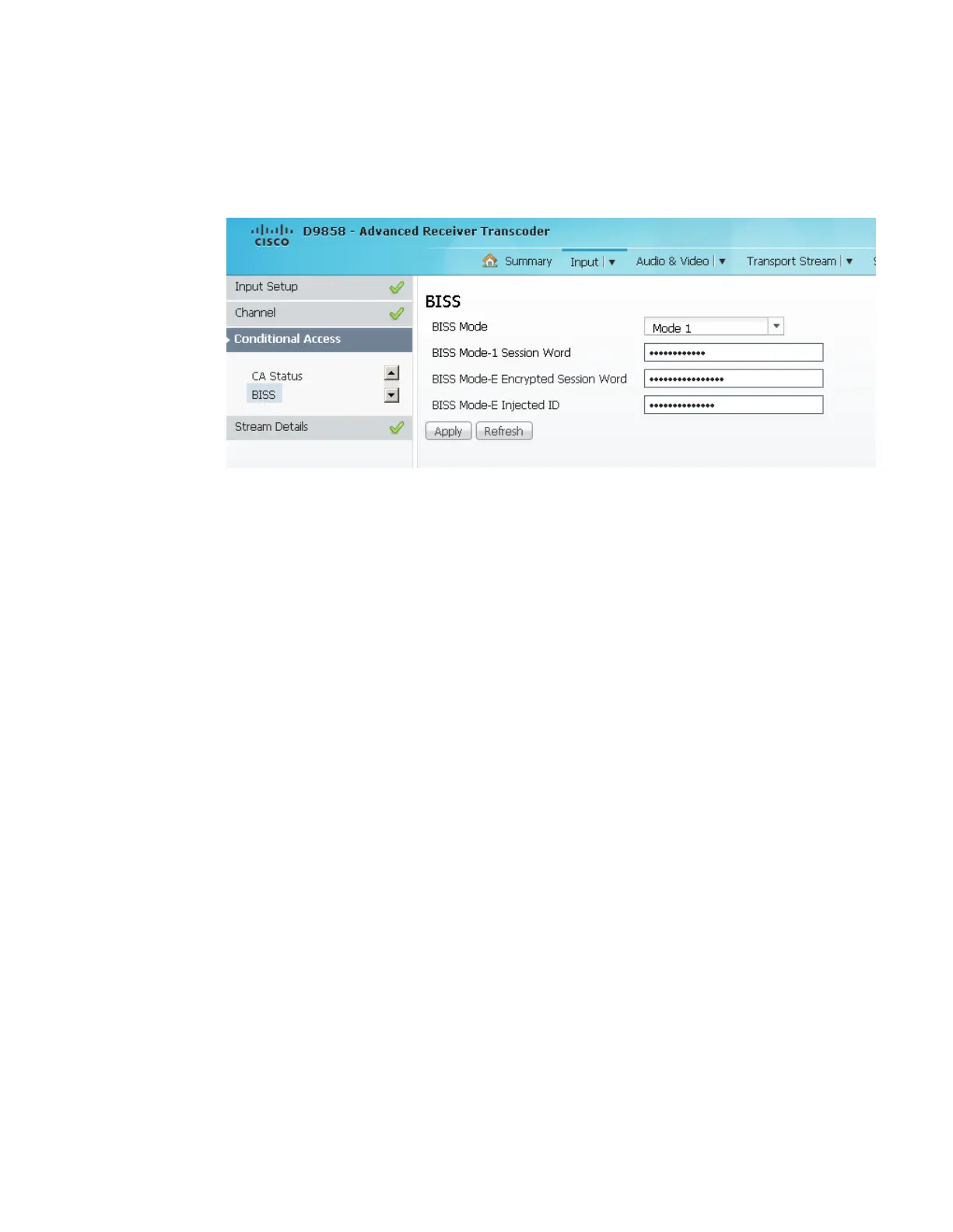Chapter 5 Web GUI Setup and Monitorin g
Setting up the BISS Mode
1 From the user interface of the D9858, choose Input > BISS. The BISS page is
displayed.
2 From the BISS Mode drop-down list, choose the Basic Interoperable Scrambling
System for the unit (Mode 1 or Mode E). All channels assigned to the PE
identified as BISS CA-controlled in the PMT will be decrypted.
3 If you selected BISS Mode 1, enter a fixed 12-character BISS Mode-1 session word
in the BISS Mode-1 Session Word field. Once entered it cannot be viewed and it
is only displayed as asterisks (*). Contact your program provider for the session
word.
4 If you selected BISS Mode E, enter the 16-character BISS Mode-E encrypted
session word in the BISS Mode-E Encrypted Session Word field, and the 14-
character BISS Mode-E injected ID in the BISS Mode-E Injected ID field. Once
entered, neither of these values can be viewed and it is only displayed as
asterisks. Contact your program provider for the respective session word and/or
injected ID.
5 Click Apply.