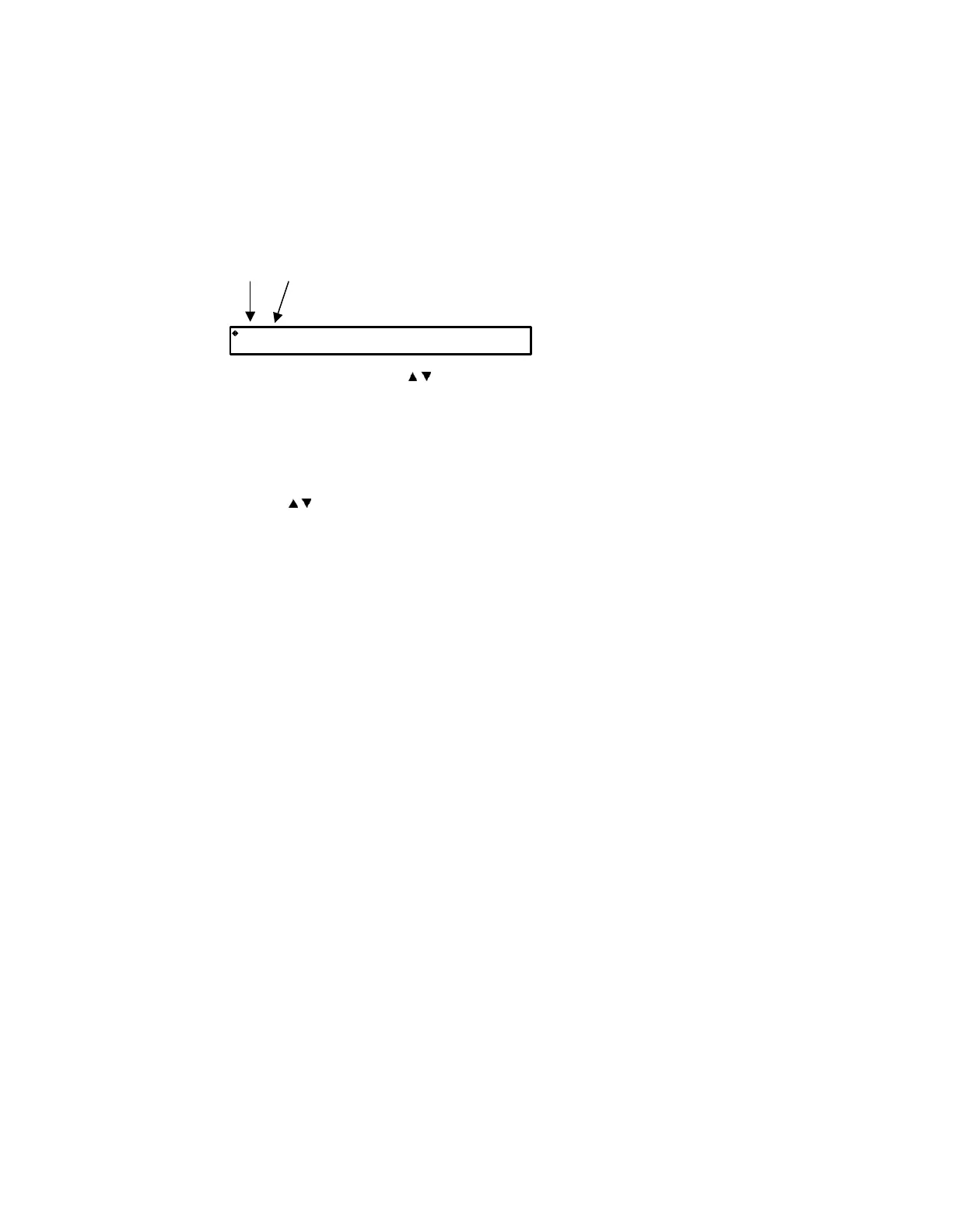Assigning a Program Channel to a PE (Program Entry)
Assigning a Program Channel to a PE (Program
Entry)
1 At the start-up screen, PE1 is initially displayed.
s
PE1 1 Channel Name
RF1 Freq:12.658 Lvl:<-50 Marg:11.6
PE Ch #
2 Press ADV and use the keys to scroll through the available program entries.
Note: The D9858 is available in a single channel (D9858-1) or a dual channel
configuration. The single channel transcoder (D9858-1) supports one Program
Entry (PE1) only.
3 Press ADV again to select the channel number.
4 Use the keys to scroll through the available program channels or directly
enter the channel number using the 0 to 9 keys; press SELECT to save the
channel selection.
Note: Enter 0 to remove the program channel from the Program Entry.
5 Repeat Steps 2 to 4 to select a second authorized program to decode.