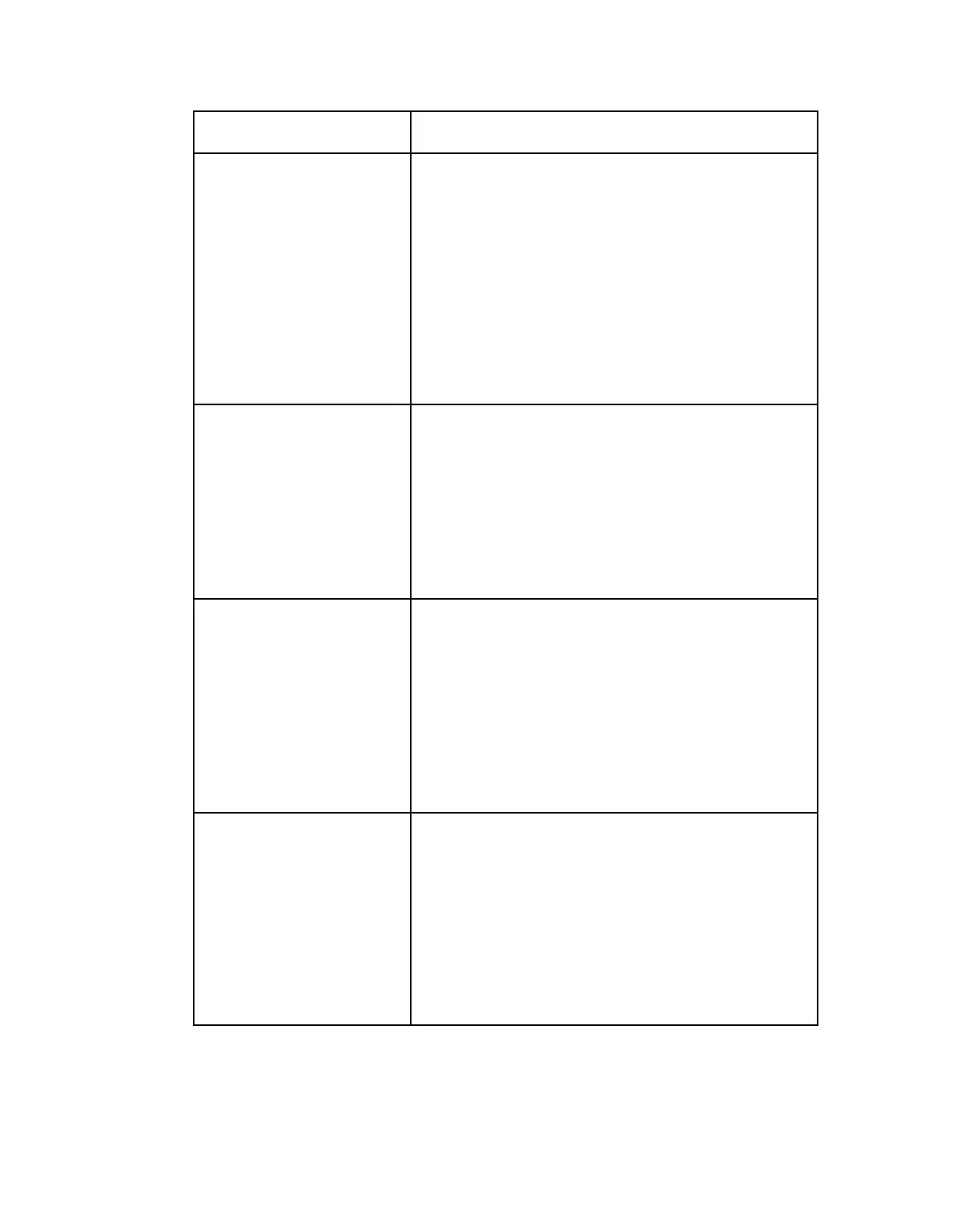Chapter 5 Web GUI Setup and Monitorin g
Goto RF n - OK/FAIL/No
Action (where n = 1 to 4)
The GOTO RF command from the uplink executed
successfully, failed to execute, or did not execute due to
the following:
Backup with specified RF input is not found in the
search path.
Already tuned to a backup with the specified RF
input.
The GOTO RF command instructs the receiver to tune to
the first backup signal on the search path, assigned by
the specified RF input (n). Contact your PNC uplink
administrator.
Goto Backup n -
OK/FAIL/No Action (where
n = 1 to 16)
The GOTO Backup command from the uplink executed
successfully, failed to execute, or did not execute due to
the following:
Backup is not in the search path.
Already tuned to backup.
The GOTO Backup command instructs the receiver to
tune to the specified backup signal on the search path.
Contact your PNC uplink administrator.
Goto Origin - OK/FAIL/No
Action
The GOTO Origin command from the uplink executed
successfully, failed to execute, or did not execute due to
the following:
Backup with assigned origin transport is not in the
search path.
Already tuned to origin transport.
The GOTO Origin command instructs the unit to tune
back to the origin transport. Contact your PNC uplink
administrator.
Goto Preferred RF -
OK/FAIL/No Action
The GOTO Preferred RF command from the uplink
executed successfully, failed to execute, or did not
execute due to the following:
Backup with preferred RF input is not in the search
path.
Already tuned to the preferred RF input.
The GOTO Preferred RF command instructs the unit to
tune to the preferred RF input, specified by the uplink.
Contact your PNC uplink administrator.
The Configured By field displays whether the current disaster recovery setting is set
locally (User) or set by the PNC (Uplink).