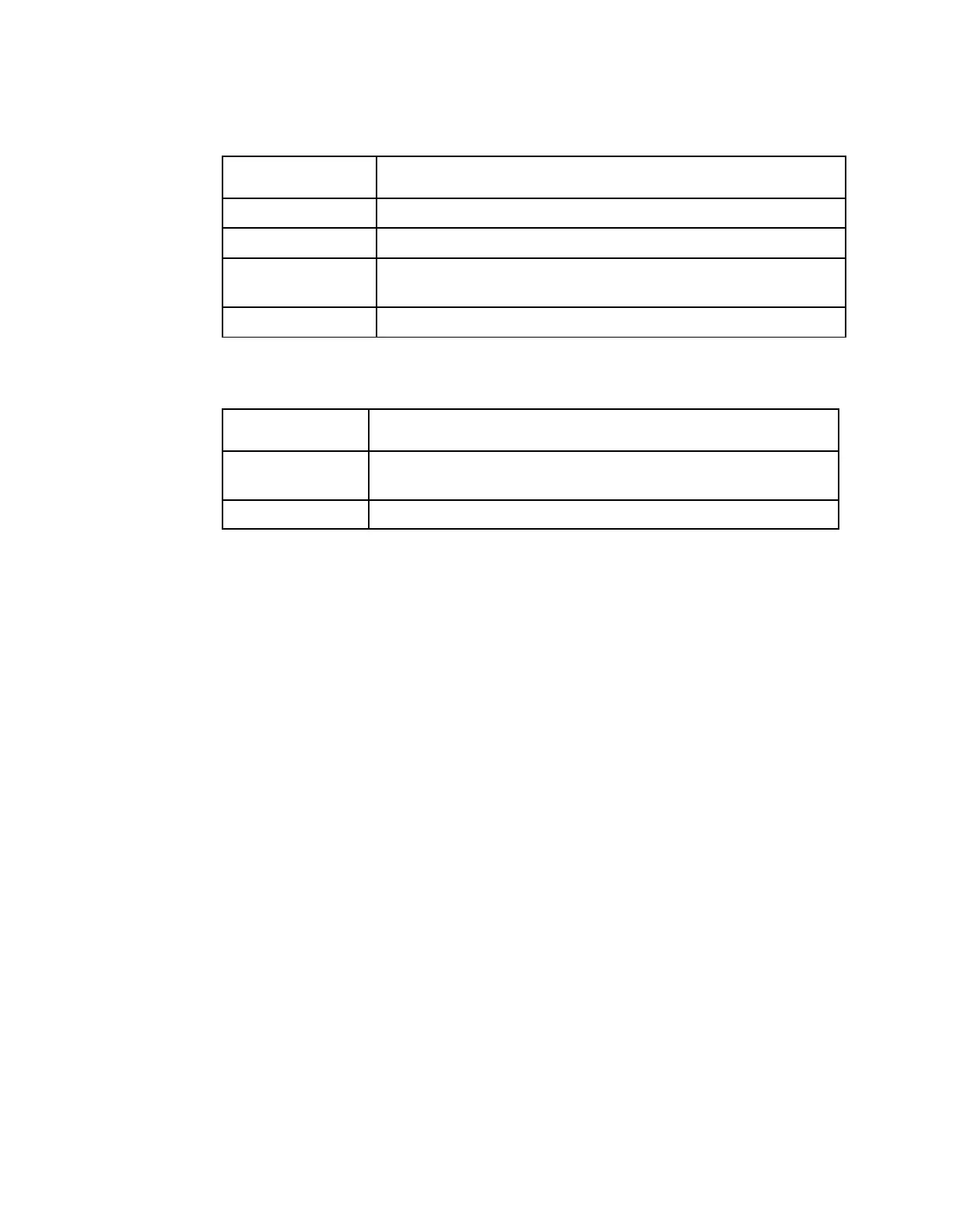Chapter 5 Web GUI Setup and Monitorin g
5 The Mode Status indicates the current DPM configuration change by a user after
changing the Output Mode. The following is a list of possible statuses:
No changes were made after setting a new Output Mode.
Output map changed automatically to fix the output channel or
PID conflicts at the time of setup.
DPM output changes were initiated by an encoder.
6 From the Descrambled drop-down list, choose whether the transcoder should
scramble the output even if it is authorized to receive the channel. The default is
Descrambled.
Scrambles the output channel even if the PE is authorized and can
descramble the channel.
Descrambles the output channel, and passes in-the-clear channels.
7 Choose Yes to insert null packets in the output stream from the Null Packet
Insertion drop-down list. Otherwise, choose No. Null packets are always
inserted if the Rate Control is set to User and the configured output bit rate is
higher than the payload rate of the transport stream to be encapsulated.
Note: We recommend that you set the Null Packet Insertion to Yes, especially if
the Output Mode is set to Transcoding.
8 In the SAP Multicast IP Address field, set the Session Announcement Protocol
destination IP address. This is the IP address where the SAP announcements are
sent, if required.
Note: We do not recommend to change the default IP address (224.2.127.54).
9 In the SAP Destination UDP Port field, set the SAP destination port number (1
to 65534). This is the UDP port where the SAP announcements are sent, if
required.
Note: We do not recommend that you change the default SAP port 9875.
10 From the Start Ethernet Frame on PCR drop-down list, choosewhether to always
transmit a new Ethernet Packet when a new Program Clock Reference (PCR)
arrives (Yes or No).
11 From the Port Selection drop-down list, choose the output mode (None, Control
Port, or Data Port). Select Control Port to always output data on the
Management port. Select Data Port to always output data on the Data port.
Select None to disable the MPEGoIP interface.
12 The IP Version field displays the IP protocol. Only IPv4 is currently supported.
13 Click Apply.
