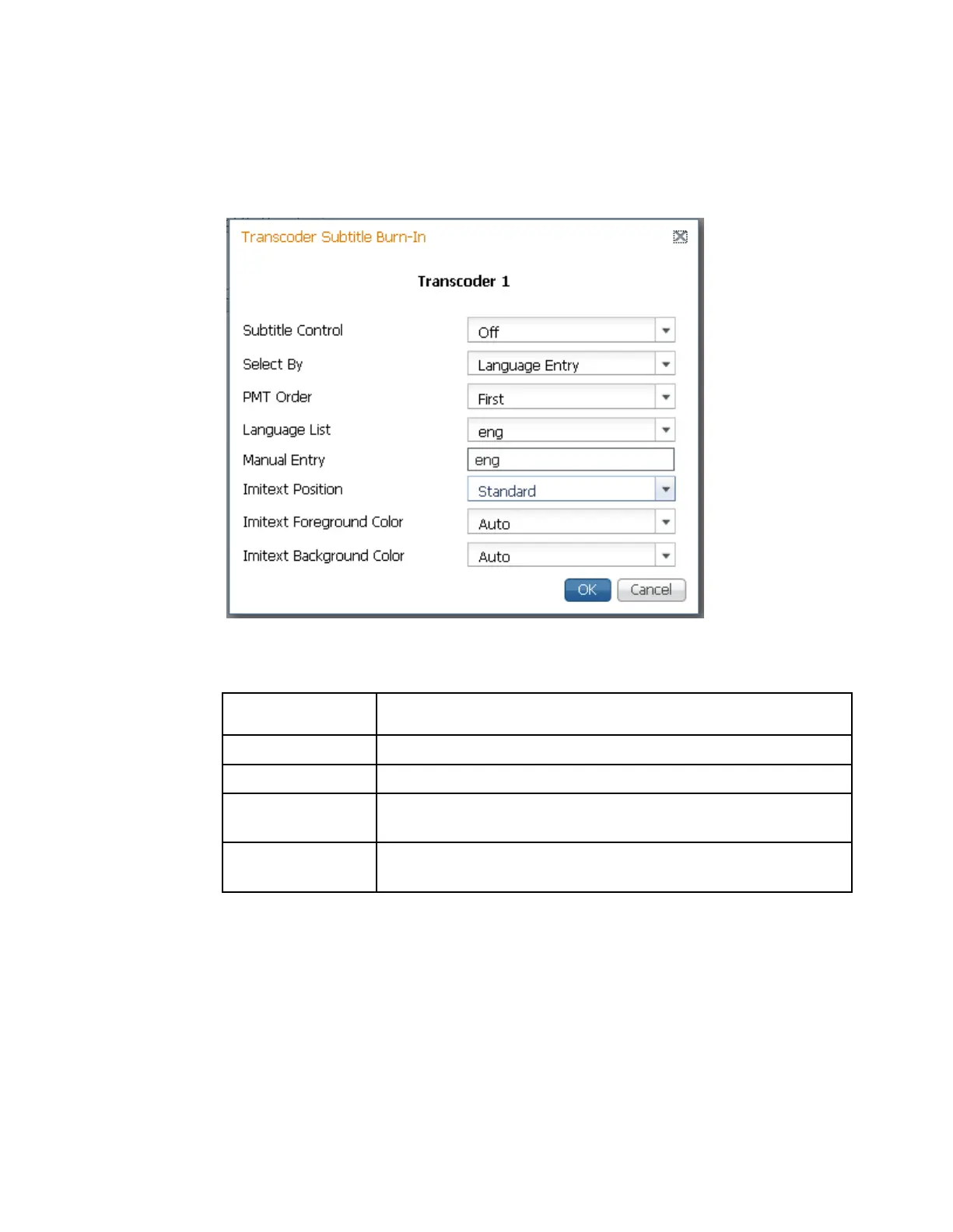Configuring Transport Stream Information
Setting Up the Subtitle Burn-In
1 Select the channel you want to insert subtitles to the transcoded video and click
Subtitle Burn-In. The Transcoder Settings dialog box is displayed.
2 From the Subtitle Control drop-down list, choose the control to use to display
the program subtitles. The following table describes each of the available
options:
No subtitles are displayed.
Displays DVB or Imitext subtitles, if available.
Displays only DVB titles, if available. Otherwise, no subtitles are
displayed.
Displays only Imitext subtitles, if available. Otherwise, no subtitles
are displayed.
3 From the Select By drop-down list, choose the input source for the subtitle
language. The default is Language List. Language Entry and PMT Order are
more applicable for advanced applications.
a Choose PMT Order to select the subtitle PID entry to display (First to Eighth)
from the PMT Order drop-down list. This information is available from your
uplink provider.