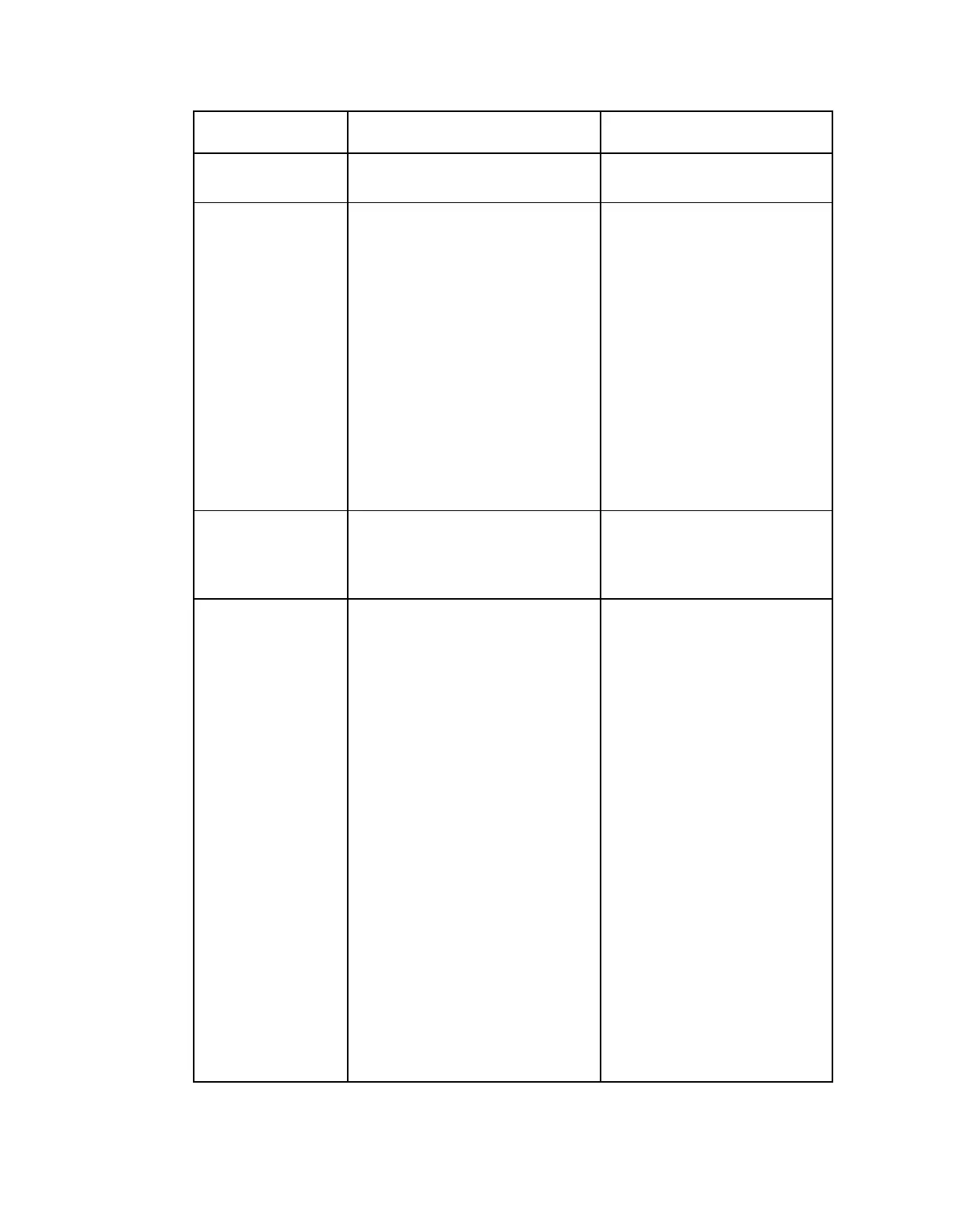Chapter 4 Front Panel Operation
Adjusts the contrast of the LCD
menu panel.
1 (lowest contrast) to 30 (highest
contrast)
Set the unforced over-the-air
download mode.
Always - Unforced download
will be accepted and saved in
memory.
Once - An unforced download
will be accepted, followed by a
reboot of the unit, and the DL
Mode will change to Never.
Never - Unforced downloads
will not be accepted.
Note: Forced downloads
(initiated by the uplink) are
always accepted and always
result in a reboot of the unit.
Service interruption will occur!
Indicates the oldest version of the
application that can be installed on
the current unit. Older
applications will not be installed.
Read-only alphanumeric value
Indicates the current download
state.
Init - Download component is
being initialized. You cannot
perform a download while in
this state.
Ready - Download component
is ready to receive downloads.
Buffer - Download in progress.
The CDTs are being received.
Program - The application is
being written to flash.
Swap - The IRD is swapping to
a new application and it will
reboot.
Shutdown - The IRD is shutting
down and it will reboot.
App Erase - An application is
being erased from the flash.
FPGA Erase - A Field
Programmable Gate Array
(FPGA) code is being erased
from the flash.
