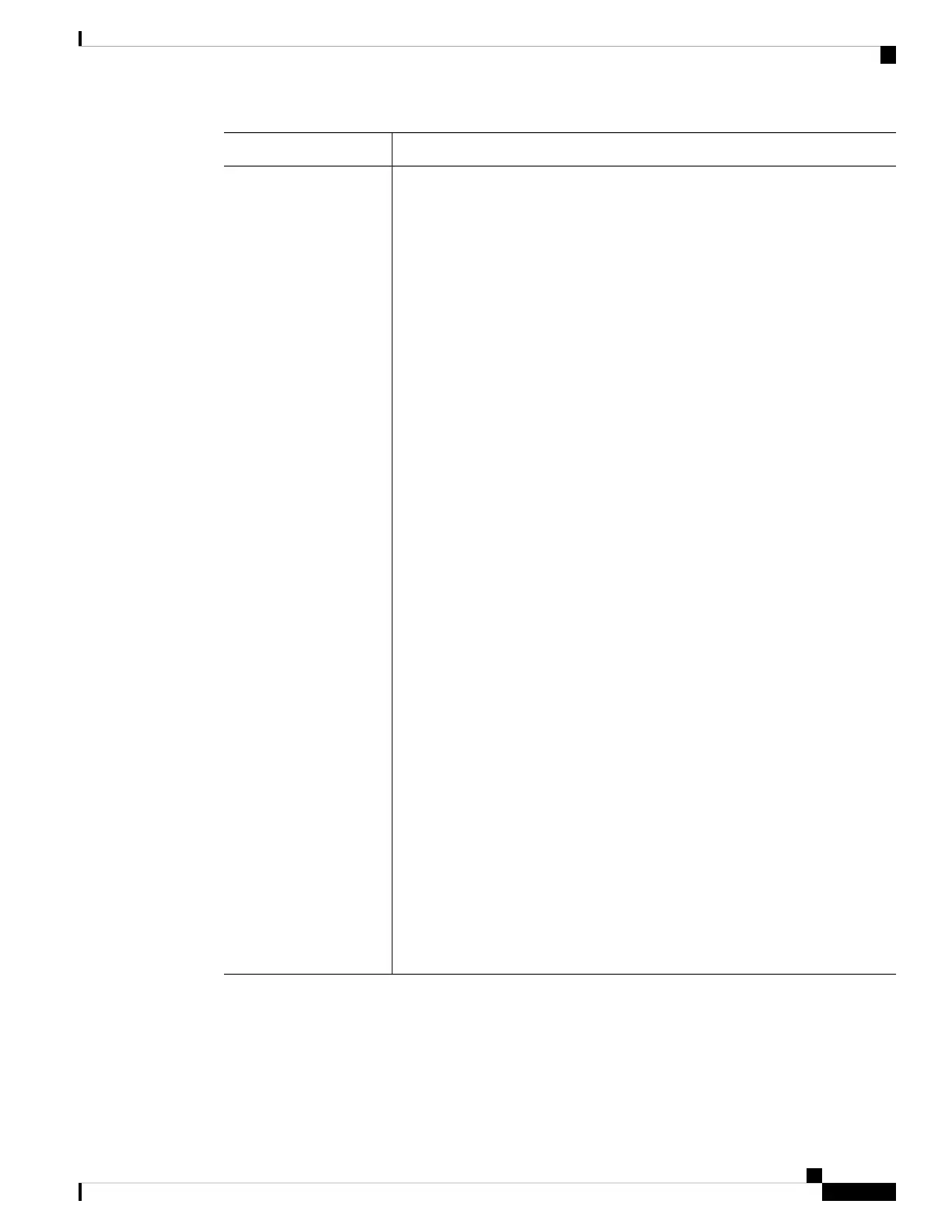Additional InformationCommand
Display system information. Enter show ? for options
diskusage – Display current disk space usage
time – Display current system date and time
faults – Display the security module faults if any
memoryusage – Display the system Memory usage
cpuinfo – Display the system CPU Information
users – Display who is logged on and user operations
uptime – Display system up time
slot – Display the slot number of SSP to which this blade is connected
processes – Display all system processes
hosts – Show hosts
route – Show configured routes
interfaces – Show currently configured interfaces
version – Display product version
netstat – Show network connections
vnicmap – Display VNICs with Ethernet interfaces
platform – None
memory – Display the memory monitor configuration
disk – Display the disk monitor configuration
cpu – Display the CPU monitor configuration
ntp – Show NTP time sync information
coredump – Show coredump configuration
maxRestart – Show maxRestart
turboBoost – Show turboBoost configuration
services – Display status of the services
process – Show process details
cgroups – Display the cgroups
tech-support – Generate system information report for troubleshooting
purposes
show
Cisco Firepower 4100/9300 FXOS Command Reference
415
connect shell Commands
connect module: Command List
