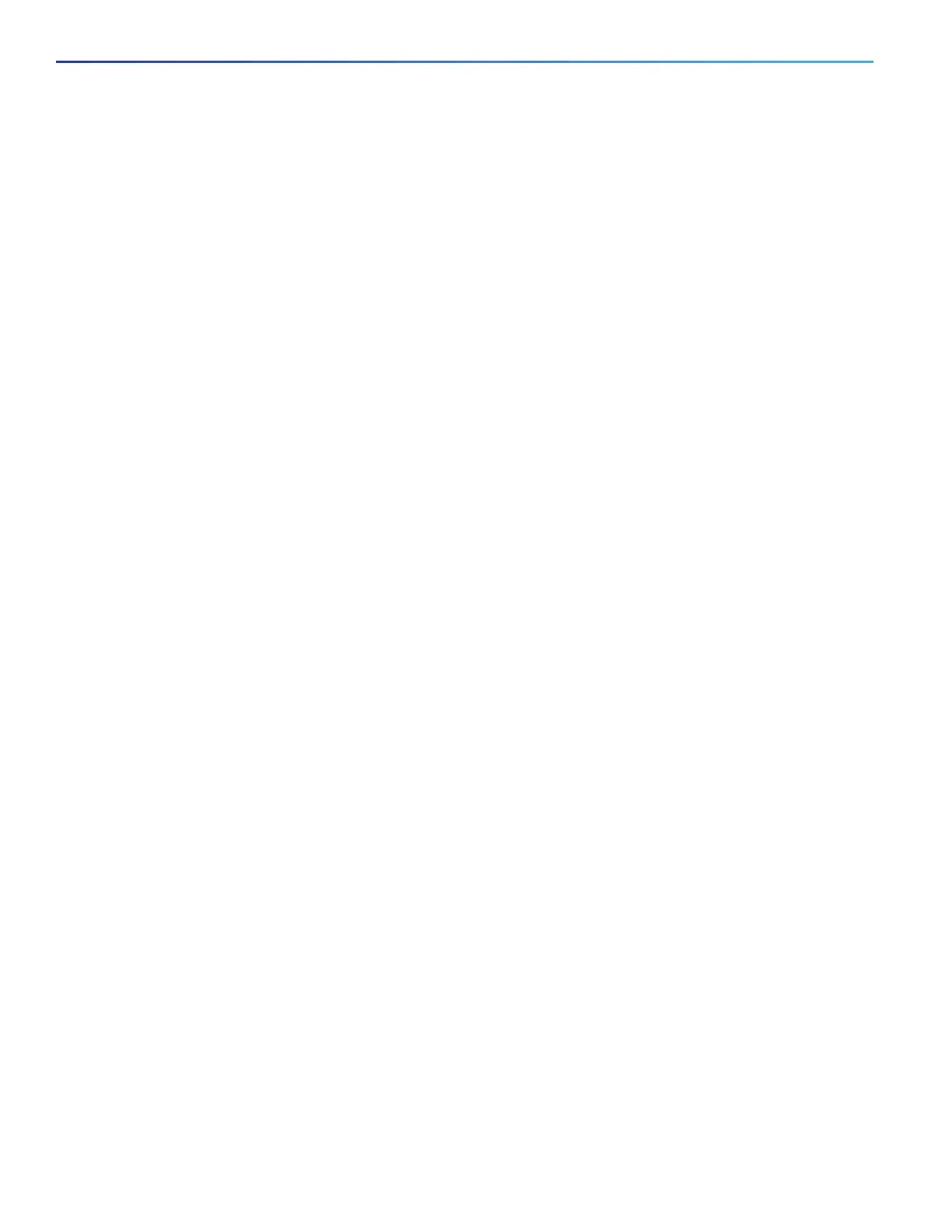6
Configuration Overview
Default Settings After Initial Switch Configuration
— Interface speed and duplex mode is autonegotiate.
— Auto-MDIX is enabled.
— Flow control is off.
VLANs
— Default VLAN is VLAN 1.
— VLAN trunking setting is dynamic auto (DTP).
— Trunk encapsulation is negotiate.
— VTP mode is server.
— VTP version is Version 1.
— Voice VLAN is disabled.
STP, PVST+ is enabled on VLAN 1.
MSTP is disabled.
Optional spanning-tree features are disabled.
FlexLinks are not configured.
DHCP snooping is disabled.
IP source guard is disabled.
DHCP server port-based address allocation is disabled.
Dynamic ARP inspection is disabled on all VLANs.
IGMP snooping is enabled. No IGMP filters are applied.
IGMP throttling setting is deny.
The IGMP snooping querier feature is disabled.
MVR is disabled.
Port-based traffic
— Broadcast, multicast, and unicast storm control is disabled.
— No protected ports are defined.
— Unicast and multicast traffic flooding is not blocked.
— No secure ports are configured.
CDP is enabled.
UDLD is disabled.
LLDP is disabled.
SPAN and RSPAN are disabled.
RMON is disabled.
