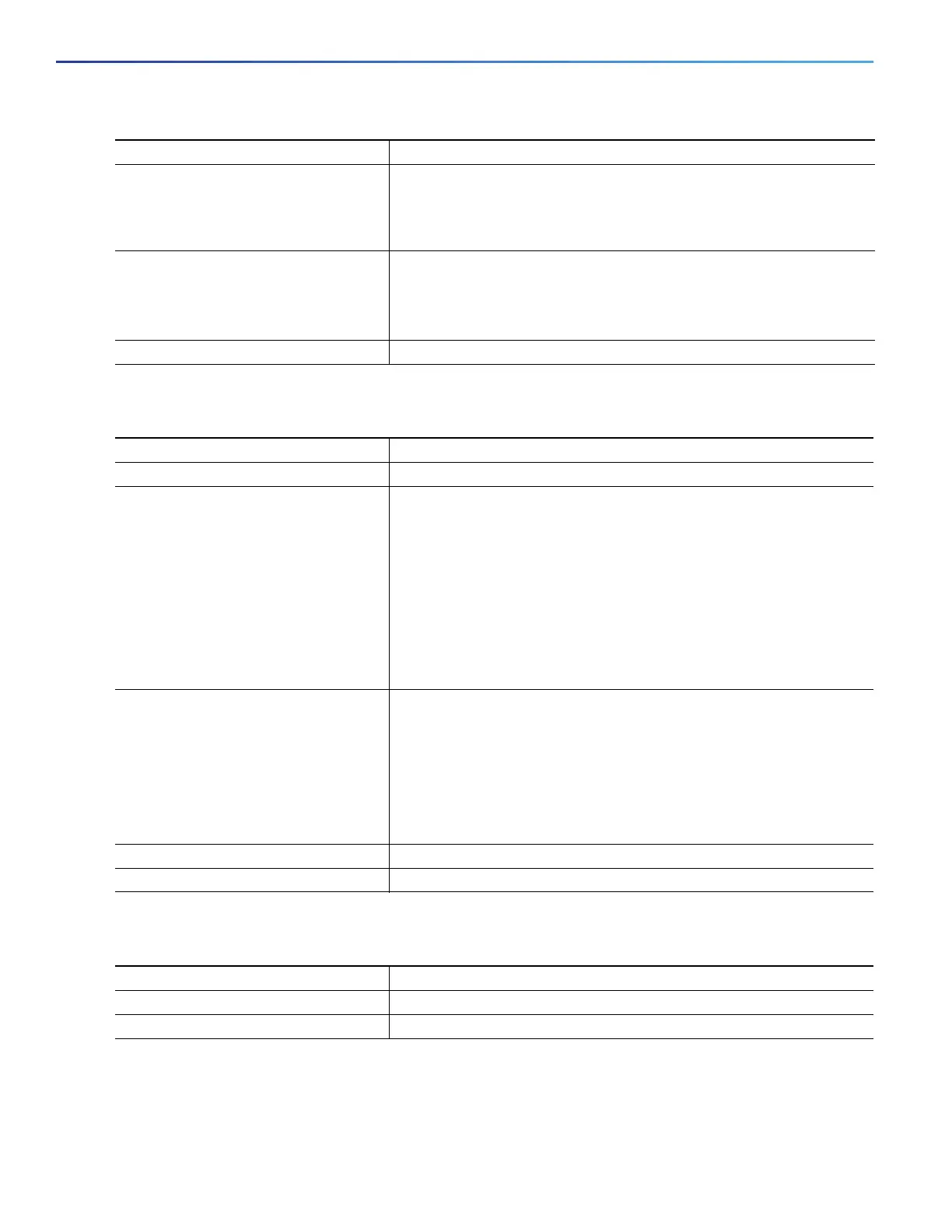168
Configuring Switch-Based Authentication
How to Configure Switch-Based Authentication
Setting the Privilege Level for a Command
Changing the Default Privilege Level for Lines
3. line console 0
or
line vty 0 15
Enters line configuration mode, and configure the console port (line 0) or
the VTY lines (line 0 to 15).
4. login local Enables local password checking at login time. Authentication is based on
the username specified in Step 2.
To disable password checking and allow connections without a
password, use the no login line configuration command.
5. end Returns to privileged EXEC mode.
Command Purpose
Command Purpose
1. configure terminal Enters global configuration mode.
2. privilege mode level level command Sets the privilege level for a command.
mode—Enters configure for global configuration mode, exec for
EXEC mode, interface for interface configuration mode, or line for
line configuration mode.
level—The range is from 0 to 15. Level 1 is for normal user EXEC
mode privileges. Level 15 is the level of access permitted by the
enable password.
command—Specifies the command to which you want to restrict
access.
3. enable password level level password Specifies the enable password for the privilege level.
level—The range is from 0 to 15. Level 1 is for normal user EXEC
mode privileges.
password—Specifies a string from 1 to 25 alphanumeric characters.
The string cannot start with a number, is case sensitive, and allows
spaces but ignores leading spaces. By default, no password is
defined.
4. end Returns to privileged EXEC mode.
5. show privilege Verifies the password and accesses level configuration.
Command Purpose
1. configure terminal Enters global configuration mode.
2. line vty line Selects the virtual terminal line on which to restrict access.
