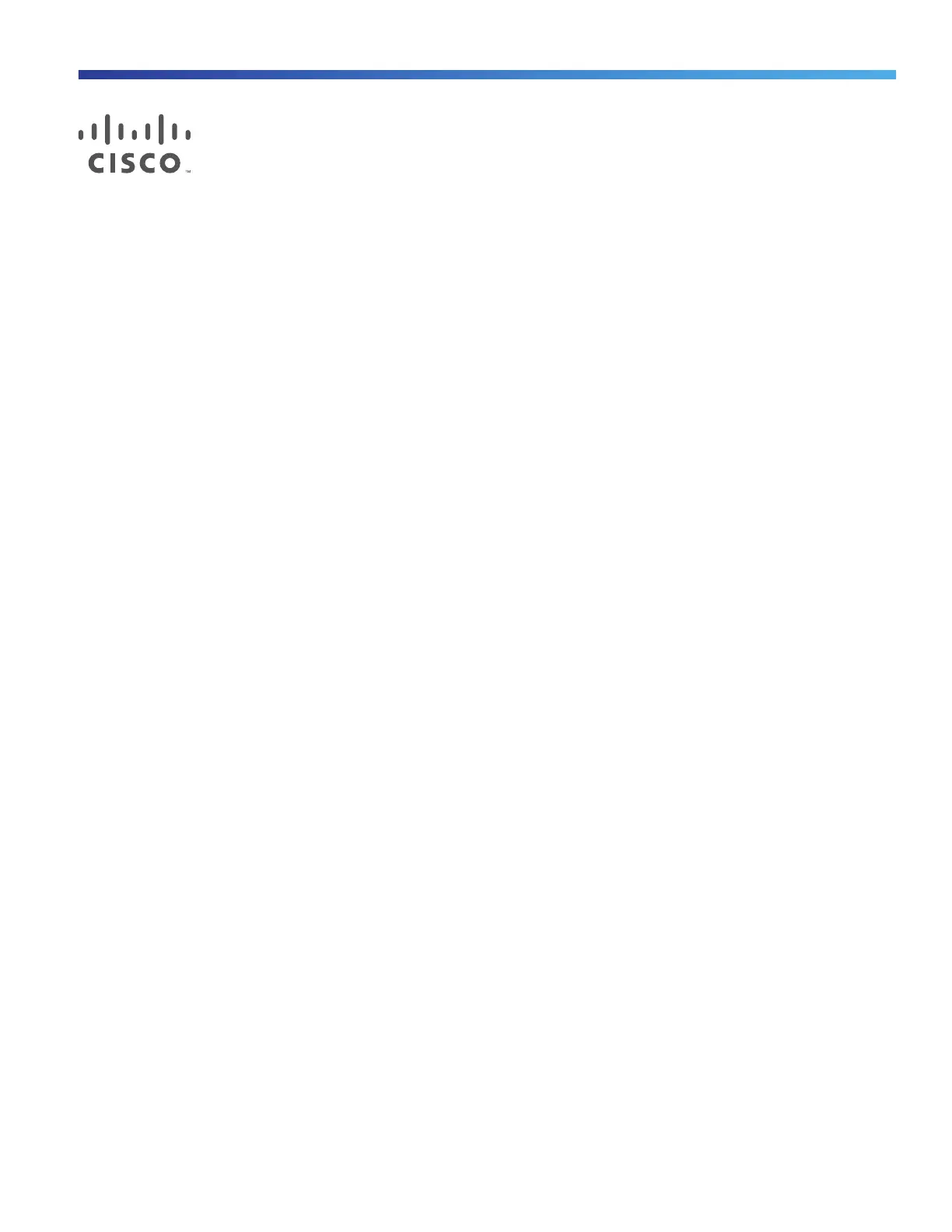137
Cisco Systems, Inc. www.cisco.com
Configuring SDM Templates
Prerequisites for Configuring SDM Templates
You must enter the reload privileged EXEC command to have your configured SDM template take effect.
Restrictions for Configuring SDM Templates
When you select and configure SDM templates, you must reload the switch for the configuration to take effect.
If you try to configure IPv6 features without first selecting a dual IPv4 and IPv6 template, a warning message is
generated.
Using the dual-stack templates results in less TCAM capacity allowed for each resource, so do not use if you plan
to forward only IPv4 traffic.
Information About Configuring SDM Templates
SDM Templates
You can use SDM templates to configure system resources in the switch to optimize support for specific features,
depending on how the switch is used in the network.
You can select a template to provide maximum system usage for some functions or use the default template to balance
resources.
To allocate ternary content addressable memory (TCAM) resources for different usages, the switch SDM templates
prioritize system resources to optimize support for certain features. When running the IPservices license, you can select
SDM templates to optimize these features:
Default—The default template gives balance to all Layer 2 functions.
Dual IPv4 and IPv6—Allows the switch to be used in dual-stack environments (supporting both IPv4 and IPv6).
Routing—The routing template maximizes system resources for IPv4 unicast routing, typically required for a router or
aggregator in the center of a network.
See Dual IPv4 and IPv6 SDM Default Template, page 138.
There are four templates for ip services and one template for lanbase licensing.
