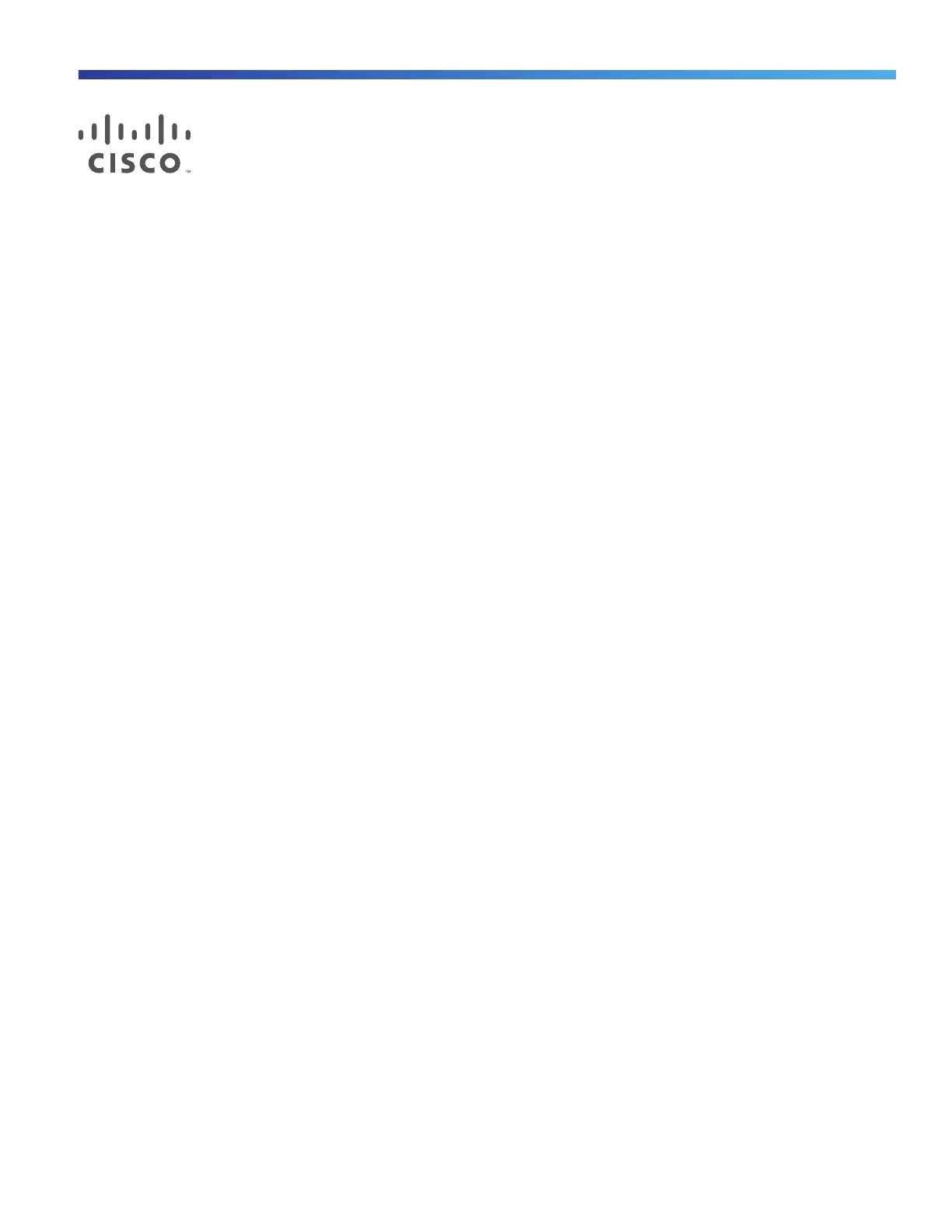993
Cisco Systems, Inc. www.cisco.com
Working with the Cisco IOS File System,
Configuration Files, and Software Images
This document describes how to manipulate the switch flash file system, how to copy configuration files, and how to
archive (upload and download) software images to a switch.
Note: For complete syntax and usage information for the commands used in this chapter, see the Cisco IOS Configuration
Fundamentals Command Reference, Release 15.0 from the Cisco.com page.
Working with the Flash File System
The flash file system is a single flash device on which you can store files. It also provides several commands to help you
manage software image and configuration files. The default flash file system on the switch is named flash:.
The switch has a removable compact flash card that stores the Cisco IOS software image and configuration files.
Removing the compact flash card does not interrupt switch operation unless you need to reload the Cisco IOS software.
However, if you remove the compact flash card, you do not have access to the flash file system, and any attempt to
access it generates an error message.
Use the show flash: privileged EXEC command to display the compact flash file settings. For more information about the
command, go to this URL:
http://www.cisco.com/en/US/docs/ios/12_2/configfun/command/reference/frf009.html#wp1018357
For information about how to remove or replace the compact flash memory card on the switch, see the Hardware
Installation Guide Hardware Technical Guide.
Displaying Available File Systems
To display the available file systems on your switch, use the show file systems privileged EXEC command as shown in
this example.
Switch# show file systems
File Systems:
Size(b) Free(b) Type Flags Prefixes
- - opaque ro bs:
* 134086656 117346304 flash rw flash:
- - opaque rw system:
- - opaque rw tmpsys:
524288 518334 nvram rw nvram:
- - opaque ro xmodem:
- - opaque ro ymodem:
- - opaque rw null:
- - opaque ro tar:
- - network rw tftp:
- - network rw rcp:
- - network rw http:
- - network rw ftp:
