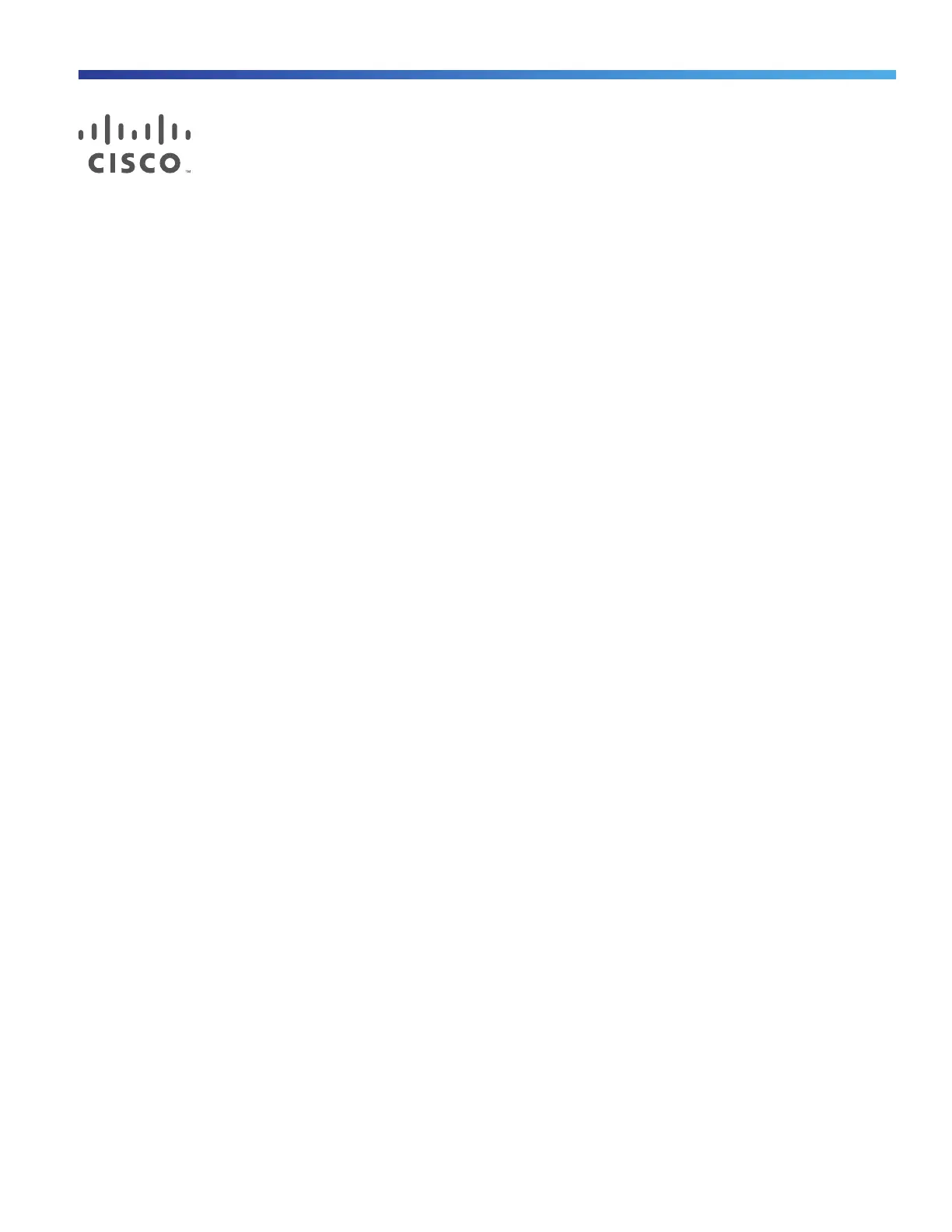509
Cisco Systems, Inc. www.cisco.com
Configuring RMON
Prerequisites for RMON
You must configure SNMP on the switch to access RMON MIB objects.
We recommend that you use a generic RMON console application on the network management station (NMS) to take
advantage of the RMON network management capabilities.
Restrictions for RMON
64-bit counters are not supported for RMON alarms.
Information About RMON
RMON
RMON is an Internet Engineering Task Force (IETF) standard monitoring specification that allows various network agents
and console systems to exchange network monitoring data. You can use the RMON feature with the Simple Network
Management Protocol (SNMP) agent in the switch to monitor all the traffic flowing among switches on all connected LAN
segments as shown in Figure 72 on page 510.
