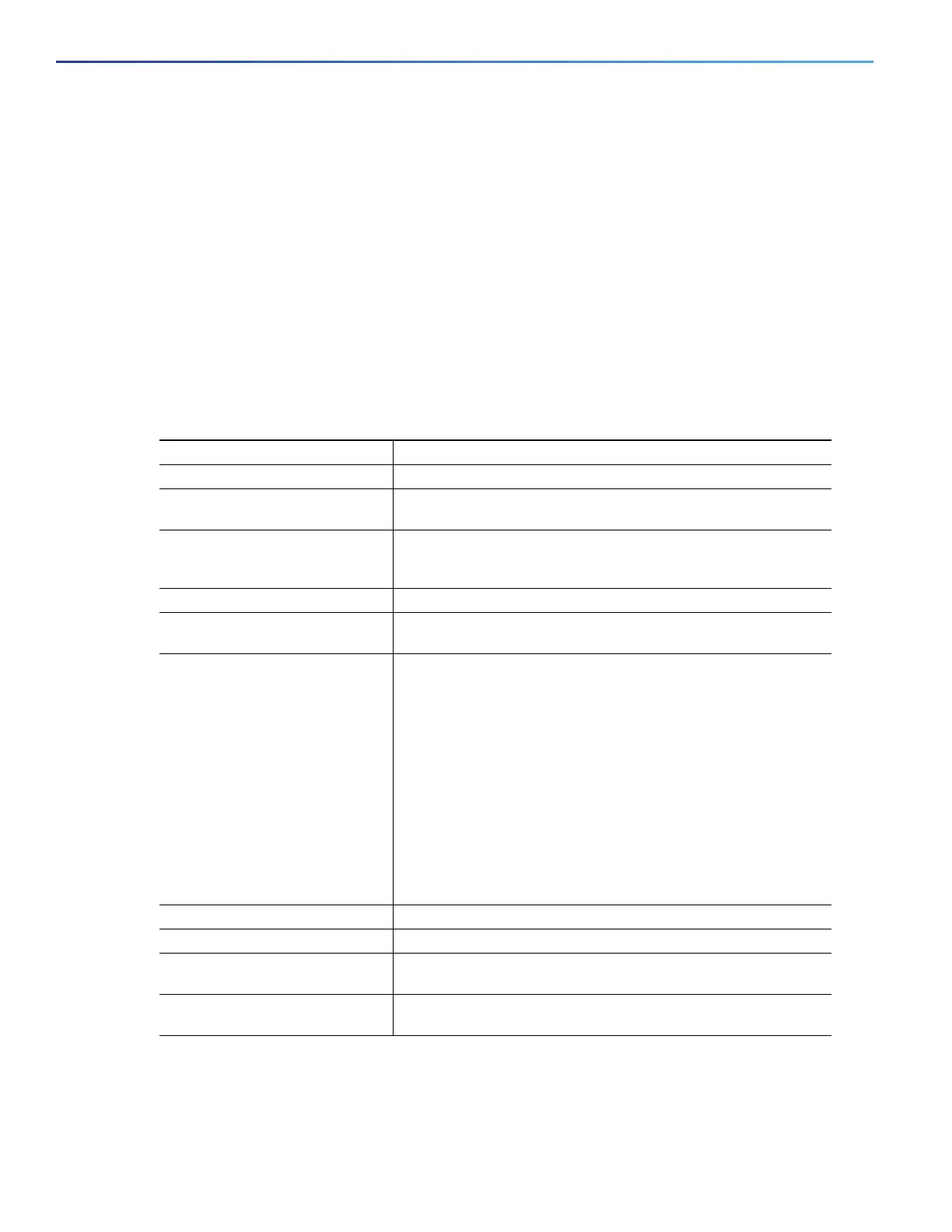886
Configuring IP Unicast Routing
Configuring BFD
When using BFD echo mode (the default), you should disable sending of ICMP redirect messages by entering the no ip
redirects interface configuration command on the BFD interface.
Configuring BFD Session Parameters on an Interface
Before you can start a BFD session on an interface, you must put the interface into Layer 3 mode and set the baseline
BFD parameters on it.
Note: Although you can configure BFD on Layer 2 interfaces, a BFD session cannot start until both interfaces are in Layer
3 mode and routing is enabled on the switch.
BEFORE YOU BEGIN
See Default BFD Configuration Guidelines, page 885.
DETAILED STEPS
To remove the BFD parameter configuration, enter the no bfd interval interface configuration command.
Command Purpose
1. configure terminal Enter global configuration mode.
2. interface interface-id Specify an interface for a BFD session, and enter interface
configuration mode. Only physical interfaces support BFD.
3. no shutdown Enable the interface if necessary. User network interfaces (UNIs)
and enhanced network interfaces (ENIs) are disabled by default;
network node interfaces (NNIs) are enabled by default.
4. no switchport Remove the interface from Layer 2 configuration mode.
5. ip address ip-address
subnet-mask
Configure the IP address and IP subnet mask.
6. bfd interval milliseconds min_rx
milliseconds multiplier value
Set BFD parameters for echo packets on the interface.
interval—Specify the rate at which BFD echo packets are sent
to BFD peers. The range is from 50 to 999 milliseconds (ms).
min_rx—Specify the rate at which BFD echo packets are
expected to be received from BFD peers. The range is from
50 to 999 ms.
multiplier—Specify the number of consecutive BFD echo
packets that must be missed from a BFD peer before BFD
declares that it is unavailable and informs the other BFD peer
of the failure. The range is from 3 to 50.
Note: There are no baseline BFD parameter defaults.
7. end Return to privileged EXEC mode.
8. show running-config Verify your entries.
9. show bfd neighbor detail (Optional) Display the final configured or negotiated values when
the session is created with a neighbor.
10. copy running-config
startup-config
(Optional) Save your entries in the configuration file.