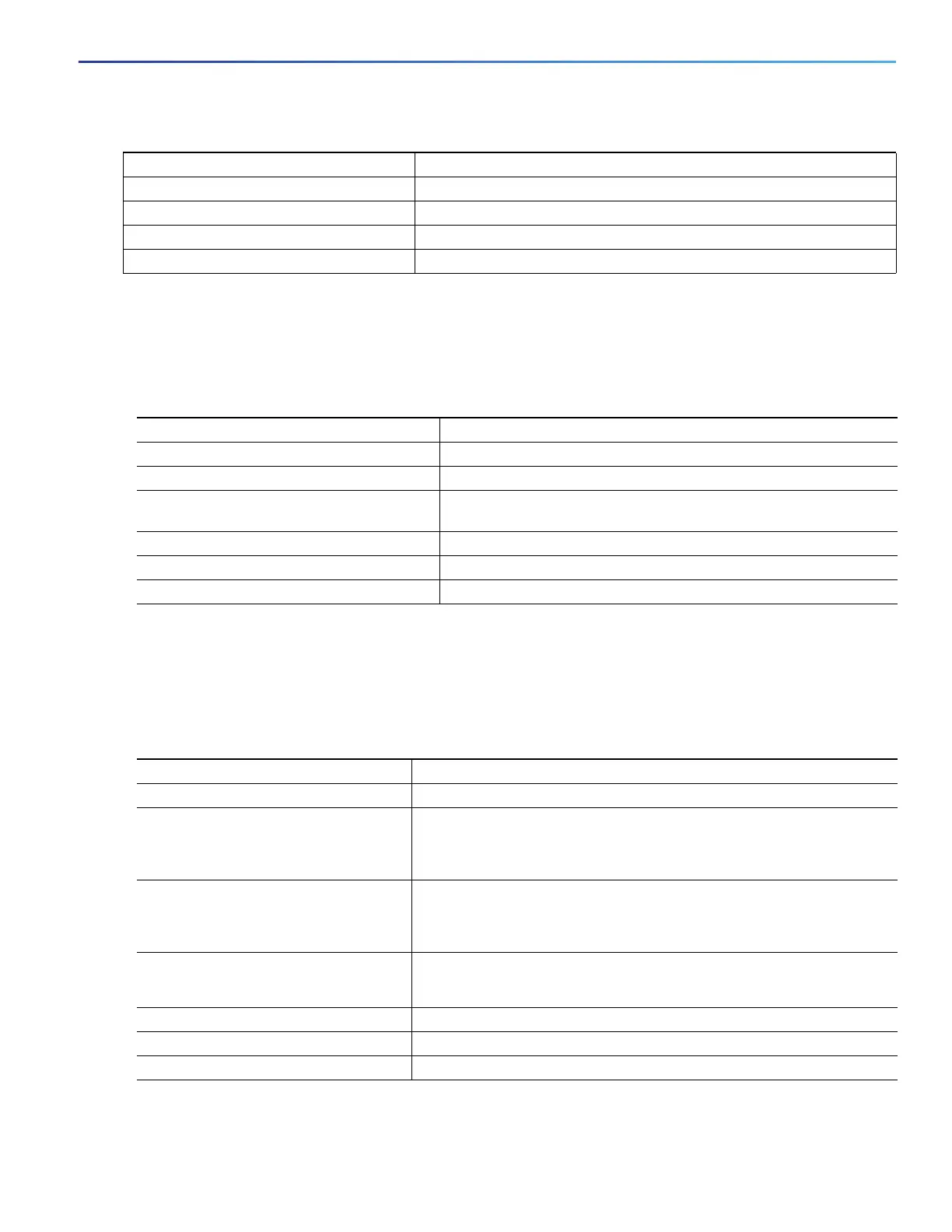491
Configuring LLDP, LLDP-MED, and Wired Location Service
How to Configure LLDP, LLDP-MED, and Wired Location Service
How to Configure LLDP, LLDP-MED, and Wired Location Service
Enabling LLDP
Configuring LLDP Characteristics
You can configure the frequency of LLDP updates, the amount of time to hold the information before discarding it, and
the initialization delay time. You can also select the LLDP and LLDP-MED TLVs to send and receive.
Note: Steps 2 through 5 are optional and can be performed in any order.
LLDP-MED TLV Description
inventory-management LLDP-MED inventory management TLV
location LLDP-MED location TLV
network-policy LLDP-MED network policy TLV
power-management LLDP-MED power management TLV
Command Purpose
1. configure terminal Enters global configuration mode.
2. lldp run Enables LLDP globally on the switch.
3. interface interface-id Specifies the interface on which you are enabling LLDP, and enter
interface configuration mode.
4. lldp transmit Enables the interface to send LLDP packets.
5. lldp receive Enables the interface to receive LLDP packets.
6. end Returns to privileged EXEC mode.
Command Purpose
1. configure terminal Enters global configuration mode.
2. lldp holdtime seconds (Optional) Specifies the amount of time a receiving device should hold the
information from your device before discarding it.
The range is 0 to 65535 seconds; the default is 120 seconds.
3. lldp reinit delay (Optional) Specifies the delay time in seconds for LLDP to initialize on an
interface.
The range is 2 to 5 seconds; the default is 2 seconds.
4. lldp timer rate (Optional) Sets the sending frequency of LLDP updates in seconds.
The range is 5 to 65534 seconds; the default is 30 seconds.
5. lldp tlv-select (Optional) Specifies the LLDP TLVs to send or receive.
6. lldp med-tlv-select (Optional) Specifies the LLDP-MED TLVs to send or receive.
7. end Returns to privileged EXEC mode.
