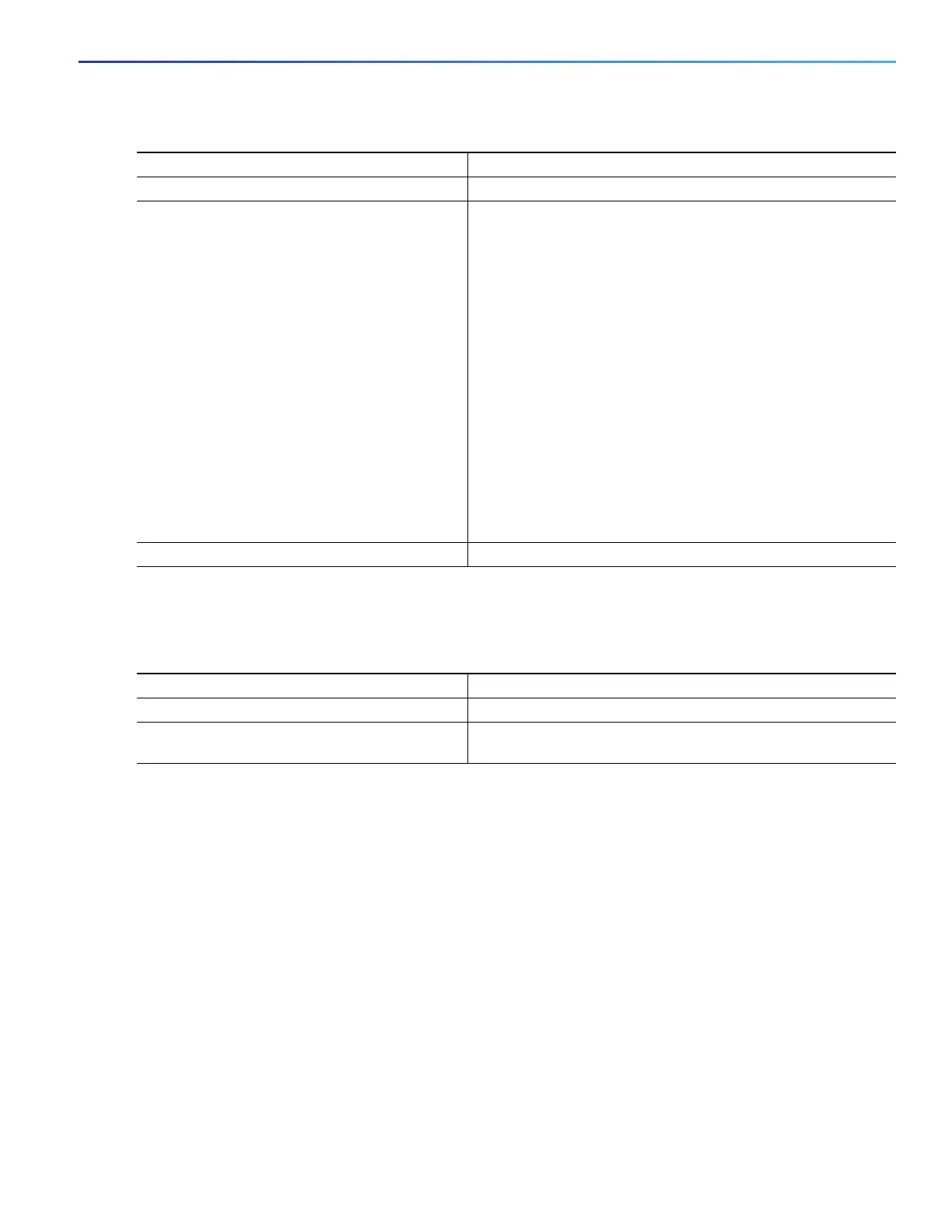1039
Configuring EtherChannels
How to Configure EtherChannels
Configuring the PAgP Learn Method and Priority
This task is optional.
Command Purpose
1. configure terminal Enters global configuration mode.
2. port-channel load-balance {dst-ip | dst-mac |
src-dst-ip | src-dst-mac | src-ip | src-mac}
Configures an EtherChannel load-balancing method.
The default is src-mac.
Select one of these load-distribution methods:
dst-ip—Specifies the destination-host IP address.
dst-mac—Specifies the destination-host MAC address of
the incoming packet.
src-dst-ip— Specifies the source-and-destination host-IP
address.
src-dst-mac—Specifies the source-and-destination
host-MAC address.
src-ip— Specifies the source-host IP address.
src-mac—Specifies the source-MAC address of the
incoming packet.
3. end Returns to privileged EXEC mode.
Command Purpose
1. configure terminal Enters global configuration mode.
2. interface interface-id Specifies the port for transmission, and enter interface
configuration mode.
