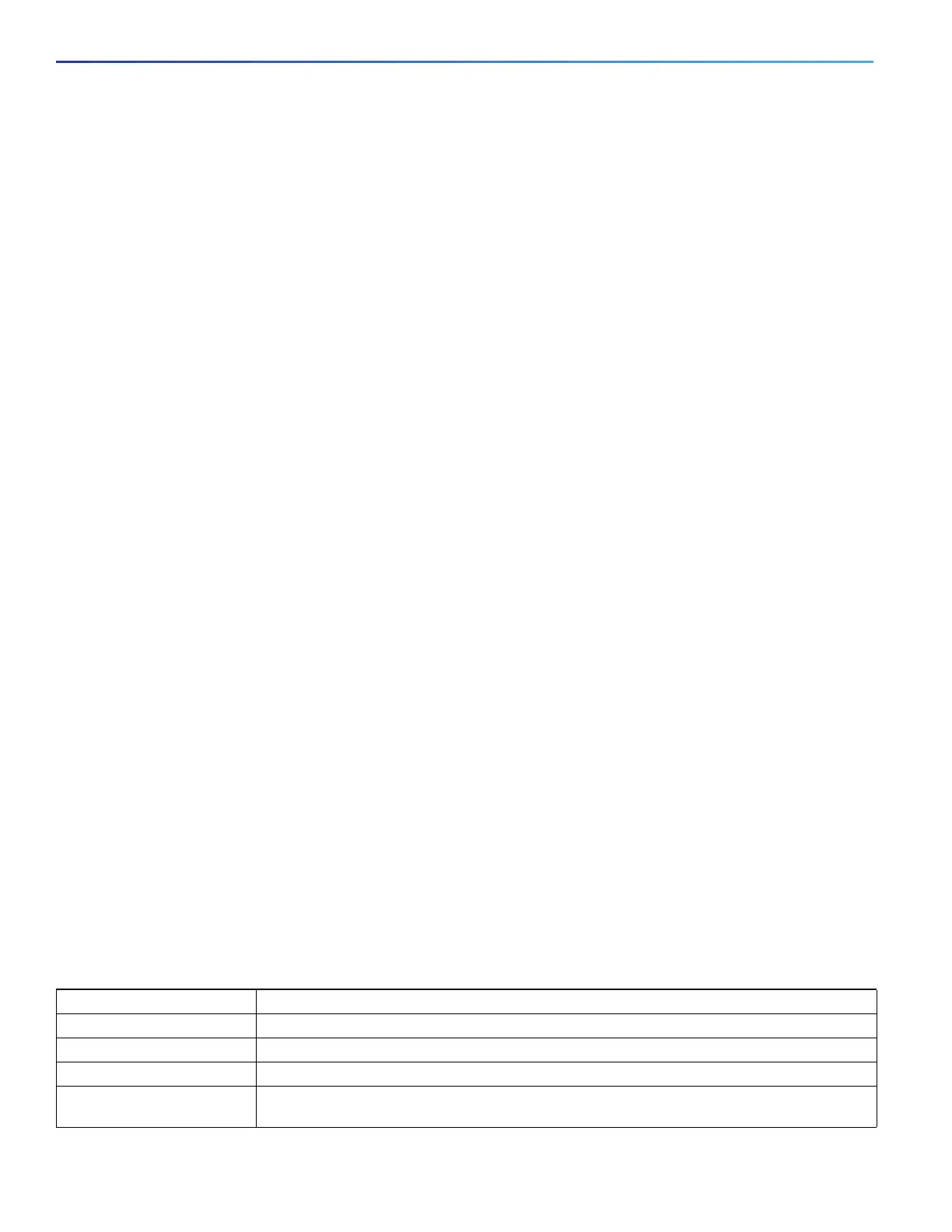1014
Working with the Cisco IOS File System, Configuration Files, and Software Images
Working with Software Images
The protocol that you use depends on which type of server you are using. The FTP and RCP transport mechanisms
provide faster performance and more reliable delivery of data than TFTP. These improvements are possible because FTP
and RCP are built on and use the TCP/IP stack, which is connection-oriented.
Note: For a list of software images and the supported upgrade paths, see the release notes.
Image Location on the Switch
The Cisco IOS image is stored as a .bin file in a directory that shows the version number. A subdirectory contains the
files needed for web management. The image is stored on the system board flash memory (flash:).
You can use the show version privileged EXEC command to see the software version that is currently running on your
switch. In the display, check the line that begins with
System image file is... . It shows the directory name in flash
memory where the image is stored.
You can also use the dir filesystem: privileged EXEC command to see the directory names of other software images that
might be stored in flash memory.The archive download-sw /directory privileged EXEC command allows you to specify
a directory one time followed by a tar file or list of tar files to be downloaded instead of specifying complete paths with
each tar file.
tar File Format of Images on a Server or Cisco.com
Software images located on a server or downloaded from Cisco.com are provided in a tar file format, which contains
these files:
An info file, which serves as a table of contents for the tar file
One or more subdirectories containing other images and files, such as Cisco IOS images and web management files
This example shows some of the information contained in the info file. Table 68 on page 1014 provides additional details
about this information:
system_type:0x00000000:image-name
image_family:xxxx
stacking_number:x
info_end:
version_suffix:xxxx
version_directory:image-name
image_system_type_id:0x00000000
image_name:image-nameB.bin
ios_image_file_size:6398464
total_image_file_size:8133632
image_feature:IP|LAYER_3|PLUS|MIN_DRAM_MEG=128
image_family:xxxx
stacking_number:x
board_ids:0x401100c4 0x00000000 0x00000001 0x00000003 0x00000002 0x00008000 0x00008002 0x40110000
info_end:
Note: Disregard the stacking_number field. It does not apply to the switch.
Table 68 info File Description
Field Description
version_suffix Specifies the Cisco IOS image version string suffix.
version_directory Specifies the directory where the Cisco IOS image and the HTML subdirectory are installed.
image_name Specifies the name of the Cisco IOS image within the tar file.
ios_image_file_size Specifies the Cisco IOS image size in the tar file, which is an approximate measure of how
much flash memory is required to hold just the Cisco IOS image.
