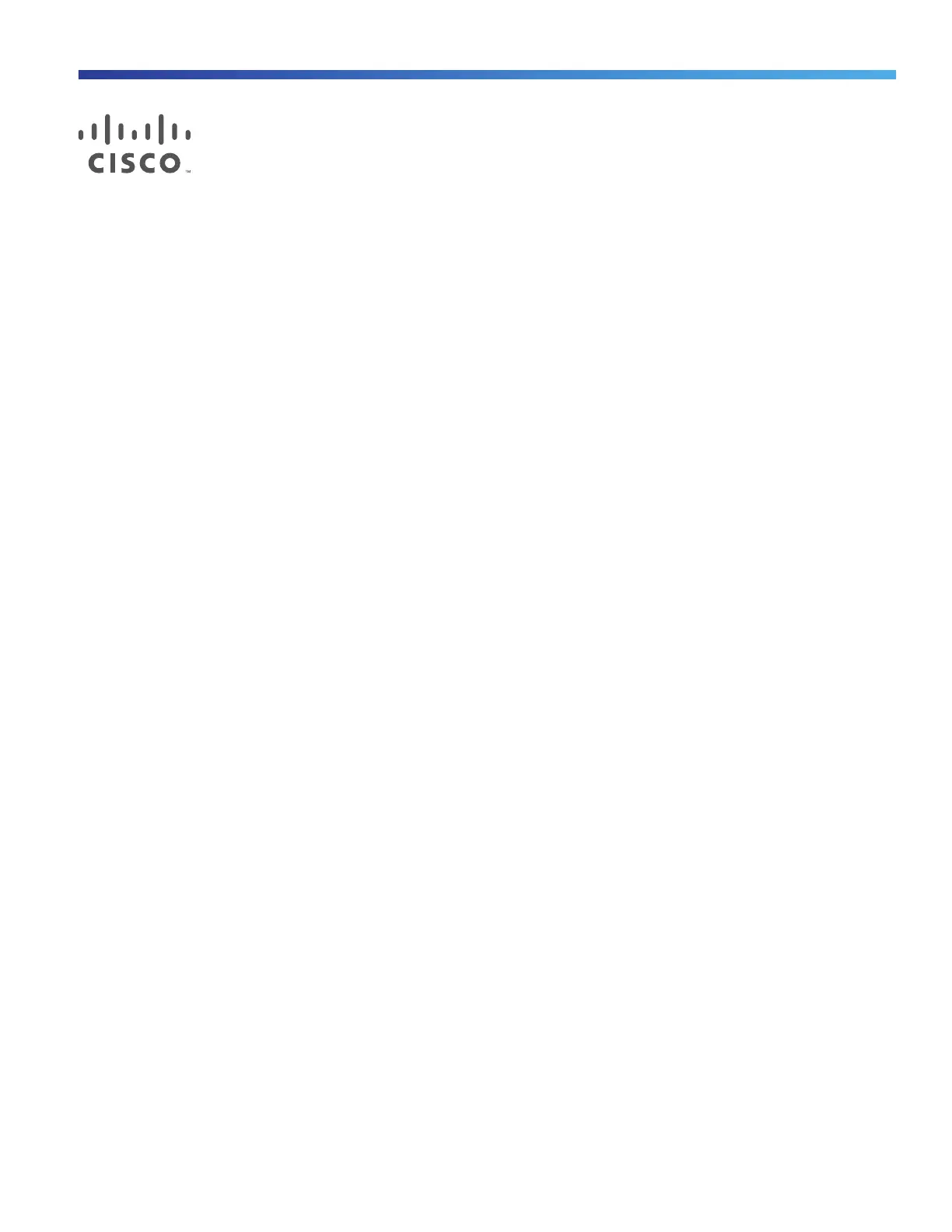91
Cisco Systems, Inc. www.cisco.com
Configuring Switch Clusters
This chapter provides the concepts and procedures to create and manage switch clusters on your switch. You can create
and manage switch clusters by using the command-line interface (CLI), Cisco Network Assistant (CNA) or SNMP. For
information about CNA, see the online help for CNA.
This chapter provides information about switch clusters. It also includes guidelines and limitations for clusters mixed with
other cluster-capable Catalyst switches, but it does not provide complete descriptions of the cluster features for
switches in the cluster. For complete cluster information for a specific Catalyst platform, refer to the software
configuration guide for that switch.
Cluster Command Switch Characteristics
A cluster command switch must meet these requirements:
Has an IP address.
Has Cisco Discovery Protocol (CDP) version 2 enabled (the default).
Is not a command or cluster member switch of another cluster.
Is connected to the standby cluster command switches through the management VLAN and to the cluster member
switches through a common VLAN.
Standby Cluster Command Switch Characteristics
A standby cluster command switch must meet these requirements:
Has an IP address.
Has CDP version 2 enabled.
Is connected to the command switch and to other standby command switches through its management VLAN.
Is connected to all other cluster member switches (except the cluster command and standby command switches)
through a common VLAN.
Is redundantly connected to the cluster so that connectivity to cluster member switches is maintained.
Is not a command or member switch of another cluster.
Candidate Switch and Cluster Member Switch Characteristics
Candidate switches are cluster-capable switches that have not yet been added to a cluster. Cluster member switches
are switches that have actually been added to a switch cluster. Although not required, a candidate or cluster member
switch can have its own IP address and password (for related considerations, see IP Addresses, page 99 and Passwords,
page 100).
To join a cluster, a candidate switch must meet these requirements:
Is running cluster-capable software.
