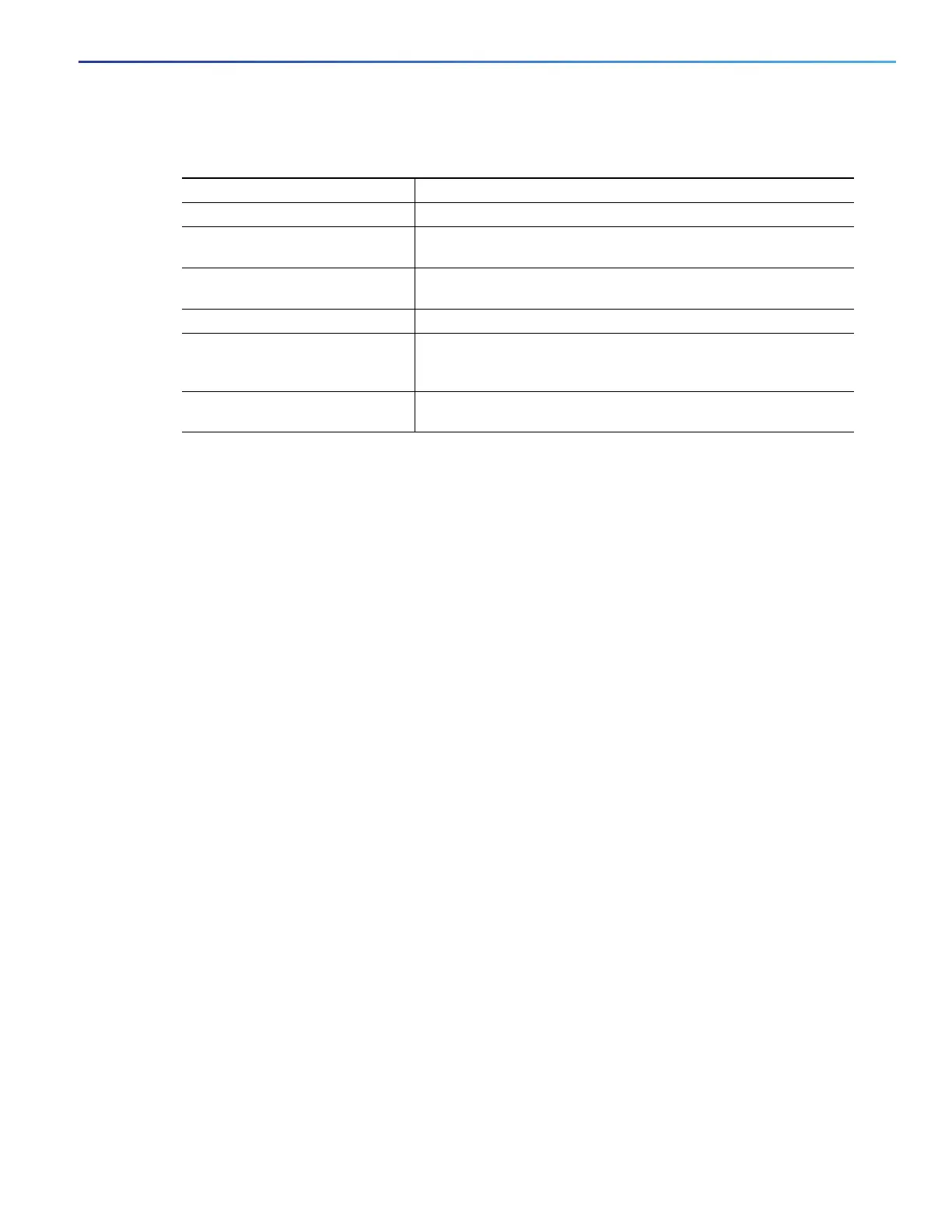891
Configuring IP Unicast Routing
Configuring BFD
DETAILED STEPS
To disable BGP BFD, enter the no neighbor ip-address fall-over bfd router configuration command.
Configuring BFD for EIGRP
When you start BFD sessions for EIGRP, EIGRP must be running on all participating devices.You can enable BFD support
for EIGRP by globally enabling it on all EIGRP interfaces or by enabling it on one or more interfaces.
BEFORE YOU BEGIN
Configure BFD parameters on the interface as described in the Configuring BFD Session Parameters on an Interface,
page 886.
Configure EIGRP as described in the Configuring EIGRP, page 838.
Command Purpose
1. configure terminal Enter global configuration mode.
2. router bgp as-tag Specify a BGP autonomous system, and enter router configuration
mode.
3. neighbor ip-address fall-over
bfd
Enable BFD support for fallover on the BFD neighbor.
4. end Return to privileged EXEC mode.
5. show bfd neighbors [detail]
>
show ip bgp neighbor
Verify the configuration.
Display information about BGP connections to neighbors.
6. copy running-config
startup-config
(Optional) Save your entries in the configuration file.
