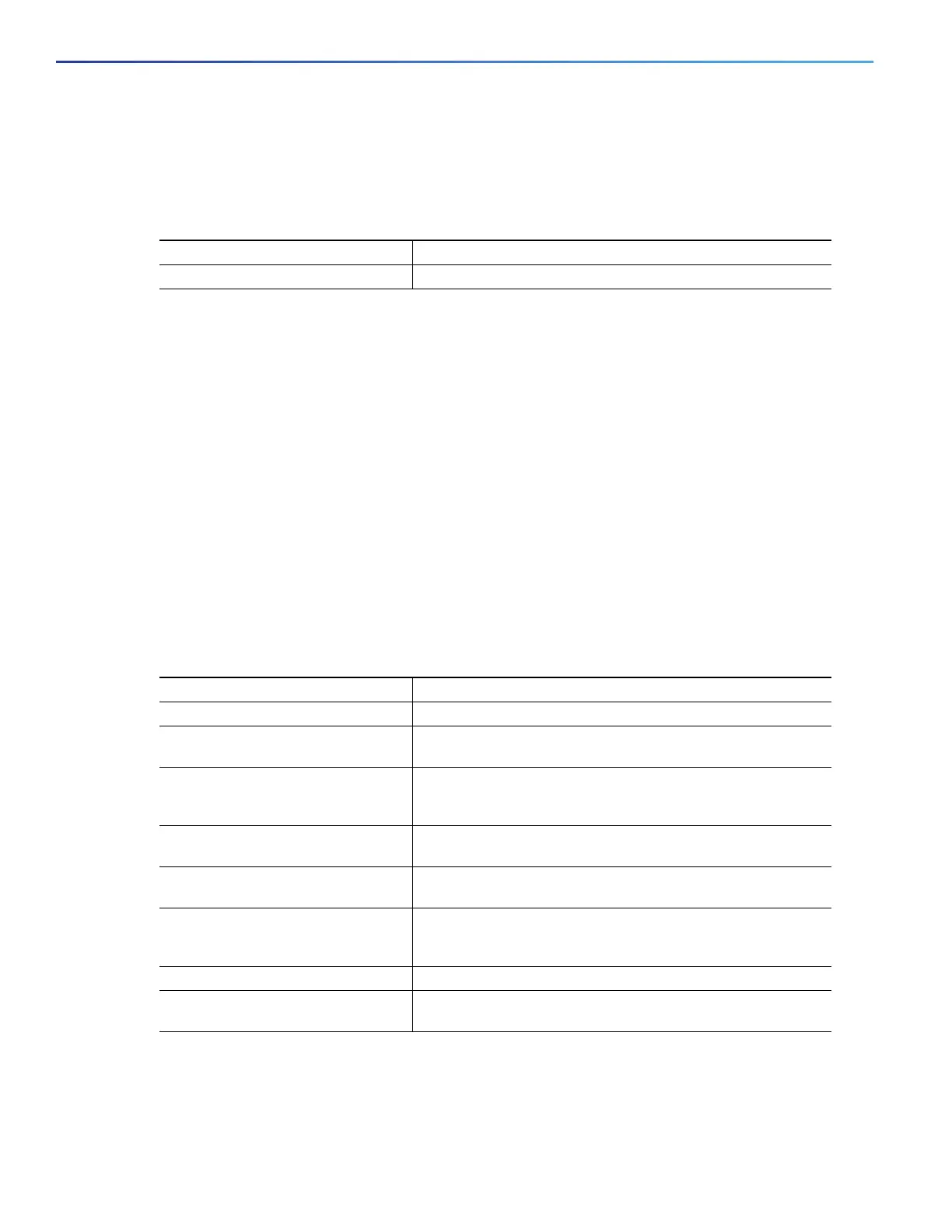900
Configuring IP Unicast Routing
Configuring Multi-VRF CE
BEFORE YOU BEGIN
Configure a VRF as described in the Configuring VRFs, page 897.
DETAILED STEPS
EXAMPLE
In the following example, the target host in the domain 209.165.201.1 is pinged (using IP/ICMP) in the context of the
“CustomerA” VPN connection:
Switch# ping vrf CustomerA 209.165.201.1
Type escape sequence to abort.
Sending 5, 100-byte ICMP Echos to 209.165.201.1, timeout is 2 seconds:
!!!!!
Success rate is 100 percent (5/5), round-trip min/avg/max = 176/264/576 ms
User Interface for SNMP
Follow the steps in this procedure to configure configure VRF-aware services for SNMP.
BEFORE YOU BEGIN
Configure a VRF as described in the Configuring VRFs, page 897.
DETAILED STEPS
EXAMPLE
The following example specifies the SNMP engine ID and configures the VRF name traps-vrf for SNMP communications
with the remote device at 172.16.20.3:
Switch(config)# snmp-server engineID remote 172.16.20.3 vrf trap-vrf 80000009030000B064EFE100
Command Purpose
1. ping vrf vrf-name ip-host Tests a connection in the context of a specific VPN connection.
Command Purpose
1. configure terminal Enter global configuration mode.
2. snmp-server trap authentication
vrf
Enable VRF instance context authentication notifications.
3. snmp-server engineID remote
<host> vrf <vpn instance>
<engine-id string>
Configure a name for the remote SNMP engine on a switch.
4. snmp-server host <host> vrf <vpn
instance> traps <community>
Specify the recipient of an SNMP trap operation and specify
the VRF table to be used for sending SNMP traps.
5. snmp-server host <host> vrf <vpn
instance> informs <community>
Specify the recipient of an SNMP inform operation and specify
the VRF table to be used for sending SNMP informs.
6. snmp-server user <user> <group>
remote <host> vrf <vpn instance>
<security model>
Add a user to an SNMP group for a remote host on a VRF for
SNMP access.
7. end Return to privileged EXEC mode.
8. copy running-config
startup-config
(Optional) Save your entries in the configuration file.
