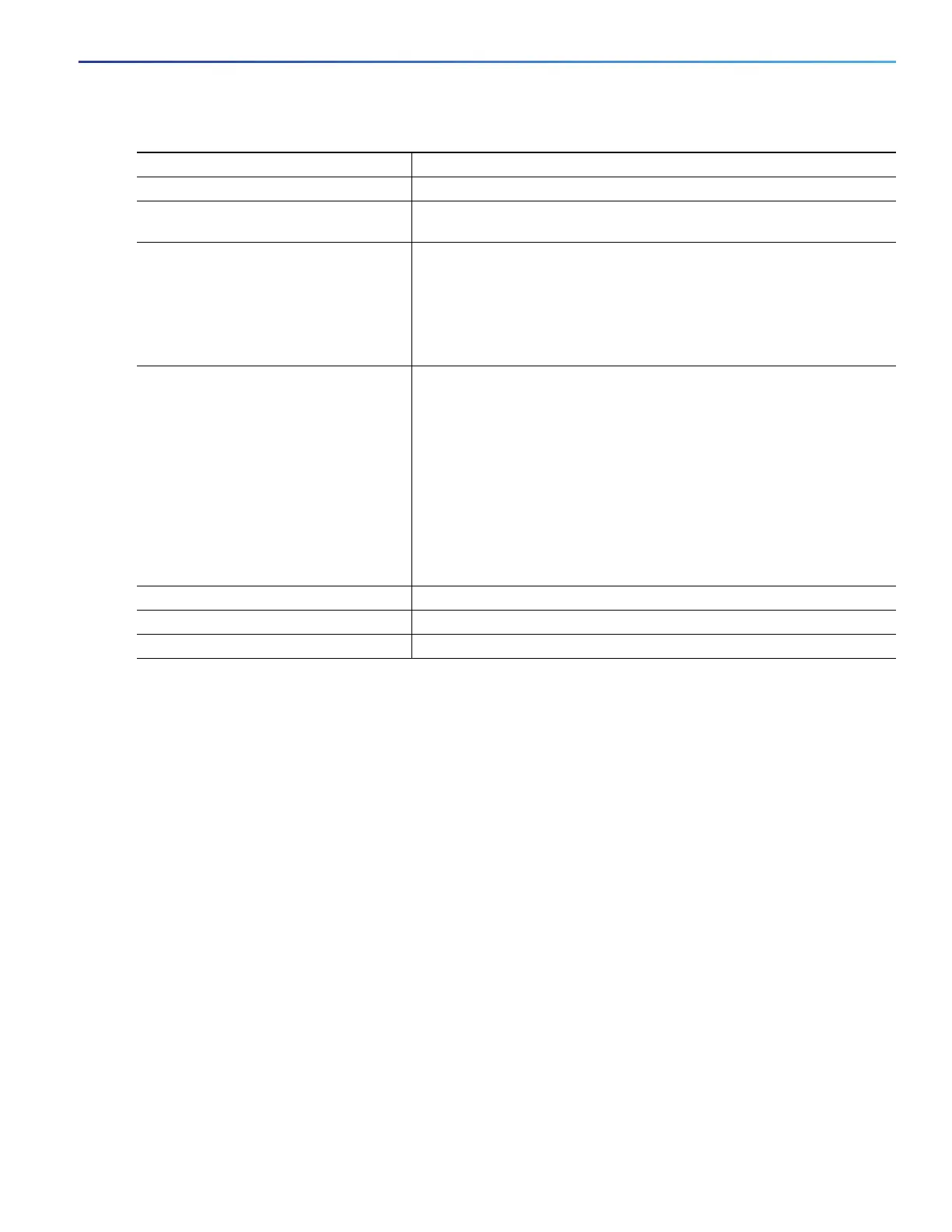609
Configuring QoS
Configuring QoS
To delete a table map, use the no table-map table-map-name global configuration command.
This example shows how to create a DSCP-to-CoS table map. A complete table would typically include additional map
statements for the higher DSCP values. The default of 4 in this table means that unmapped DSCP values will be assigned
a CoS value of 4.
Switch(config)# table-map dscp-to-cos
Switch(config-tablemap)# map from 1 to 1
Switch(config-tablemap)# map from 2 to 1
Switch(config-tablemap)# map from 3 to 1
Switch(config-tablemap)# map from 4 to 2
Switch(config-tablemap)# map from 5 to 2
Switch(config-tablemap)# map from 6 to 3
Switch(config-tablemap)# default 4
Switch(config-tablemap)# end
Switch# show table-map dscp-to-cos
Attaching a Traffic Policy to an Interface
You use the service-policy interface configuration command to attach a traffic policy to an interface and to specify the
direction in which the policy should be applied: either an input policy map for incoming traffic or an output policy map
for outgoing traffic. Input and output policy maps support different QoS features. See Configuring Input Policy Maps,
page 610 and the Configuring Output Policy Maps, page 628 for restrictions on input and output policy maps.
You can attach a service policy only to a physical port. You can attach only one input policy map and one output policy
map per port.
Command Purpose
1. configure terminal Enter global configuration mode.
2. table-map table-map-name Create a table map by entering a table-map name and entering
table-map configuration mode.
3. map from from-value to to-value Enter the mapping values to be included in the table. For example, if the
table map is a DSCP-to-CoS table map, the from-value would be the
DSCP value and the to_value would be the CoS value. Both ranges are
from 0 to 63.
Enter this command multiple times to include all the values that you want
to map.
4. default {default-value | copy | ignore} Set the default behavior for a value not found in the table map.
Enter a default-value to specify a certain value. For example, in a
DSCP-to-CoS table map, this would be a specific CoS value to apply
to all unmapped DSCP values. The range is from 0 to 63.
Enter copy to map unmapped values to an equivalent value. In a
DSCP-to-CoS table map, this command maps all unmapped DSCP
values to the equivalent CoS value.
Enter ignore to leave unmapped values unchanged. In a
DSCP-to-CoS table map, the switch does not change the CoS value
of unmapped DSCP values.
5. end Return to privileged EXEC mode.
6. show table-map [table-map-name] Verify your entries.
7. copy running-config startup-config (Optional) Save your entries in the configuration file.