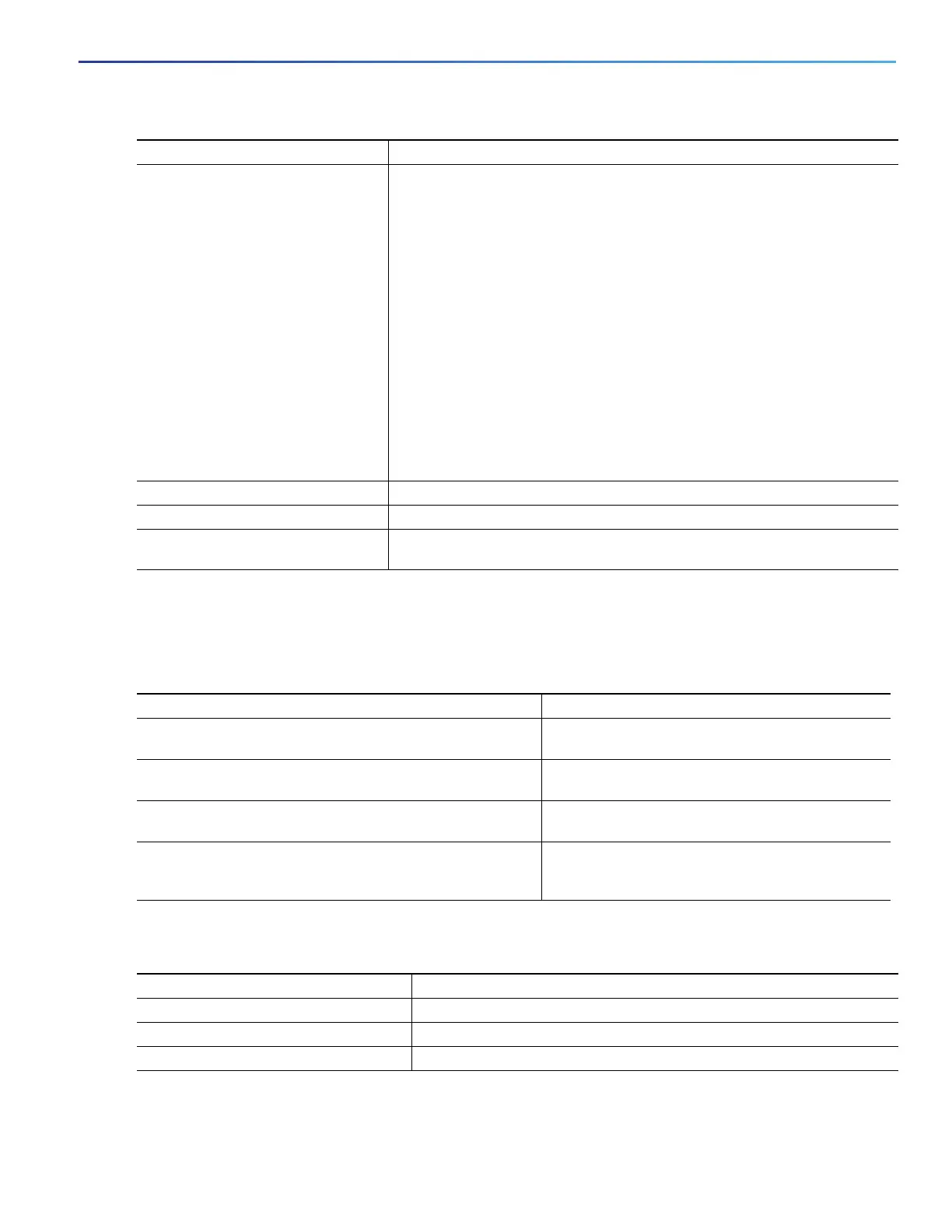179
Configuring Switch-Based Authentication
How to Configure Switch-Based Authentication
Configuring Secure Shell
Setting Up the Switch to Run SSH
Configuring the SSH Server
6. username name [privilege level]
{password encryption-type
password}
Enters the local database, and establishes a username-based authentication
system.
Repeat this command for each user.
name—Specifies the user ID as one word. Spaces and quotation marks
are not allowed.
(Optional) level—Specifies the privilege level the user has after gaining
access. The range is 0 to 15. Level 15 gives privileged EXEC mode
access. Level 0 gives user EXEC mode access.
encryption-type—Enters 0 to specify that an unencrypted password
follows. Enter 7 to specify that a hidden password follows.
password—Specifies the password the user must enter to gain access to
the switch. The password must be from 1 to 25 characters, can contain
embedded spaces, and must be the last option specified in the
username command.
7. end Returns to privileged EXEC mode.
8. show running-config Verifies your entries.
9. copy running-config
startup-config
(Optional) Saves your entries in the configuration file.
Command Purpose
Task Purpose
1. Download the cryptographic software image from
Cisco.com.
(Required) For more information, see the notes for
this release.
2. Configure a hostname and IP domain name for the switch. Follow this procedure only if you are configuring the
switch as an SSH server.
3. Generate an RSA key pair for the switch, which automatically
enables SSH.
Follow this procedure only if you are configuring the
switch as an SSH server.
4. Configure user authentication for local or remote access. (Required) For more information, see Configuring
the Switch for Local Authentication and
Authorization, page 178.
Command Purpose
1. configure terminal Enters global configuration mode.
2. hostname hostname Configures a hostname for your switch.
3. ip domain-name domain_name Configures a host domain for your switch.
