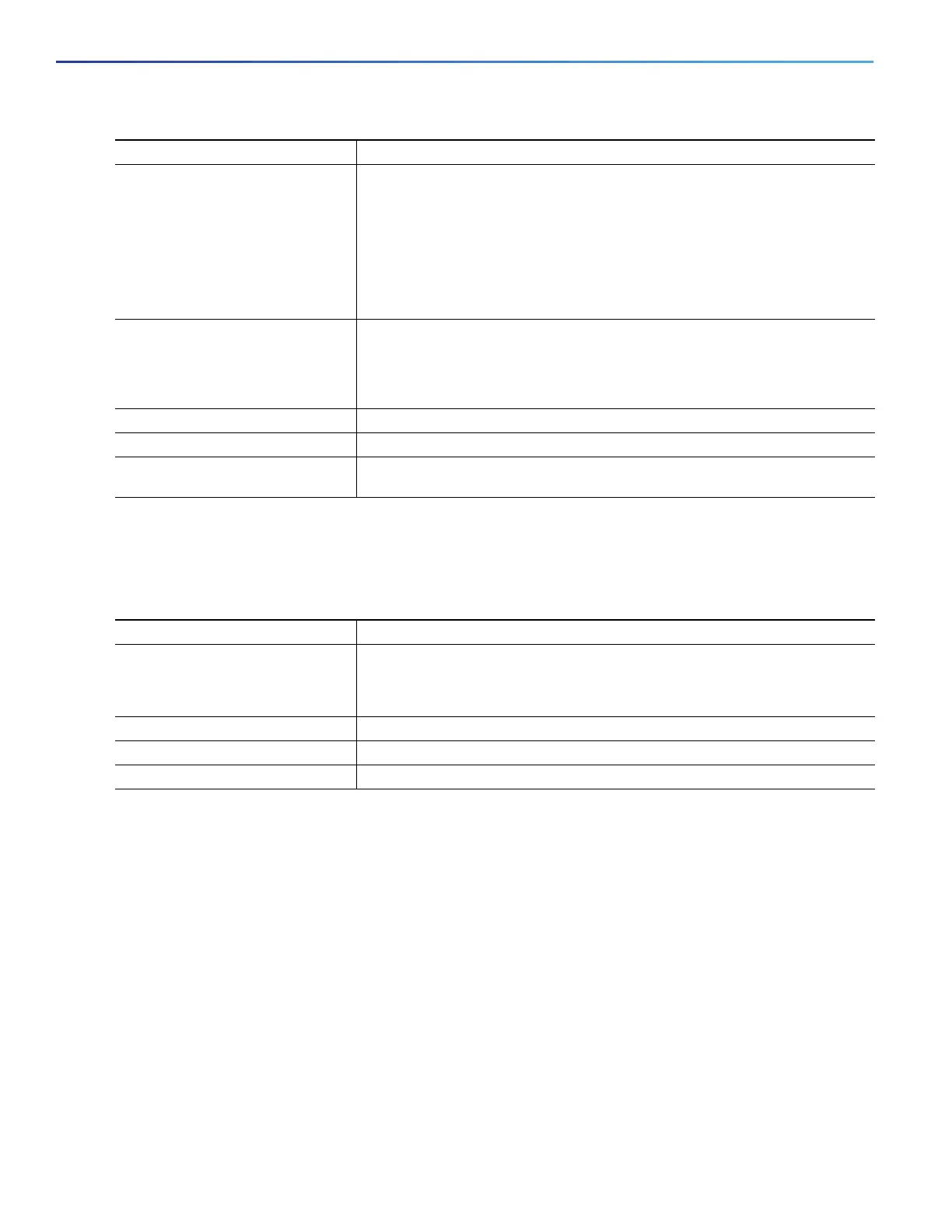1012
Working with the Cisco IOS File System, Configuration Files, and Software Images
Working with Configuration Files
Performing a Configuration Replacement or Rollback Operation
Starting in privileged EXEC mode, follow these steps to replace the running configuration file with a saved configuration
file:
4. maximum number (Optional) Sets the maximum number of archive files of the running
configuration to be saved in the configuration archive.
number—Maximum files of the running configuration file in the configuration
archive. Valid values are from 1 to 14. The default is 10.
Note: Before using this command, you must first enter the path archive
configuration command to specify the location and filename prefix for the files
in the configuration archive.
5. time-period minutes (Optional) Sets the time increment for automatically saving an archive file of the
running configuration in the configuration archive.
minutes—Specifies how often, in minutes, to automatically save an archive file
of the running configuration in the configuration archive.
6. end Returns to privileged EXEC mode.
7. show running-config Verifies the configuration.
8. copy running-config
startup-config
(Optional) Saves your entries in the configuration file.
Command Purpose
Command Purpose
1. archive config (Optional) Saves the running configuration file to the configuration archive.
Note: Enter the path archive configuration command before using this
command.
2. configure terminal Enters global configuration mode.
3. Makes necessary changes to the running configuration.
4. exit Returns to privileged EXEC mode.
