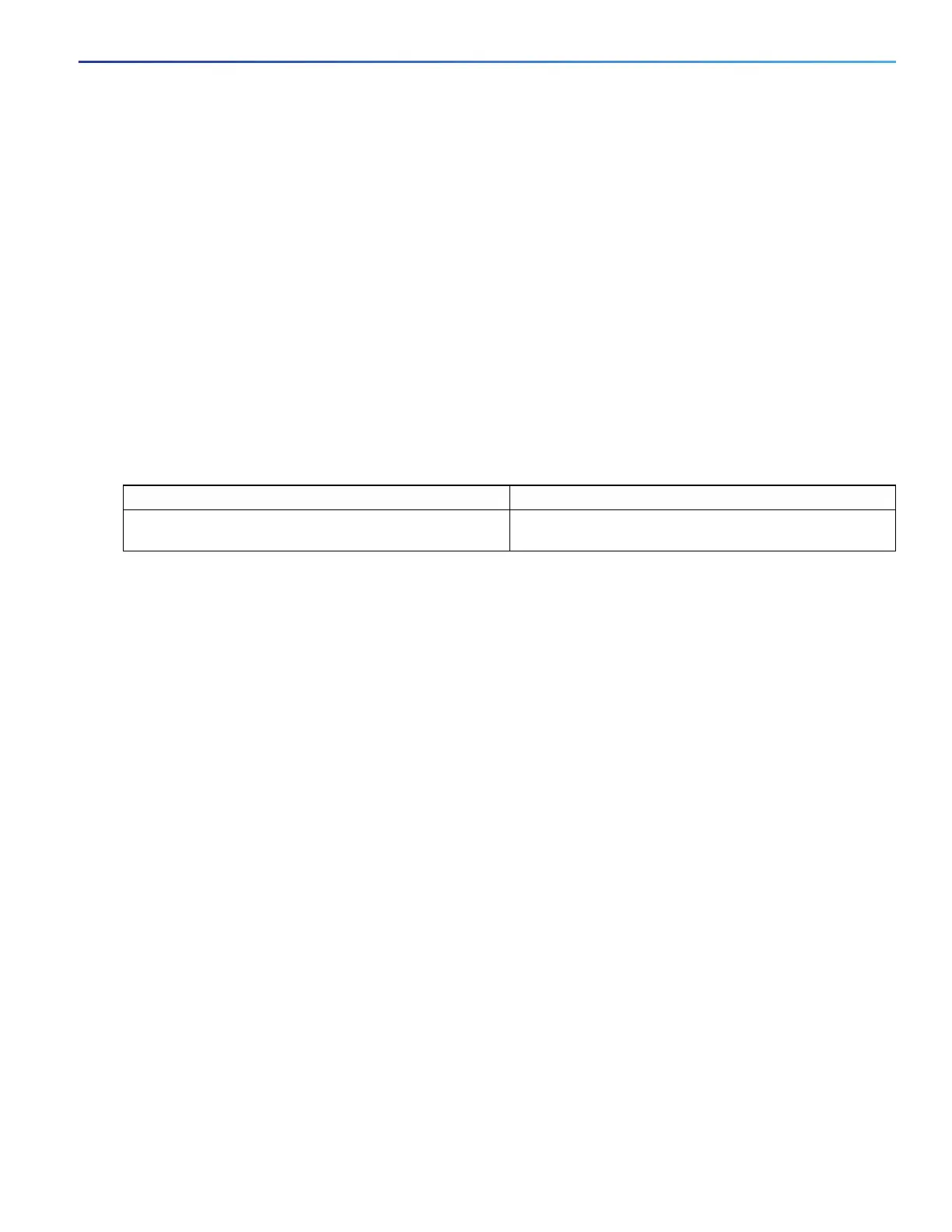783
Configuring IPv6 ACLs
Default Settings
You can create both IPv4 and IPv6 ACLs on a switch, and you can apply both IPv4 and IPv6 ACLs to the same
interface.
— Each ACL must have a unique name; and, an error message appears if you try to use a name that already exists
on the switch.
— You use different commands to create IPv4 and IPv6 ACLs and to attach IPv4 or IPv6 ACLs to the same Layer 2
or Layer 3 interface.
If you use the wrong command to attach an ACL (for example, an IPv4 command to attach an IPv6 ACL), you
receive an error message.
You cannot use MAC ACLs to filter IPv6 frames. MAC ACLs can only filter non-IP frames.
If the hardware memory is full, for any additional configured ACLs, the switch forwards the packets to the CPU, and
the software applies the ACLs.
Default Settings
Configuring IPv6 ACLs
This section includes the following topics:
Creating IPv6 ACLs, page 783
Applying an IPv6 ACL to an Interface, page 787
BEFORE YOU BEGIN
Review the Guidelines and Limitations, page 782 for this feature.
Select one of the dual IPv4 and IPv6 SDM templates.
Creating IPv6 ACLs
Note: When you configure an unsupported IPv6 ACL, an error message appears, and the configuration does not take
affect.
Use the no {deny | permit} IPv6 access-list configuration commands with keywords to remove the deny or permit
conditions from the specified access list for the commands below.
Parameters Default
IPv6 ACLs There are no default IPv6 ACLs configured or applied on
the switch.
