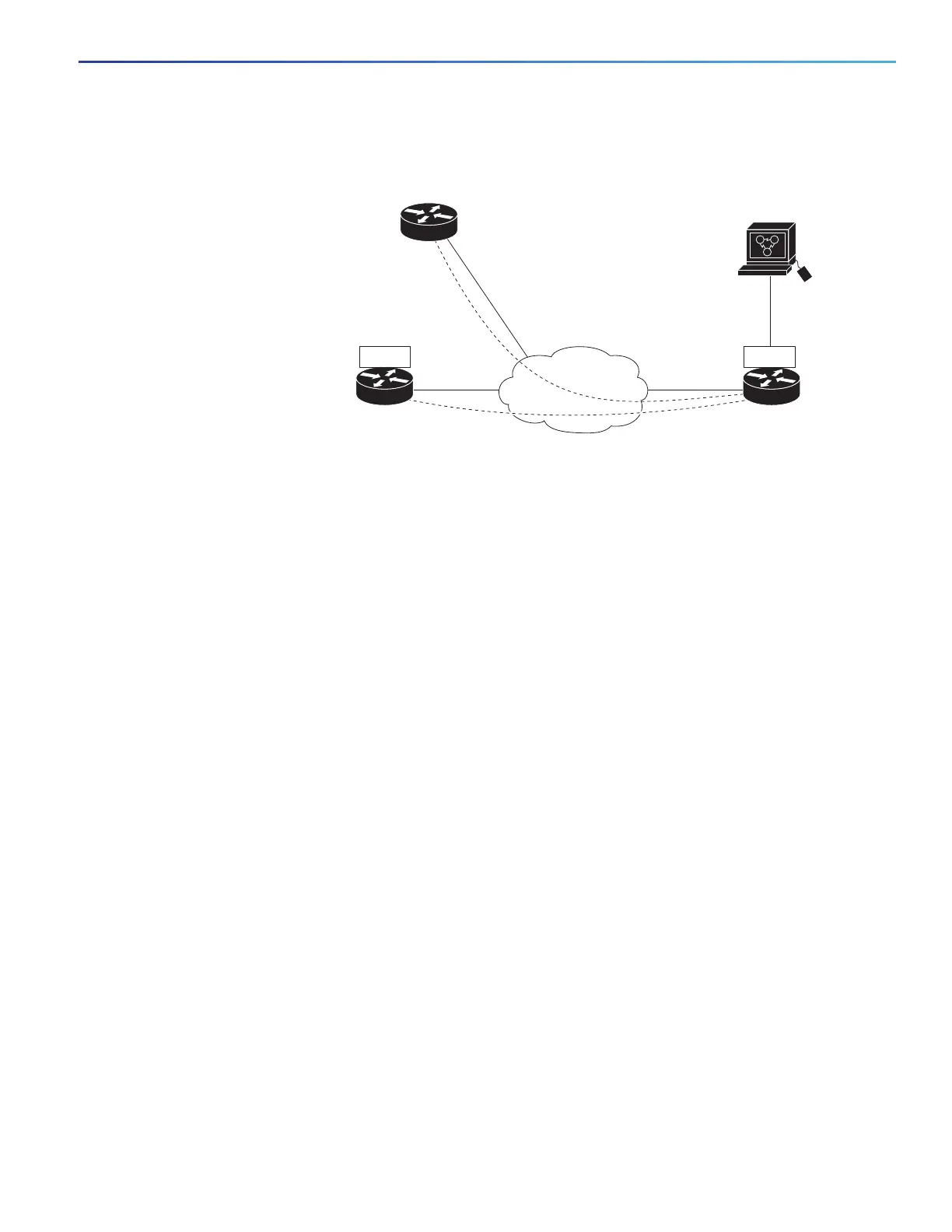961
Configuring Cisco IOS IP SLAs Operations
Information About Configuring Cisco IOS IP SLAs Operations
Figure 106 Cisco IOS IP SLAs Operation
To implement IP SLAs network performance measurement, you need to perform these tasks:
— Enable the IP SLAs responder, if required.
— Configure the required IP SLAs operation type.
— Configure any options available for the specified operation type.
— Configure threshold conditions, if required.
— Schedule the operation to run, then let the operation run for a period of time to gather statistics.
— Display and interpret the results of the operation using the Cisco IOS CLI or a network management system
(NMS) system with SNMP.
IP SLAs Responder and IP SLAs Control Protocol
The IP SLAs responder is a component embedded in the destination Cisco device that allows the system to anticipate
and respond to IP SLAs request packets. The responder provides accurate measurements without the need for dedicated
probes. The responder uses the Cisco IOS IP SLAs Control Protocol to provide a mechanism through which it can be
notified on which port it should listen and respond. Only a Cisco IOS device can be a source for a destination IP SLAs
Responder.
Figure 106 on page 961 shows where the Cisco IOS IP SLAs responder fits in the IP network. The responder listens on
a specific port for control protocol messages sent by an IP SLAs operation. Upon receipt of the control message, it
enables the specified UDP or TCP port for the specified duration. During this time, the responder accepts the requests
and responds to them. It disables the port after it responds to the IP SLAs packet, or when the specified time expires.
MD5 authentication for control messages is available for added security.
You do not need to enable the responder on the destination device for all IP SLAs operations. For example, a responder
is not required for services that are already provided by the destination router (such as Telnet or HTTP). You cannot
configure the IP SLAs responder on non-Cisco devices and Cisco IOS IP SLAs can send operational packets only to
services native to those devices.
121381
IP SLA sourceIP SLA responder
IP SLA
Any IP device
SNMP
Performance
management
application
IP network
IP SLA
IP SLA measurement
and IP SLA responder to
IP SLA Responder
IP SLA measurement
and IP SLA responder to
IP SLA responder
IP SLA measurement
and IP SLA responder to
IP SLA responder
