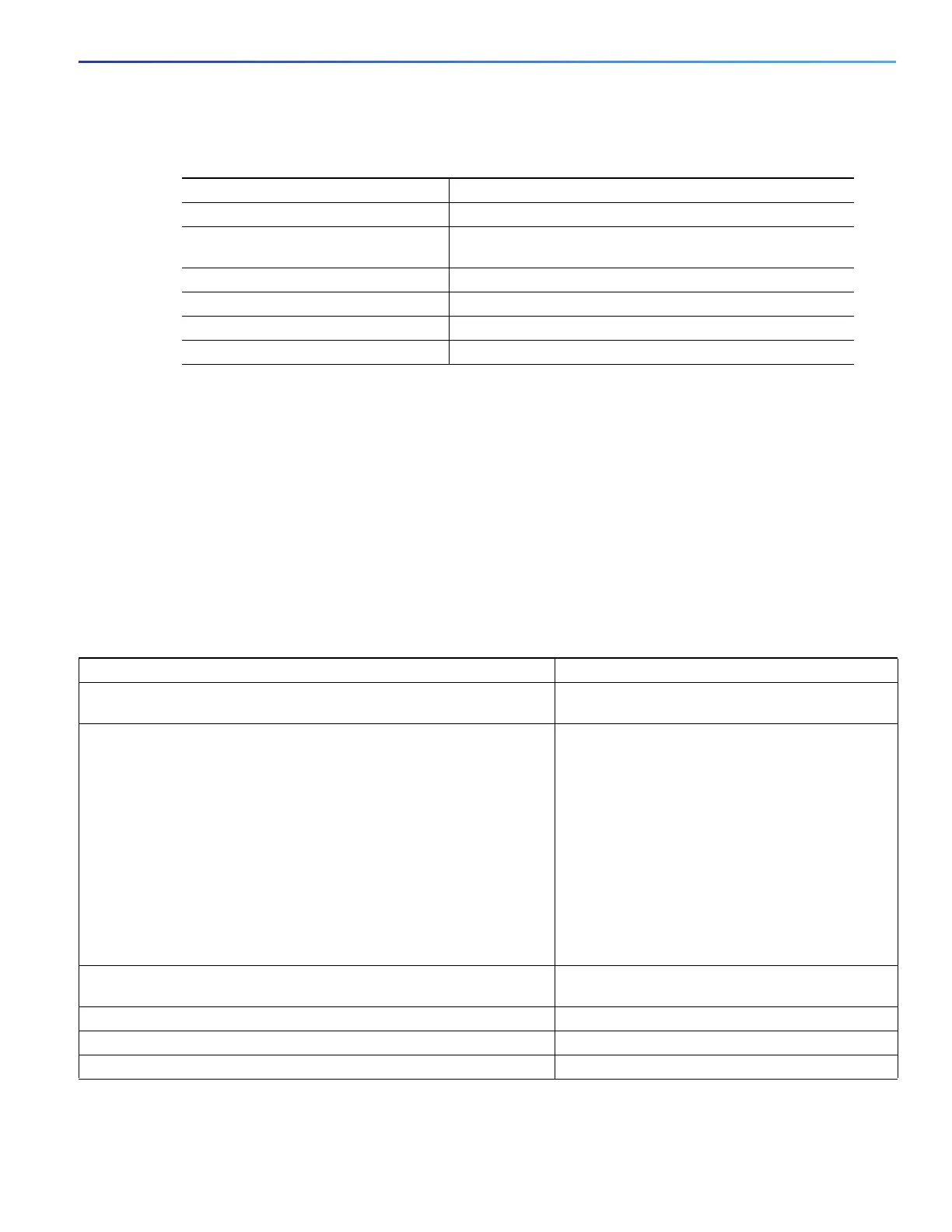837
Configuring IP Unicast Routing
Configuring OSPF
DETAILED STEPS
Use the no interface loopback 0 global configuration command to disable the loopback interface.
EXAMPLE
Switch(config)# interface loopback 0
Switch(config-if)# ip address 10.108.1.1 255.255.255.0
Monitoring OSPF
You can display specific statistics such as the contents of IP routing tables, caches, and databases.
Following are some of the privileged EXEC commands for displaying OSPF statistics. For more show ip ospf database
privileged EXEC command options and for explanations of fields in the resulting display, see Cisco IOS IP Routing: OSPF
Command Reference.
Command Purpose
1. configure terminal Enter global configuration mode.
2. interface loopback 0 Create a loopback interface, and enter interface
configuration mode.
3. ip address address mask Assign an IP address to this interface.
4. end Return to privileged EXEC mode.
5. show ip interface Verify your entries.
6. copy running-config startup-config (Optional) Save your entries in the configuration file.
Command Purpose
show ip ospf [process-id] Display general information about OSPF routing
processes.
show ip ospf [process-id] database [router] [link-state-id]
show ip ospf [process-id] database [router] [self-originate]
show ip ospf [process-id] database [router] [adv-router [ip-address]]
show ip ospf [process-id] database [network] [link-state-id]
show ip ospf [process-id] database [summary] [link-state-id]
show ip ospf [process-id] database [asbr-summary] [link-state-id]
show ip ospf [process-id] database [external] [link-state-id]
show ip ospf [process-id area-id] database [database-summary]
Display lists of information related to the OSPF
database.
show ip ospf border-routes Display the internal OSPF routing ABR and ASBR
table entries.
show ip ospf interface [interface-name] Display OSPF-related interface information.
show ip ospf neighbor [interface-name] [neighbor-id]
detail Display OSPF interface neighbor information.
show ip ospf virtual-links Display OSPF-related virtual links information.
