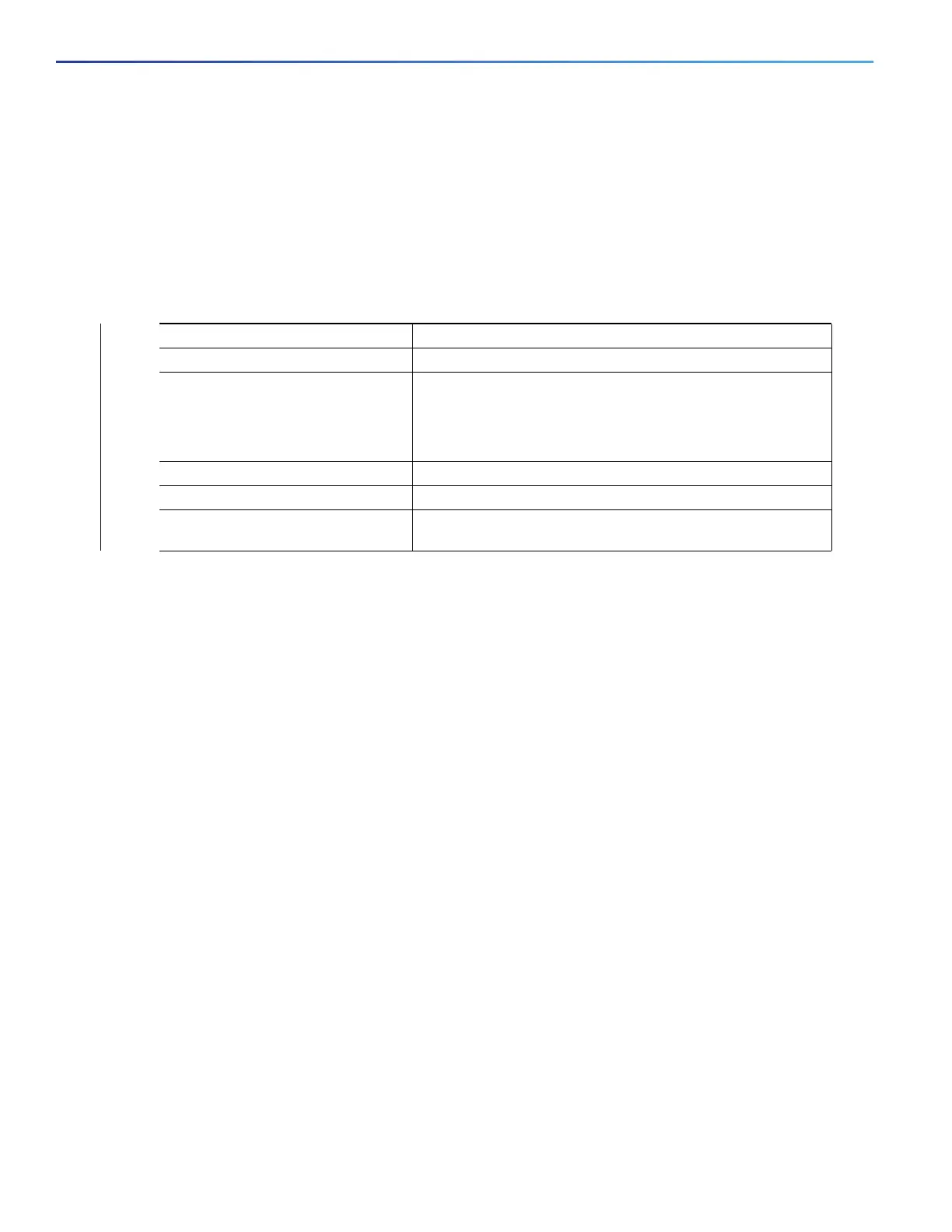748
Configuring MSDP
Configuring MSDP
Shutting Down an MSDP Peer
If you want to configure many MSDP commands for the same peer and you do not want the peer to become active, you
can shut down the peer, configure it, and later bring it up. When a peer is shut down, the TCP connection is terminated
and is not restarted. You can also shut down an MSDP session without losing configuration information for the peer. This
procedure is optional.
DETAILED STEPS
To bring the peer back up, use the no ip msdp shutdown {peer-name | peer address} global configuration command.
The TCP connection is reestablished.
EXAMPLE
The following example shows how to shut down the MSDP peer at IP address 192.168.7.20:
Switch(config)# ip msdp shutdown 192.168.7.20
Including a Bordering PIM Dense-Mode Region in MSDP
You can configure MSDP on a switch that borders a PIM sparse-mode region with a dense-mode region. By default,
active sources in the dense-mode region do not participate in MSDP.
Follow this procedure to configure the border router to send SA messages for sources active in the dense-mode region
to the MSDP peers. This procedure is optional.
BEFORE YOU BEGIN
We do not recommend using the ip msdp border sa-address global configuration command. It is better to configure
the border router in the sparse-mode domain to proxy-register sources in the dense-mode domain to the RP of the
sparse-mode domain and have the sparse-mode domain use standard MSDP procedures to advertise these
sources.
If you use the ip msdp border sa-address command, you must constrain the sources advertised by using the ip
msdp redistribute command. Configure the ip msdp redistribute command to apply to only local sources. Be aware
that this configuration can result in (S, G) state remaining long after a source in the dense mode domain has stopped
sending.
Note that the ip msdp originator-id global configuration command also identifies an interface to be used as the RP
address. If both the ip msdp border sa-address and the ip msdp originator-id global configuration commands are
configured, the address derived from the ip msdp originator-id command specifies the RP address.
Table 0-9
Command Purpose
1. configure terminal Enter global configuration mode.
2. ip msdp shutdown {peer-name |
peer address}
Administratively shut down the specified MSDP peer without
losing configuration information.
For peer-name | peer address, enter the IP address or name of
the MSDP peer to shut down.
3. end Return to privileged EXEC mode.
4. show running-config Verify your entries.
5. copy running-config
startup-config
(Optional) Save your entries in the configuration file.
