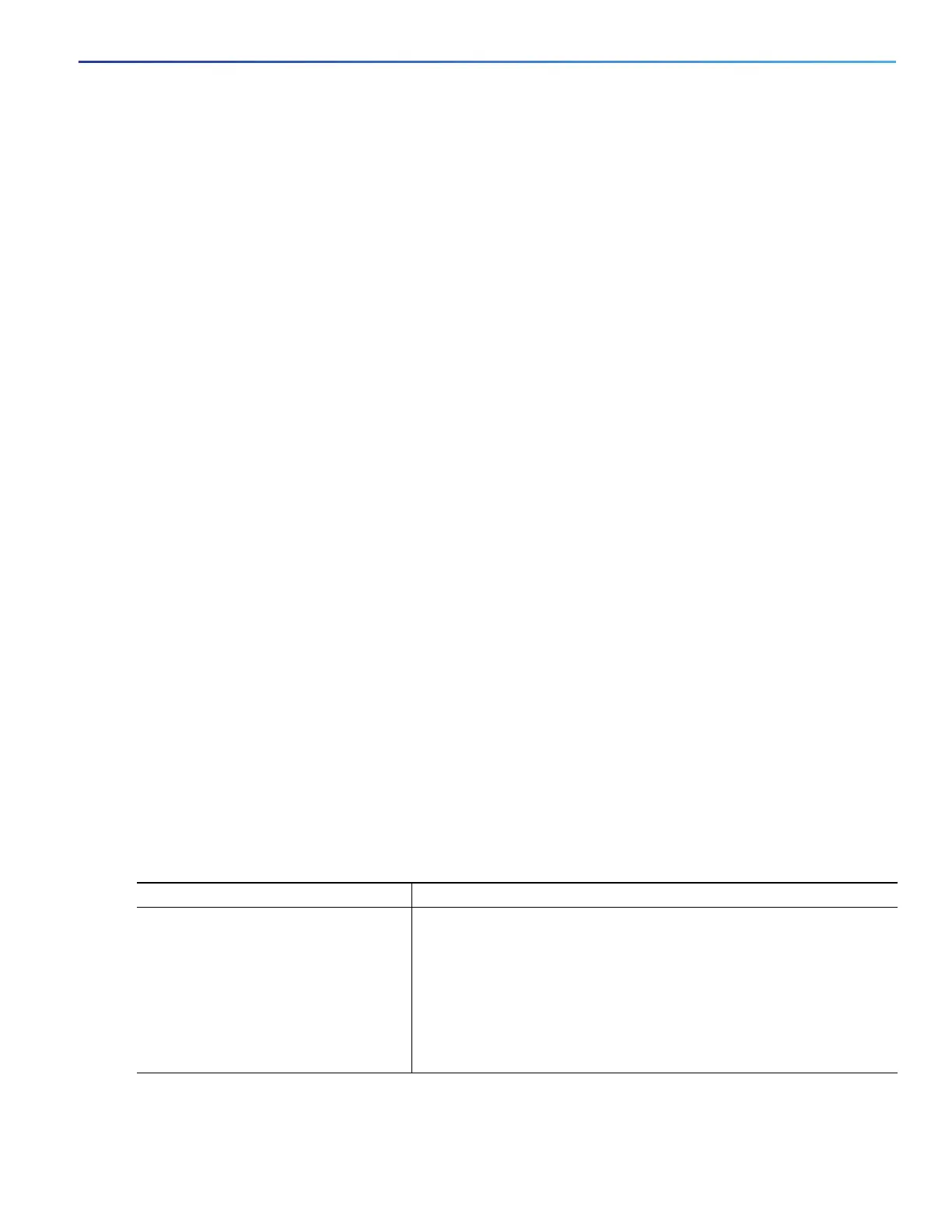111
Performing Switch Administration
How to Perform Switch Administration
If you disable MAC address learning on a VLAN that includes a secure port, MAC address learning is not disabled
on that port. If you disable port security, the configured MAC address learning state is enabled.
To reenable MAC address learning on a VLAN, use the default mac address-table learning vlan vlan-id global
configuration command. You can also reenable MAC address learning on a VLAN by entering the mac address-table
learning vlan vlan-id global configuration command. The first (default) command returns to a default condition and
therefore does not appear in the output from the show running-config command. The second command causes the
configuration to appear in the show running-config privileged EXEC command display.
ARP Table Management
To communicate with a device (over Ethernet, for example), the software first must learn the 48-bit MAC address or the
local data link address of that device. The process of learning the local data link address from an IP address is called
address resolution.
The Address Resolution Protocol (ARP) associates a host IP address with the corresponding media or MAC addresses
and the VLAN ID. Using an IP address, ARP finds the associated MAC address. When a MAC address is found, the
IP-MAC address association is stored in an ARP cache for rapid retrieval. Then the IP datagram is encapsulated in a
link-layer frame and sent over the network. Encapsulation of IP datagrams and ARP requests and replies on IEEE 802
networks other than Ethernet is specified by the Subnetwork Access Protocol (SNAP). By default, standard Ethernet-style
ARP encapsulation (represented by the arpa keyword) is enabled on the IP interface.
ARP entries added manually to the table do not age and must be manually removed.
How to Perform Switch Administration
Configuring Time and Date Manually
If no other source of time is available, you can manually configure the time and date after the system is restarted. The
time remains accurate until the next system restart. We recommend that you use manual configuration only as a last
resort. If you have an outside source to which the switch can synchronize, you do not need to manually set the system
clock.
Setting the System Clock
If you have an outside source on the network that provides time services, such as an NTP server, you do not need to
manually set the system clock.
Beginning in privileged EXEC mode, follow these steps to set the system clock:
Command Purpose
1. clock set hh:mm:ss day month year
or
clock set hh:mm:ss month day year
Manually sets the system clock using one of these formats:
hh:mm:ss—Specifies the time in hours (24-hour format), minutes, and
seconds. The time specified is relative to the configured time zone.
day—Specifies the day by date in the month.
month—Specifies the month by name.
year—Specifies the year (no abbreviation).
