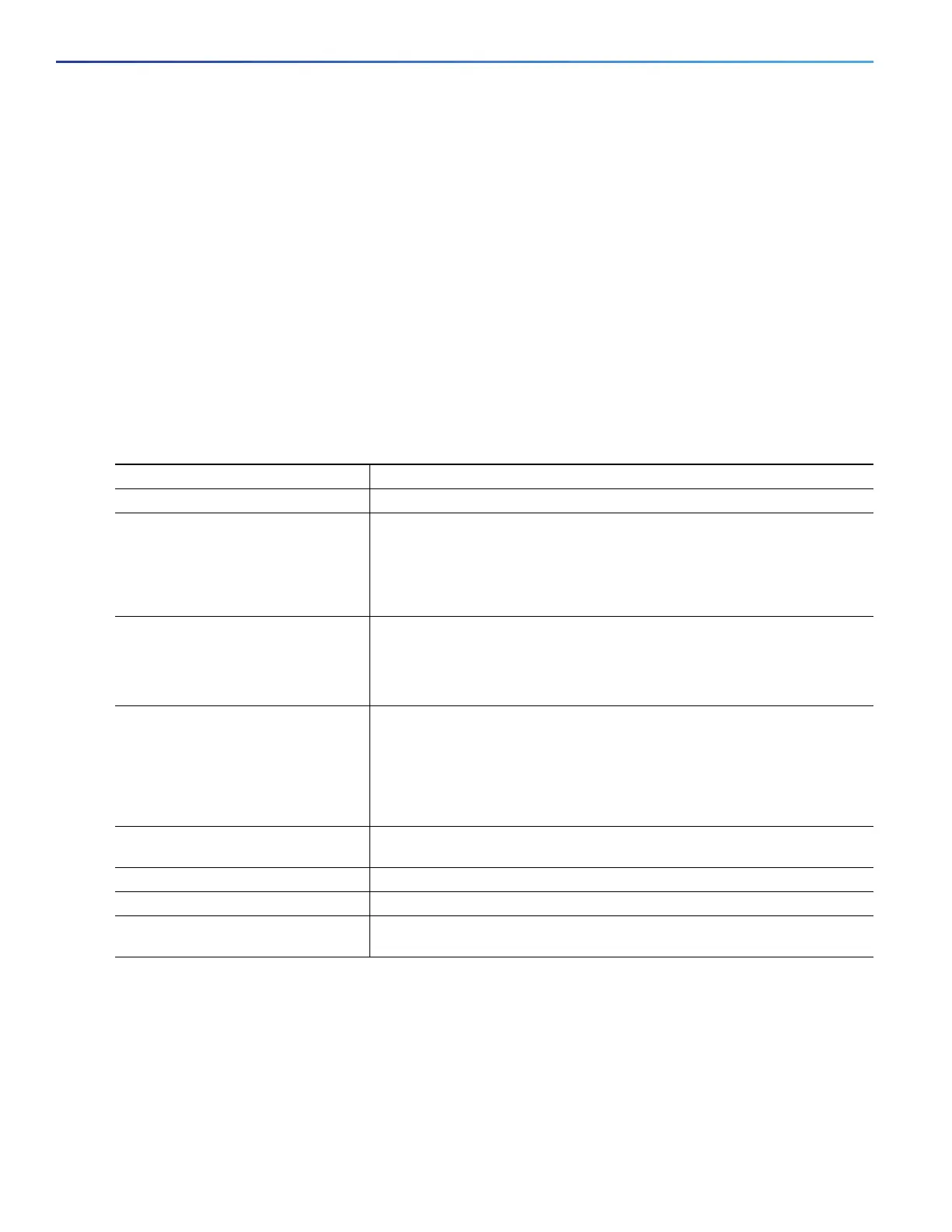978
Configuring Enhanced Object Tracking
Configuring Enhanced Object Tracking Features
This example configures track list 4 with a Boolean AND expression that contains two objects with one object state
negated. If the list is up, the list detects that object 2 is down:
Switch(config)# track 4 list boolean and
Switch(config-track)# object 1
Switch(config-track)# object 2 not
Switch(config-track)# exit
Configuring a Tracked List with a Weight Threshold
To track by weight threshold, configure a tracked list of objects, specify that weight is used as the threshold, and
configure a weight for each of its objects. The state of each object is determined by comparing the total weight of all
objects that are up against a threshold weight for each object.
You cannot use the Boolean “NOT” operator in a weight threshold list.
Beginning in privileged EXEC mode, follow these steps to configure a tracked list of objects by using a weight threshold
and to configure a weight for each object:
Use the no track track-number global configuration command to delete the tracked list.
The example configures track list 4 to track by weight threshold. If object 1 and object 2 are down, then track list 4 is up
because object 3 satisfies the up threshold value of up 30. But if object 3 is down, both objects 1 and 2 must be up in
order to satisfy the threshold weight.
Switch(config)# track 4 list threshold weight
Switch(config-track)# object 1 weight 15
Switch(config-track)# object 2 weight 20
Switch(config-track)# object 3 weight 30
Command Purpose
1. configure terminal Enter global configuration mode.
2. track track-number list threshold
weight
Configure a tracked list object and enter tracking configuration mode. The
track-number can be from 1 to 500.
threshold—Specify the state of the tracked list based on a threshold.
weight—Specify that the threshold is based on weight.
3. object object-number [weight
weight-number]
Specify the object to be tracked. The range is from 1 to 500. The optional
weight weight-number specifies a threshold weight for the object. The
range is from 1 to 255.
Note: An object must exist before you can add it to a tracked list.
4. threshold weight {up number |
[down number]}
Specify the threshold weight.
up number—The valid range is from 1 to 255.
down number—(Optional) The range depends on the number selected
for the up number. If you configure the up number as 25, the range
shown for the down number is 0 to 24.
5. delay {up seconds [down seconds] |
[up seconds] down seconds}
(Optional) Specify a period of time in seconds to delay communicating state
changes of a tracked object. The range is from 1 to 180 seconds.
6. end Return to privileged EXEC mode.
7. show track object-number Verify that the specified objects are being tracked.
8. copy running-config
startup-config
(Optional) Save your entries in the configuration file.
