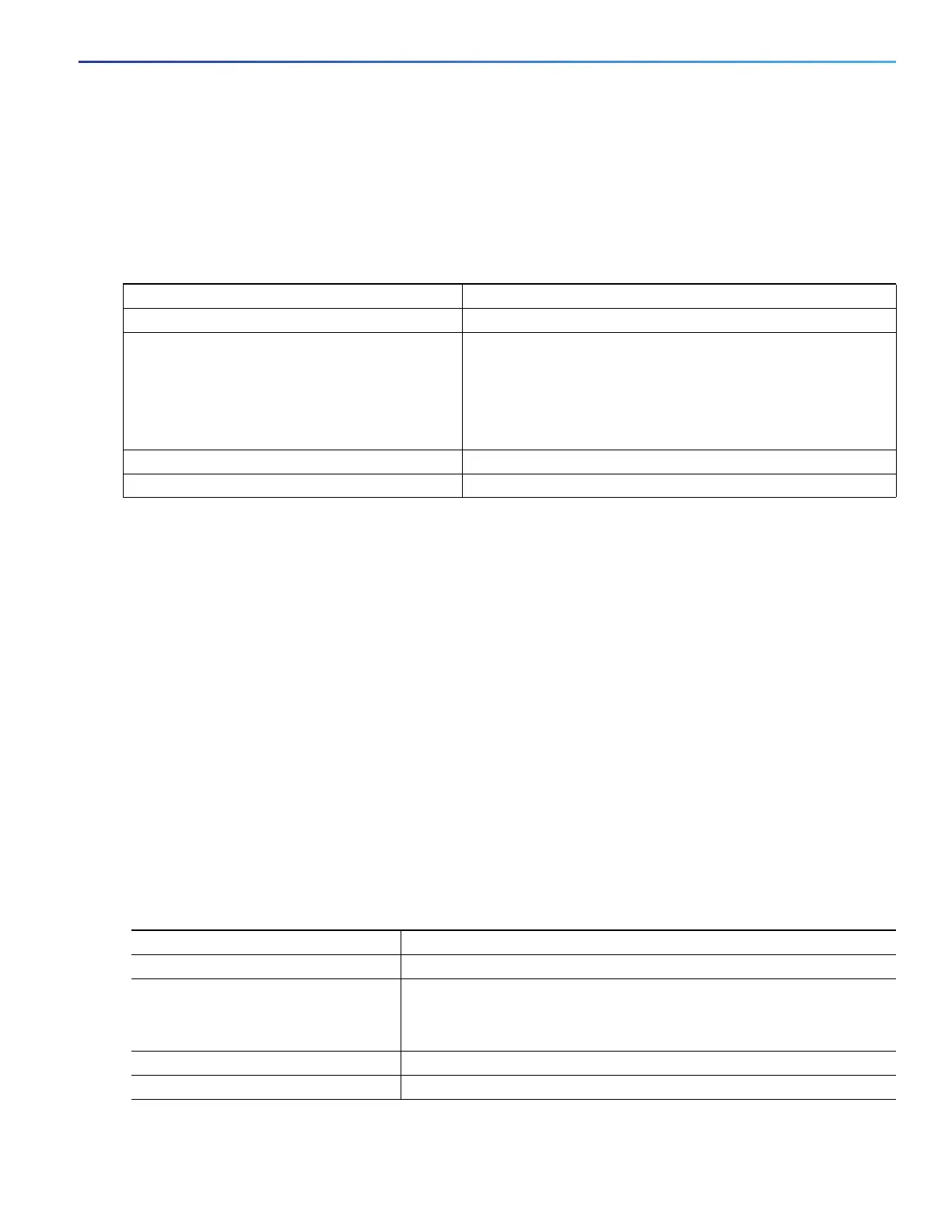249
Configuring Web-Based Authentication
How to Configure Web-Based Authentication
EtherChannel
You can configure web-based authentication on a Layer 2 EtherChannel interface. The web-based authentication
configuration applies to all member channels.
Default Web-Based Authentication Settings
Configuring Switch-to-RADIUS-Server Communication
RADIUS security servers identification:
Host name
Host IP address
Host name and specific UDP port numbers
IP address and specific UDP port numbers
The combination of the IP address and UDP port number creates a unique identifier, that enables RADIUS requests to be
sent to multiple UDP ports on a server at the same IP address. If two different host entries on the same RADIUS server
are configured for the same service (for example, authentication) the second host entry that is configured functions as
the failover backup to the first one. The RADIUS host entries are chosen in the order that they were configured.
How to Configure Web-Based Authentication
Configuring the Authentication Rule and Interfaces
Feature Default Settings
AAA Disabled
RADIUS server
IP address
UDP authentication port
Key
None specified
1812
None specified
Default value of inactivity timeout 3600 seconds
Inactivity timeout Enabled
Command Purpose
1. ip admission name name proxy http Configures an authentication rule for web-based authorization.
2. interface type slot/port Enters interface configuration mode and specifies the ingress Layer 2
interface to be enabled for web-based authentication.
type can be Gigabit Ethernet, or 10-Gigabit Ethernet.
3. ip access-group name Applies the default ACL.
4. ip admission name Configures web-based authentication on the specified interface.
