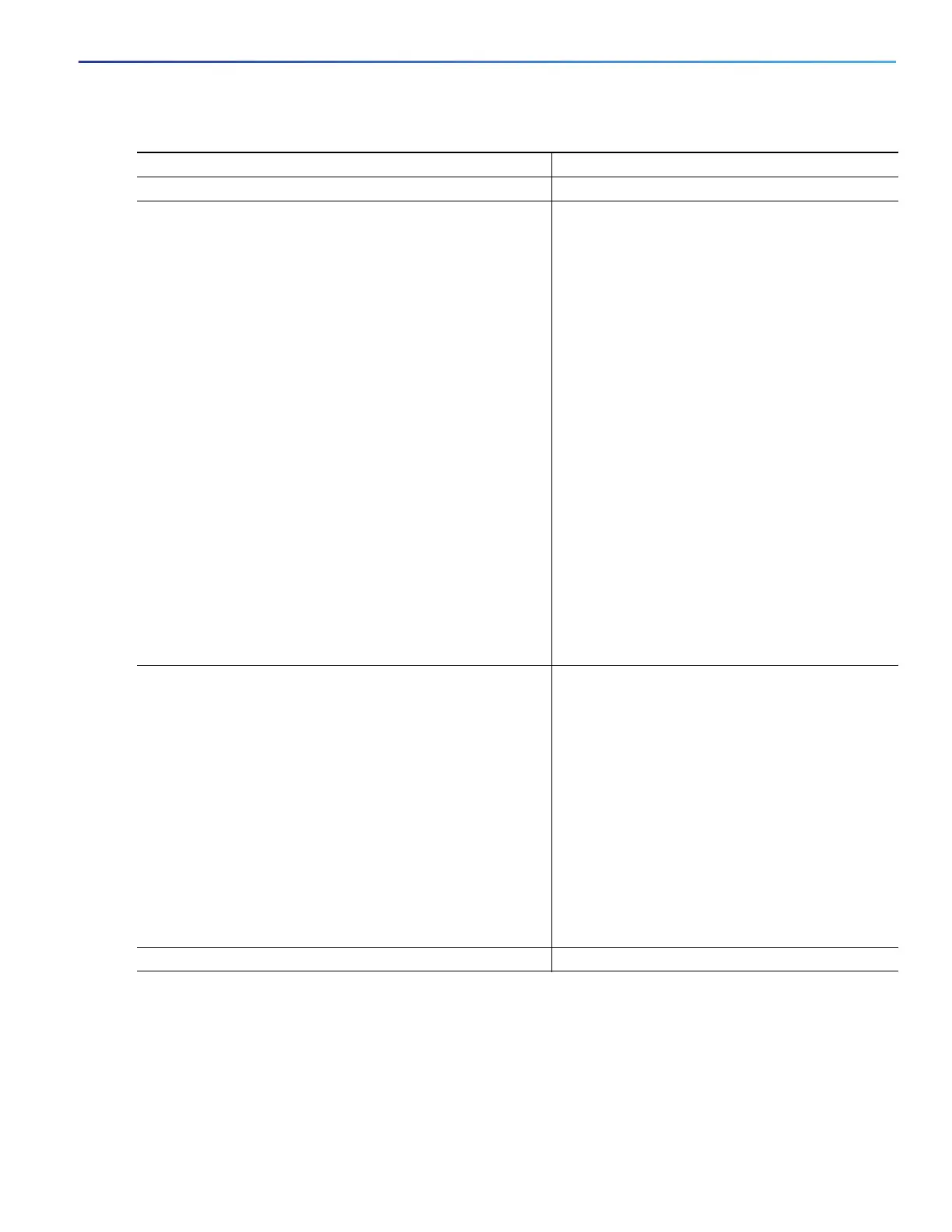511
Configuring RMON
How to Configure RMON
Collecting Group History Statistics on an Interface
You must first configure RMON alarms and events to display collection information.
Command Purpose
1. configure terminal Enters global configuration mode.
2. rmon alarm number variable interval {absolute | delta}
rising-threshold value [event-number]
falling-threshold value [event-number]
[owner string]
Sets an alarm on a MIB object.
number—Specifies the alarm number. The
range is 1 to 65535.
variable—Specifies the MIB object to monitor.
interval—Specifies the time in seconds the
alarm monitors the MIB variable. The range is 1
to 4294967295 seconds.
Specifies the absolute keyword to test each
MIB variable directly. Specifies the delta
keyword to test the change between samples
of a MIB variable.
value—Specifies a number at which the alarm is
triggered and one for when the alarm is reset.
The range for the rising threshold and falling
threshold values is -2147483648 to
2147483647.
(Optional) event-number—Specifies the event
number to trigger when the rising or falling
threshold exceeds its limit.
(Optional) owner string—Specifies the owner of
the alarm.
3. rmon event number [description string] [log] [owner string]
[trap community]
Adds an event in the RMON event table that is
associated with an RMON event number.
number—Assigns an event number. The range
is 1 to 65535.
(Optional) description string
—Specifies a
description of the event.
(Optional) log—Generates an RMON log entry
when the event is triggered.
(Optional) owner string—Specifies the owner of
this event.
(Optional) trap community—Enters the SNMP
community string used for this trap.
4. end Returns to privileged EXEC mode.
