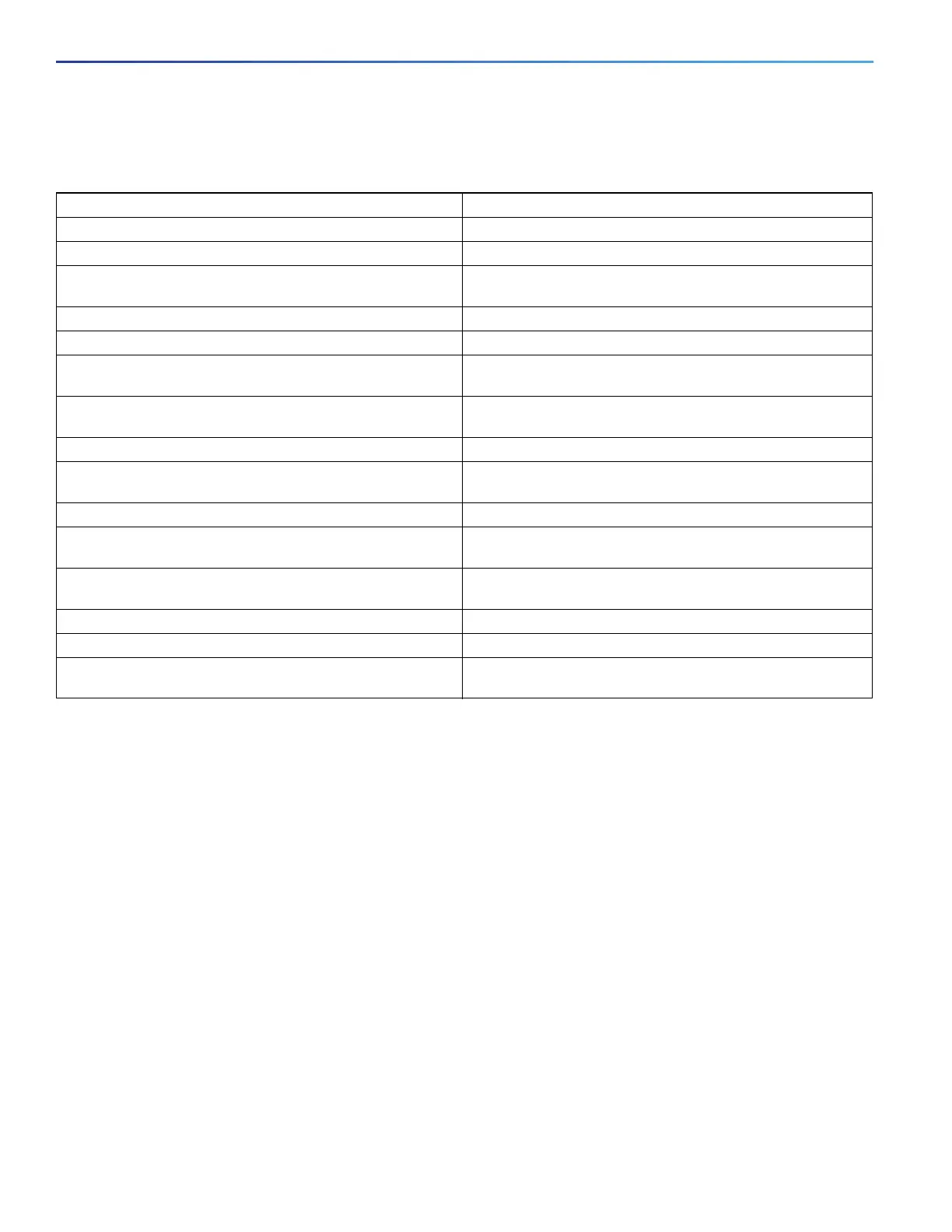120
Performing Switch Administration
Monitoring and Maintaining Switch Administration
Monitoring and Maintaining Switch Administration
Configuration Examples for Performing Switch Admininistration
Setting the System Clock: Example
This example shows how to manually set the system clock to 1:32 p.m. on July 23, 2001:
Switch# clock set 13:32:00 23 July 2001
Configuring Summer Time: Examples
The first part of the clock summer-time global configuration command specifies when summer time begins, and the
second part specifies when it ends. All times are relative to the local time zone. The start time is relative to standard time.
The end time is relative to summer time. If the starting month is after the ending month, the system assumes that you are
in the southern hemisphere.
This example (for daylight savings time) shows how to specify that summer time starts on the first Sunday in April
at 02:00 and ends on the last Sunday in October at 02:00:
Switch(config)# clock summer-time PDT recurring 1 Sunday April 2:00 last Sunday October 2:00
This example shows how to set summer time to start on October 12, 2000, at 02:00, and end on April 26, 2001, at 02:00:
Switch(config)# clock summer-time pdt date 12 October 2000 2:00 26 April 2001 2:00
Command Purpose
clear mac address-table dynamic Removes all dynamic entries.
clear mac address-table dynamic address mac-address Removes a specific MAC address.
clear mac address-table dynamic interface interface-id Removes all addresses on the specified physical port or port
channel.
clear mac address-table dynamic vlan vlan-id Removes all addresses on a specified VLAN.
show clock [detail] Displays the time and date configuration.
show ip igmp snooping groups Displays the Layer 2 multicast entries for all VLANs or the
specified VLAN.
show mac address-table address Displays MAC address table information for the specified
MAC address.
show mac address-table aging-time Displays the aging time in all VLANs or the specified VLAN.
show mac address-table count Displays the number of addresses present in all VLANs or the
specified VLAN.
show mac address-table dynamic Displays only dynamic MAC address table entries.
show mac address-table interface Displays the MAC address table information for the specified
interface.
show mac address-table learning Displays MAC address learning status of all VLANs or the
specified VLAN.
show mac address-table notification Displays the MAC notification parameters and history table.
show mac address-table static Displays only static MAC address table entries.
show mac address-table vlan Displays the MAC address table information for the specified
VLAN.