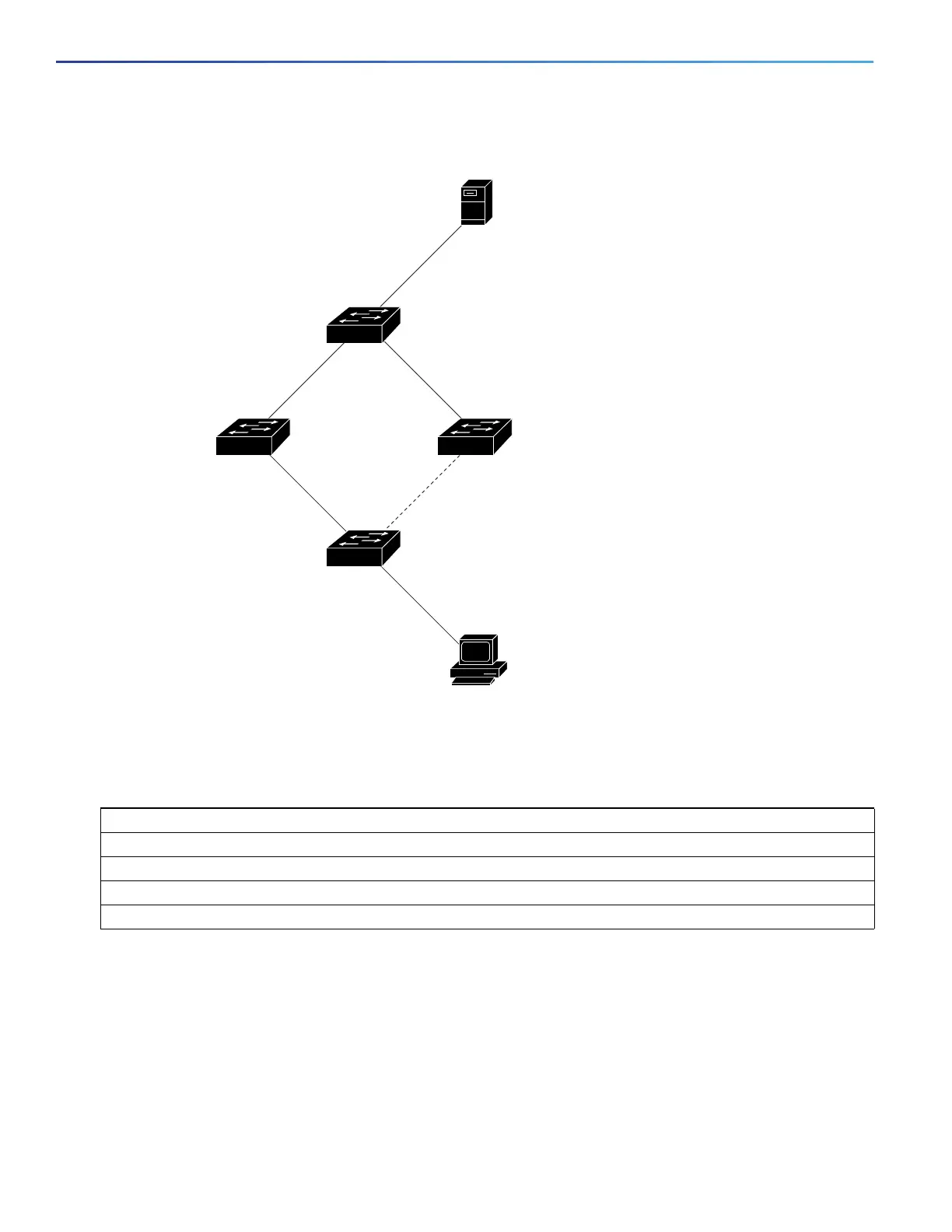380
Configuring FlexLinks and the MAC Address-Table Move Update
Information About Configuring the FlexLinks and the MAC Address-Table Move Update
Figure 59 MAC Address-Table Move Update Example
Default Settings for FlexLinks and MAC Address-Table Move Update
Configuration Guidelines for FlexLinks and MAC Address-Table Move Update
Follow these guidelines to configure FlexLinks:
You can configure up to 16 backup links.
You can configure only one FlexLinks backup link for any active link, and it must be a different interface from the
active interface.
An interface can belong to only one FlexLinks pair. An interface can be a backup link for only one active link. An
active link cannot belong to another FlexLinks pair.
Switch C
Port 3
Port 1
Port 2
Port 4
Switch A
Switch B Switch D
Server
PC
141223
Default Settings
FlexLinks is not configured, and there are no backup interfaces defined.
The preemption mode is off.
The preemption delay is 35 seconds.
MAC address-table move update is not configured on the switch.
