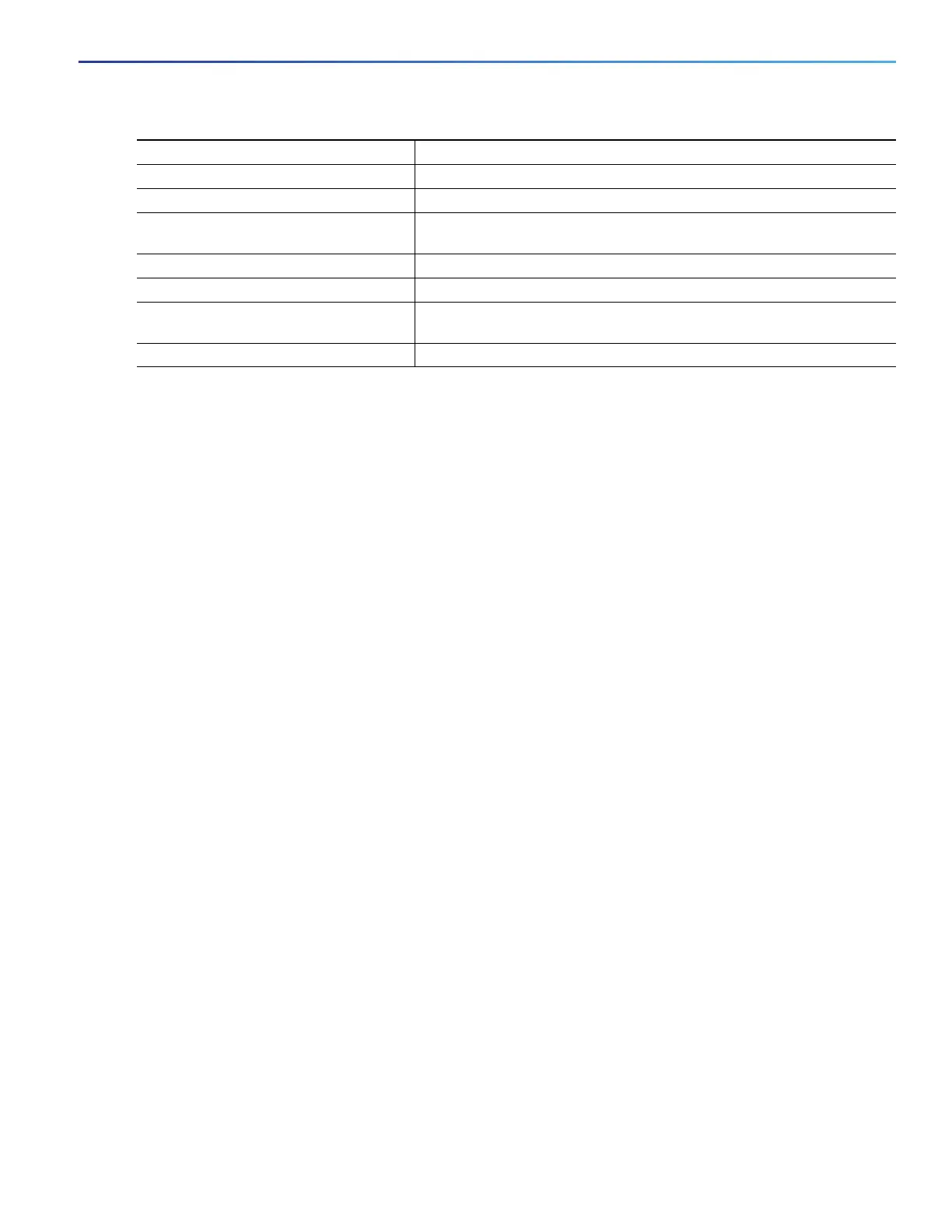623
Configuring QoS
Configuring QoS
Use the no form of the appropriate command to delete a policy map or table map or remove an assigned CoS, DSCP,
precedence, or QoS-group value.
This example uses a policy map to remark a packet. The first marking (the set command) applies to the QoS default class
map that matches all traffic not matched by class AF31-AF33 and sets all traffic to an IP DSCP value of 1. The second
marking sets the traffic in classes AF31 to AF33 to an IP DSCP of 3.
Switch(config)# policy-map Example
Switch(config-pmap)# class class-default
Switch(config-pmap-c)# set ip dscp 1
Switch(config-pmap-c)# exit
Switch(config-pmap)# class AF31-AF33
Switch(config-pmap-c)# set ip dscp 3
Switch(config-pmap-c)# exit
Switch(config-pmap)# exit
Switch(config)# interface fastethernet0/1
Switch(config-if)# service-policy input Example
Switch(config-if)# exit
Configuring Per-Port Per-VLAN QoS with Hierarchical Input Policy Maps
Per-port, per-VLAN QoS allows classification based on VLAN IDs for applying QoS for frames received on a given
interface and VLAN. This is achieved by using a hierarchical policy map, with a parent policy and a child policy.
Note these guidelines and limitations when configuring per-port, per-VLAN QoS:
The feature is supported only by using a two-level hierarchical input policy map, where the parent level defines the
VLAN-based classification, and the child level defines the QoS policy to be applied to the corresponding VLAN or
VLANs.
You can configure multiple service classes at the parent level to match different combinations of VLANs, and you can
apply independent QoS policies to each parent-service class using any child policy map
A policy is considered a parent policy map when it has one or more of its classes associated with a child policy map.
Each class within a parent policy-map is called a parent-class. In parent classes, you can configure only the match
vlan class-map configuration command. You cannot configure the match vlan command in classes within the child
policy map.
A per-port, per-VLAN parent level class map supports only a child-policy association; it does not allow any actions
to be configured. For a parent-level class map, you cannot configure an action or a child-policy association for the
class class-default.
5. exit Return to policy-map configuration mode.
6. exit Return to global configuration mode.
7. interface interface-id Enter interface configuration mode for the interface to which you want to
attach the policy.
8. service-policy input policy-map-name Attach the policy map (created in Step 2) to the ingress interface.
9. end Return to privileged EXEC mode.
10. show policy-map [policy-map-name
[class class-map-name]]
Verify your entries.
11. copy running-config startup-config (Optional) Save your entries in the configuration file.
Command Purpose
