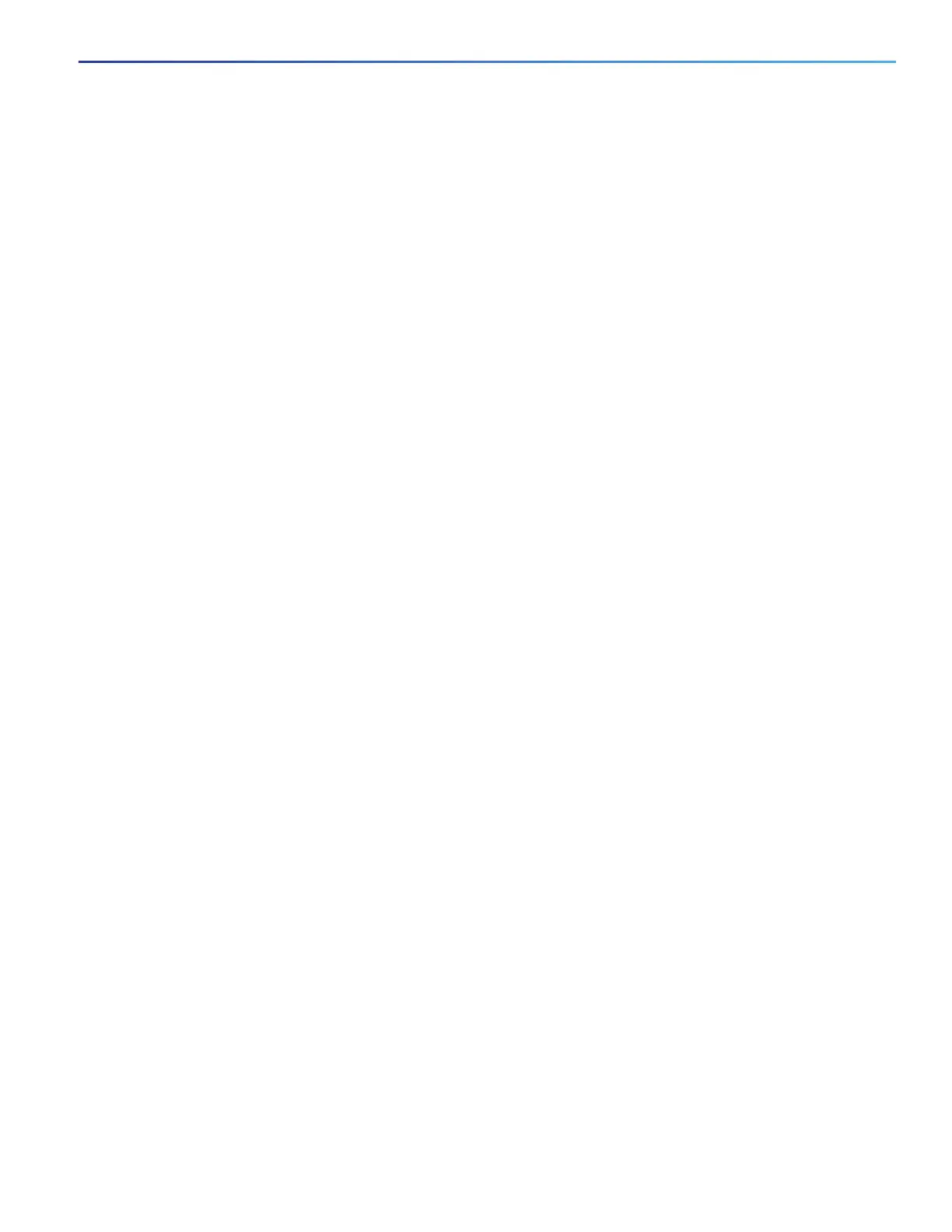643
Configuring QoS
Configuring QoS
All CPU-generated non-IP traffic with CoS 6 and 7 is assigned to the network-internetwork-control class.
All CFM traffic with CoS 5 is assigned to the voice class.
All CFM traffic with CoS 3 is assigned to the video class.
All CFM traffic with CoS 6 and 7 is assigned to the network-internetwork-control class.
Table Map:
Switch(config)# table-map dscp-to-cos
Switch(config-tablemap)# map from 46 to 5
Switch(config-tablemap)# map from 48 to 6
Switch(config-tablemap)# map from 56 to 7
Switch(config-tablemap)# map from af41 to 3
Switch(config-tablemap)# map from af42 to 3
Switch(config-tablemap)# map from af43 to 3
Switch(config-tablemap)# default 0
Switch(config-tablemap)# end
CPU QoS:
Switch(config)# cpu traffic qos cos dscp table-map dscp-to-cos
Switch(config)# cpu traffic qos cos cos
Class:
Switch(config)# class-map match-any video
Switch(config-cmap)# match cos 3
Switch(config-cmap)# exit
Switch(config)# class-map match-any voice
Switch(config-cmap)# match cos 5
Switch(config-cmap)# exit
Switch(config)# class-map match-any network-internetwork-control
Switch(config-cmap)# match cos 6 7
Switch(config-cmap)# exit
Policy:
Switch(config)# policy-map output-policy
Switch(config-pmap)# class voice
Switch(config-pmap-c)# priority
Switch(config-pmap-c)# police cir 10000000
Switch(config-pmap-c)# exit
Switch(config-pmap)# class video
Switch(config-pmap-c)# bandwidth percent 40
Switch(config-pmap-c)# exit
Switch(config-pmap)# class network-internetwork-control
Switch(config-pmap-c)# bandwidth percent 10
Switch(config-pmap-c)# exit
Switch(config-pmap)# class class-default
Switch(config-pmap-c)# bandwidth percent 30
Switch(config-pmap-c)# exit
Interface
