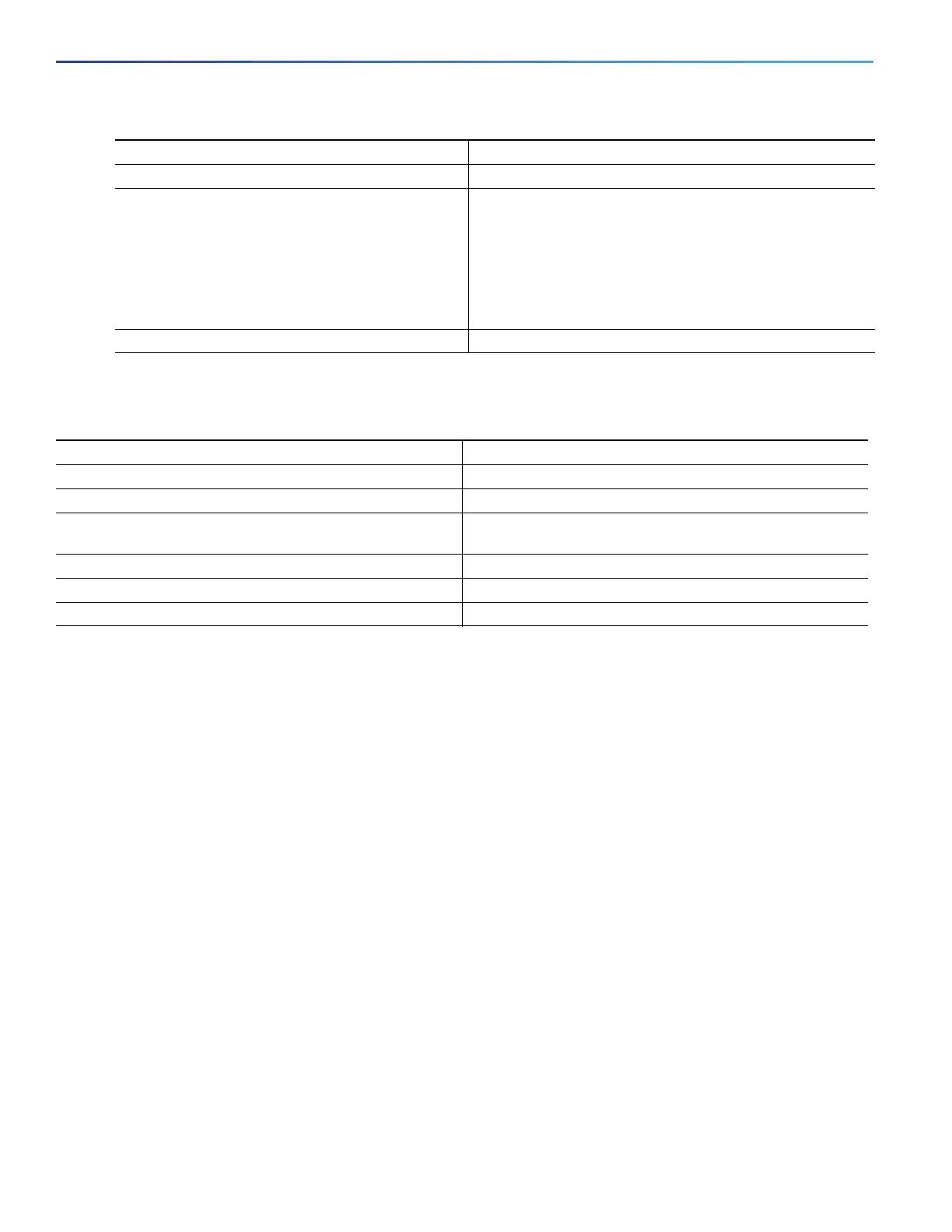330
Configuring STP
Monitoring and Maintaining STP
Monitoring and Maintaining STP
Additional References
The following sections provide references related to switch administration:
6. spanning-tree vlan vlan-id max-age seconds Configures the maximum-aging time of a VLAN.
7. spanning-tree transmit hold-count value Configures the number of BPDUs that can be sent before
pausing for 1 second.
Note: Changing this parameter to a higher value can have a
significant impact on CPU utilization, especially in
Rapid-PVST mode. Lowering this value can slow down
convergence in certain scenarios. We recommend that you
maintain the default setting.
8. end Returns to privileged EXEC mode.
Command Purpose
Command Purpose
show spanning-tree active Displays spanning-tree information on active interfaces only.
show spanning-tree detail Displays a detailed summary of interface information.
show spanning-tree interface interface-id Displays spanning-tree information for the specified
interface.
show spanning-tree summary Displays a summary of interface states.
show spanning-tree vlan vlan-id Displays spanning-tree VLAN entries.
copy running-config startup-config (Optional) Saves your entries in the configuration file.
