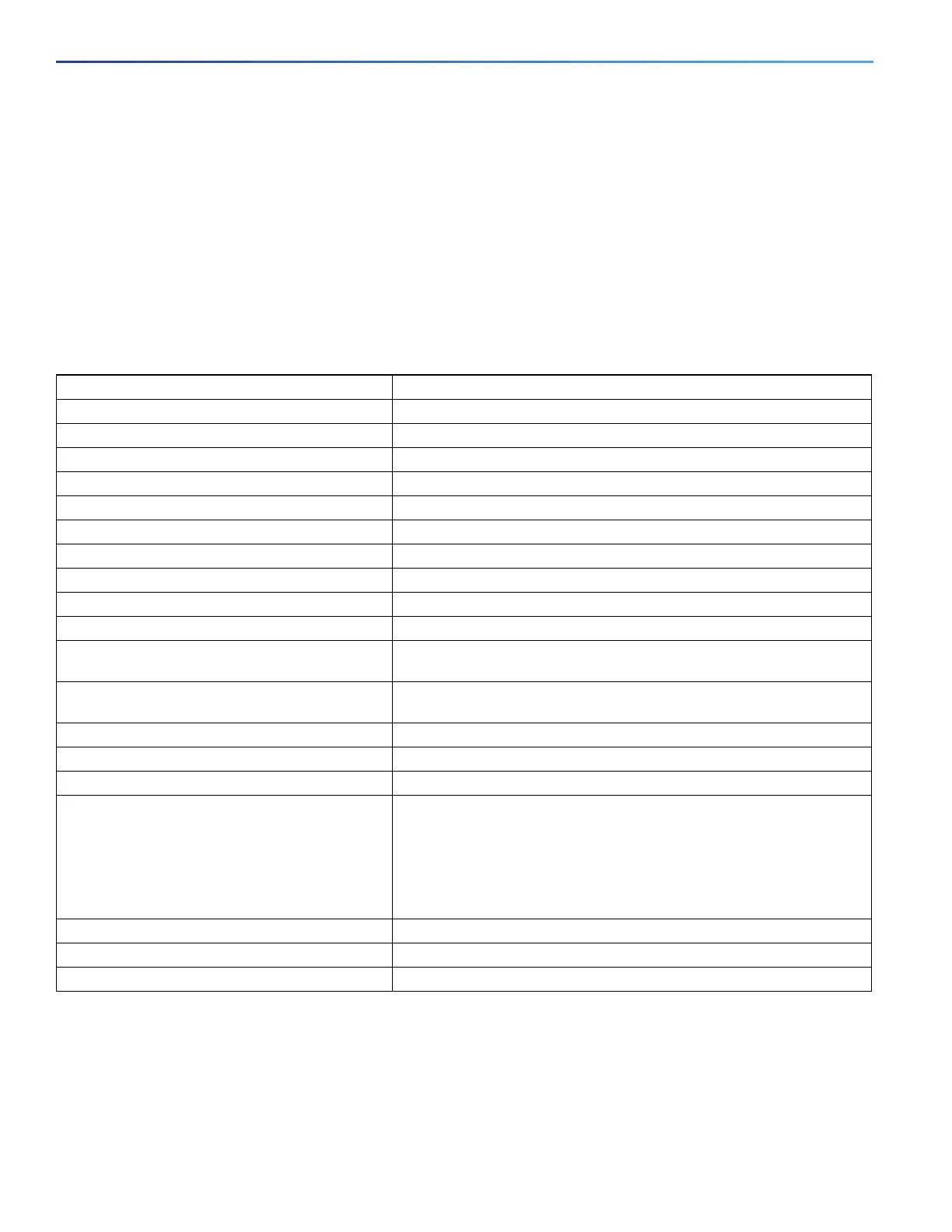32
Configuring Interfaces
Configuring Ethernet Interfaces
Default Ethernet Interface Configuration
Table 6 on page 32 shows the Ethernet interface default configuration for NNIs, and Table 7 on page 33 shows the
Ethernet interface default configuration for UNIs and ENIs. For more details on the VLAN parameters listed in the table,
see Configuring VLANs, page 271
Note: To configure Layer 2 parameters, if the interface is in Layer 3 mode, you must enter the switchport interface
configuration command without any parameters to put the interface into Layer 2 mode. This shuts down the interface
and then re-enables it, which might generate messages on the device to which the interface is connected. When you
put an interface that is in Layer 3 mode into Layer 2 mode, the previous configuration information related to the affected
interface might be lost, and the interface is returned to its default configuration.
Table 6 Default Ethernet Configuration for NNIs
Feature Default Setting
Operating mode Layer 2 or switching mode (switchport command).
Allowed VLAN range VLANs 1– 4094.
Default VLAN (for access ports) VLAN 1 (Layer 2 interfaces only).
Native VLAN (for 802.1Q trunks) VLAN 1 (Layer 2 interfaces only).
VLAN trunking Switchport mode access (Layer 2 interfaces only).
Port enable state Enabled.
Port description None defined.
Speed Autonegotiate.
Duplex mode Full.
802.3x flow control Flow control is set to receive: off. It is always off for sent packets.
EtherChannel Disabled on all Ethernet ports. See Configuring EtherChannels,
page 1027
Port blocking (unknown multicast and unknown
unicast traffic)
Disabled (not blocked) (only Layer 2 interfaces).
Broadcast, multicast, and unicast storm control Disabled.
Port security Disabled (only Layer 2 interfaces).
Port Fast Disabled.
Auto-MDIX Enabled.
Note: The switch might not support a pre-standard powered
device—such as Cisco IP phones and access points that do not fully
support 802.3af/802.3at—if that powered device is connected to the
switch through a crossover cable. This is regardless of whether
auto-MIDX is enabled on the switch port.
Power over Ethernet (PoE) Enabled (auto).
Cisco Discovery Protocol (CDP) Enabled.
VMPS Not configured.