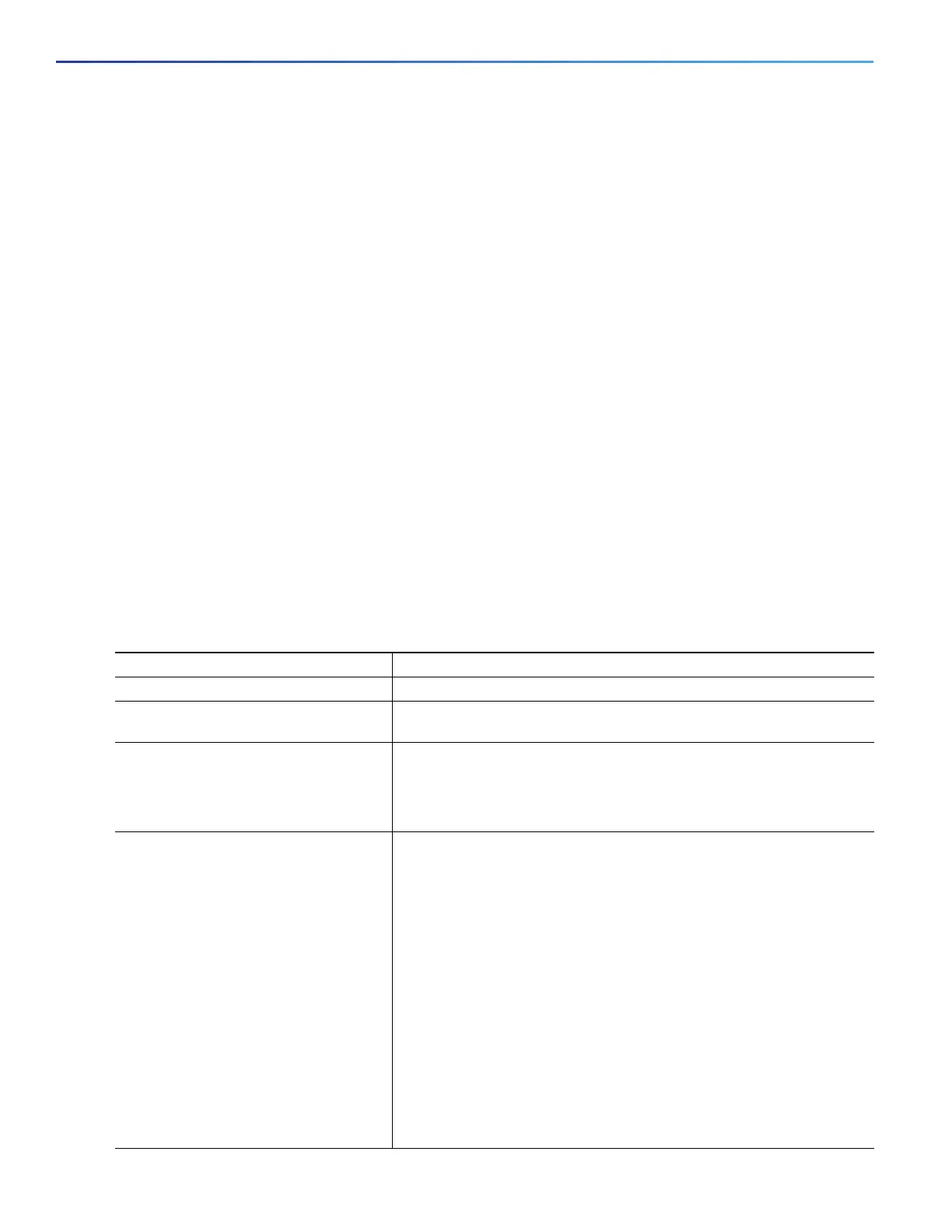622
Configuring QoS
Configuring QoS
Switch(config-cmap)# exit
Switch(config)# class-map testclass2
Switch(config-cmap)# match access-group 2
Switch(config-cmap)# exit
Switch(config)# policy-map testexample
Switch(config-pmap)# class testclass
Switch(config-pmap-c)# police aggregate example
Switch(config-pmap-c)# exit
Switch(config-pmap)# class testclass2
Switch(config-pmap-c)# police aggregate example
Switch(config-pmap-c)# exit
Switch(config-pmap)# exit
Switch(config)# interface fastethernet0/1
Switch(config-if)# service-policy input testexample
Switch(config-if)# exit
Configuring Input Policy Maps with Marking
You use the set policy-map class configuration command to set or modify the attributes for traffic belonging to a specific
class. Follow these guidelines when configuring marking in policy maps:
You can configure a maximum of 100 QoS groups on the switch.
When you use a table map for marking in an input policy map, the protocol type of the map from type of action must
be the same as the protocol type of the associated classification. For example, if the associated class map
represents an IP classification, the map from type of action that references the table map must be either dscp or
precedence. If the associated class map represents a non-IP classification, the map from type of action that
references the table map must be cos.
Beginning in privileged EXEC mode, follow these steps to create an input policy map that marks traffic:
Command Purpose
1. configure terminal Enter global configuration mode.
2. policy-map policy-map-name Create a policy map by entering the policy map name, and enter
policy-map configuration mode.
3. class {class-map-name | class-default} Enter a class-map name, or class-default to match all unclassified
packets, and enter policy-map class configuration mode.
If you enter a class-map name, you must have already created the class
map by using the class-map global configuration command.
4. set qos-group value
and/or
set cos {cos_value | cos [table
table-map-name] | dscp [table
table-map-name] | precedence [table
table-map-name]}
and/or
set [ip] dscp {dscp_value | cos [table
table-map-name] | dscp [table
table-map-name] | precedence [table
table-map-name]}
and/or
set [ip] precedence {precedence_value
| cos [table table-map-name] | dscp
[table table-map-name] | precedence
[table table-map-name]}
Mark traffic by setting a new value in the packet, specifying a table map,
or specifying a QoS group.
For qos-group value, identify a QoS group to be used at egress to
identify specific packets. The range is from 0 to 99.
For cos cos_value, enter a new CoS value to be assigned to the
classified traffic. The range is 0 to 7.
For [ip] dscp new-dscp, enter a new DSCP value to be assigned to
the classified traffic. The range is 0 to 63.
For [ip] precedence new-precedence, enter a new IP-precedence
value to be assigned to the classified traffic. The range is 0 to 7.
You can also configure a CoS, DSCP, or IP precedence table and
optionally enter the table name. If you do not enter table table-map
name, the table map default behavior is copy. See Configuring Table
Maps, page 608.
