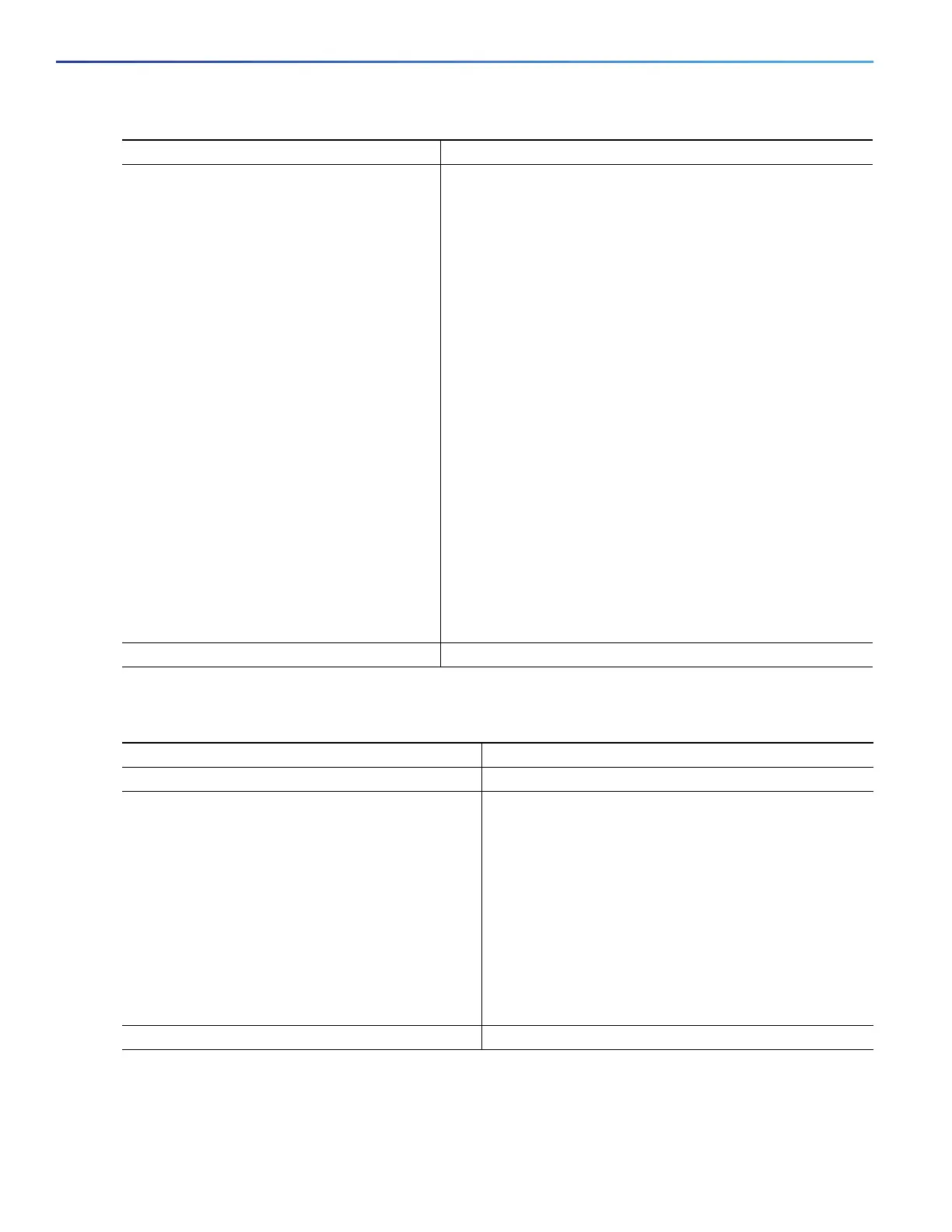88
Configuring Cisco IOS Configuration Engine
Configuring Cisco IOS Agents
Enabling a Partial Configuration
14. cns config initial {hostname | ip-address}
[port-number] [event] [no-persist] [page
page] [source ip-address] [syntax-check]
Enables the Cisco IOS agent and initiates an initial configuration.
{hostname | ip-address}—Enters the hostname or the
IP address of the configuration server.
(Optional) port-number—Enters the port number of the
configuration server. The default port number is 80.
(Optional) event—Enables configuration success, failure, or
warning messages when the configuration is finished.
(Optional) no-persist—Suppresses the automatic writing to
NVRAM of the configuration pulled as a result of entering the
cns config initial global configuration command. If the
no-persist keyword is not entered, using the cns config
initial command causes the resultant configuration to be
automatically written to NVRAM.
(Optional) page page—Enters the web page of the initial
configuration. The default is /Config/config/asp.
(Optional) source ip-address—Enters the source IP address.
(Optional) syntax-check—Checks the syntax when this
parameter is entered.
Note: Though visible in the command-line help string, the
encrypt, status url, and inventory keywords are not
supported.
15. end Returns to privileged EXEC mode.
Command Purpose
Command Purpose
1. configure terminal Enters global configuration mode.
2. cns config partial {ip-address | hostname}
[port-number] [source ip-address]
Enables the configuration agent, and initiates a partial
configuration.
{ip-address | hostname}—Enters the IP address or the
hostname of the configuration server.
(Optional) port-number—Enters the port number of the
configuration server. The default port number is 80.
(Optional) source ip-address—Enters the source IP
address.
Note: Though visible in the command-line help string, the
encrypt keyword is not supported.
3. end Returns to privileged EXEC mode.