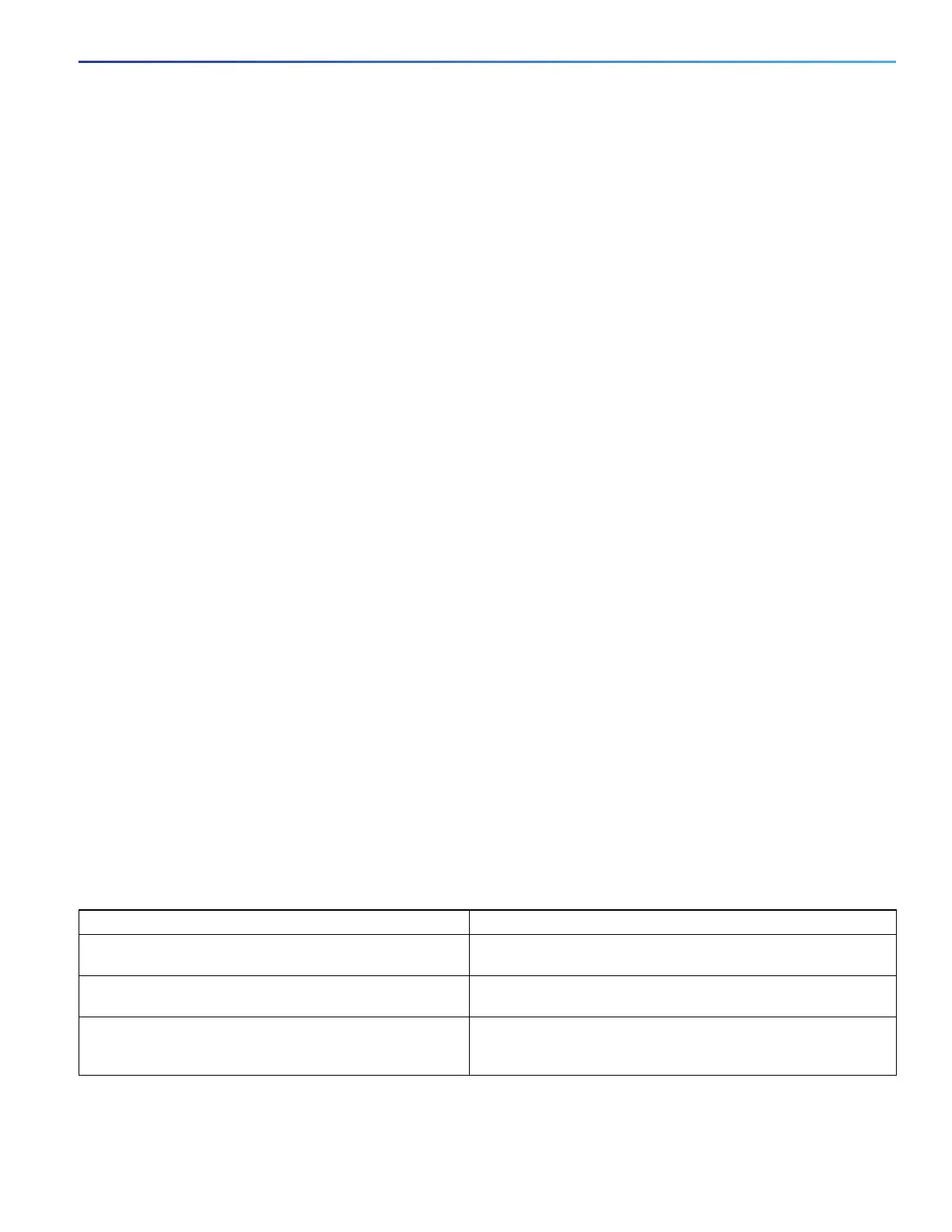645
Configuring QoS
Displaying QoS Information
Switch(config)# cpu traffic qos dscp dscp table-map dscp-to-dscp
Switch(config)# cpu traffic qos cos dscp table dscp-to-cos
Switch(config)# cpu traffic qos cos cos table cos-to-cos
Switch(config)# cpu traffic qos qos-group 50
Class:
Switch(config)# class-map match-any cpu-traffic
Switch(config-cmap)# match qos-group 50
Switch(config-cmap)# exit
Switch(config)# class-map match-any user-video
Switch(config-cmap)# match cos 3
Switch(config-cmap)# exit
Switch(config)# class-map match-any user-voice
Switch(config-cmap)# match cos 5
Switch(config-cmap)# exit
Policy:
Switch(config)# policy-map output-policy
Switch(config-pmap)# class user-voice
Switch(config-pmap-c)# priority
Switch(config-pmap-c)# police cir 10000000
Switch(config-pmap-c)# exit
Switch(config-pmap)# class user-video
Switch(config-pmap-c)# bandwidth percent 40
Switch(config-pmap-c)# exit
Switch(config-pmap)# class cpu-traffic
Switch(config-pmap-c)# bandwidth percent 10
Switch(config-pmap-c)# exit
Switch(config-pmap)# class class-default
Switch(config-pmap-c)# bandwidth percent 30
Switch(config-pmap-c)# exit
Interface:
Switch(config)# interface fastethernet0/1
Switch(config-if)# service-policy output output-policy
Switch(config-pmap-c)# exit
Displaying QoS Information
To display QoS information, use one or more of the privileged EXEC commands in Table 57 on page 645.
Table 57 Commands for Displaying Standard QoS Information
Command Purpose
show class-map [class-map-name] Display QoS class-map information for all class maps or the
specified class map.
show policer aggregate [aggregate-policer-name] Display information about all aggregate policers or the specified
aggregate policer.
show policy-map [policy-map-name | interface
[interface-id] [input | output] [class class-name]]
Display QoS policy map information for the specified policy map
name, interface, input or output policy maps, or policy-map
class.