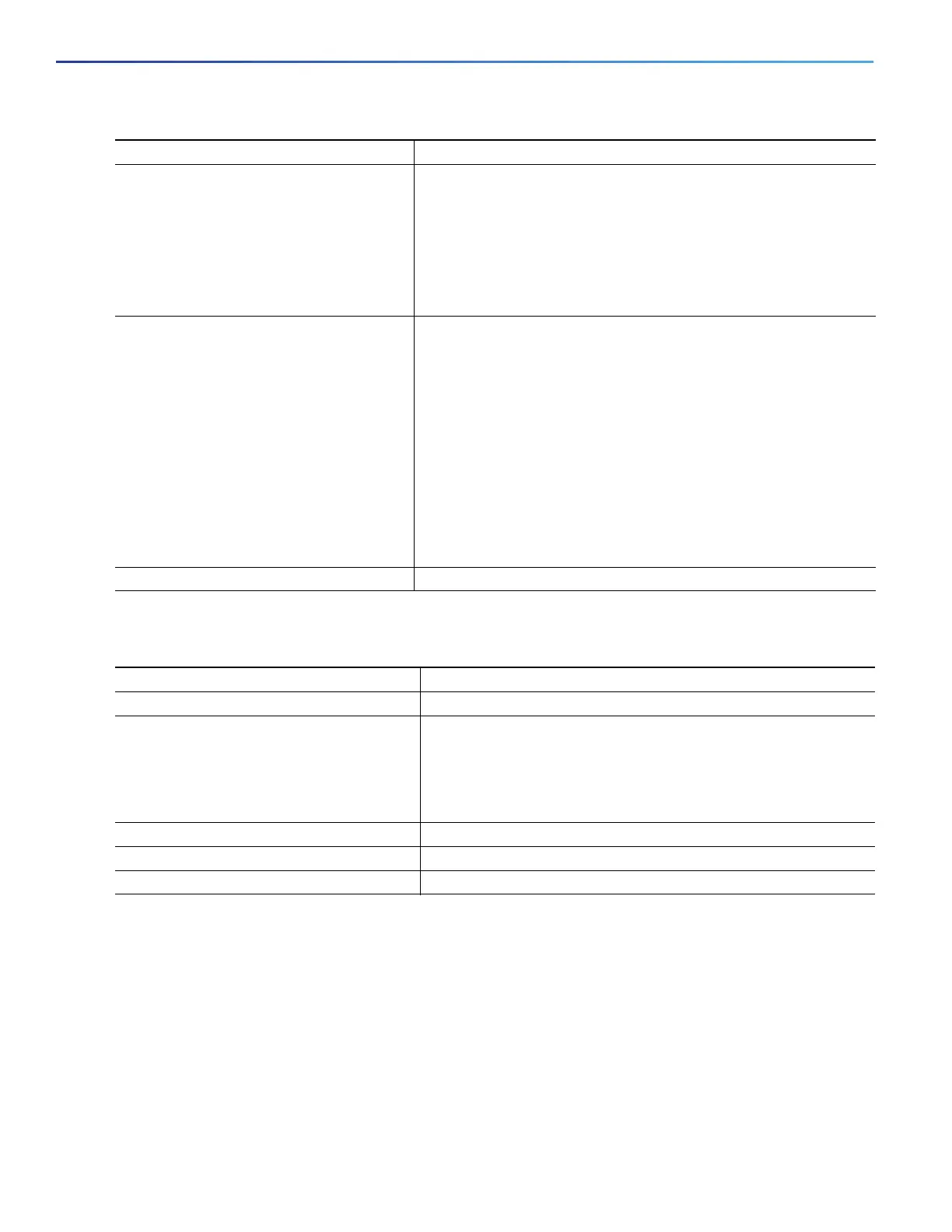478
Configuring SPAN and RSPAN
How to Configure SPAN and RSPAN
Configuring a VLAN as an RSPAN VLAN
4. monitor session session_number filter vlan
vlan-id [, | -]
Limits the SPAN source traffic to specific VLANs.
session_number—Enters the session number specified in Step 3.
vlan-id—The range is 1 to 4096.
(Optional) Use a comma (,) to specify a series of VLANs, or use a
hyphen (-) to specify a range of VLANs. Enter a space before and
after the comma; enter a space before and after the hyphen.
5. monitor session session_number
destination {interface interface-id [, | -]
[encapsulation replicate]}
Specifies the SPAN session and the destination port (monitoring port).
session_number—Specifies the session number entered in Step 3.
interface-id—Specifies the destination port. The destination interface
must be a physical port; it cannot be an EtherChannel, and it cannot
be a VLAN.
(Optional) [, | -]—Specifies a series or range of interfaces. Enter a
space before and after the comma; enter a space before and after the
hyphen.
(Optional) encapsulation replicate—Specifies that the destination
interface replicates the source interface encapsulation method. If not
selected, the default is to send packets in native form (untagged).
6. end Returns to privileged EXEC mode.
Command Purpose
Command Purpose
1. configure terminal Enters global configuration mode.
2. vlan vlan-id Enters a VLAN ID to create a VLAN, or enters the VLAN ID of an
existing VLAN, and enter VLAN configuration mode. The range is 2
to 1001 and 1006 to 4096.
The RSPAN VLAN cannot be VLAN 1 (the default VLAN) or VLAN IDs
1002 through 1005 (reserved for Token Ring and FDDI VLANs).
3. remote-span Configures the VLAN as an RSPAN VLAN.
4. end Returns to privileged EXEC mode.
5. copy running-config startup-config (Optional) Saves the configuration in the configuration file.