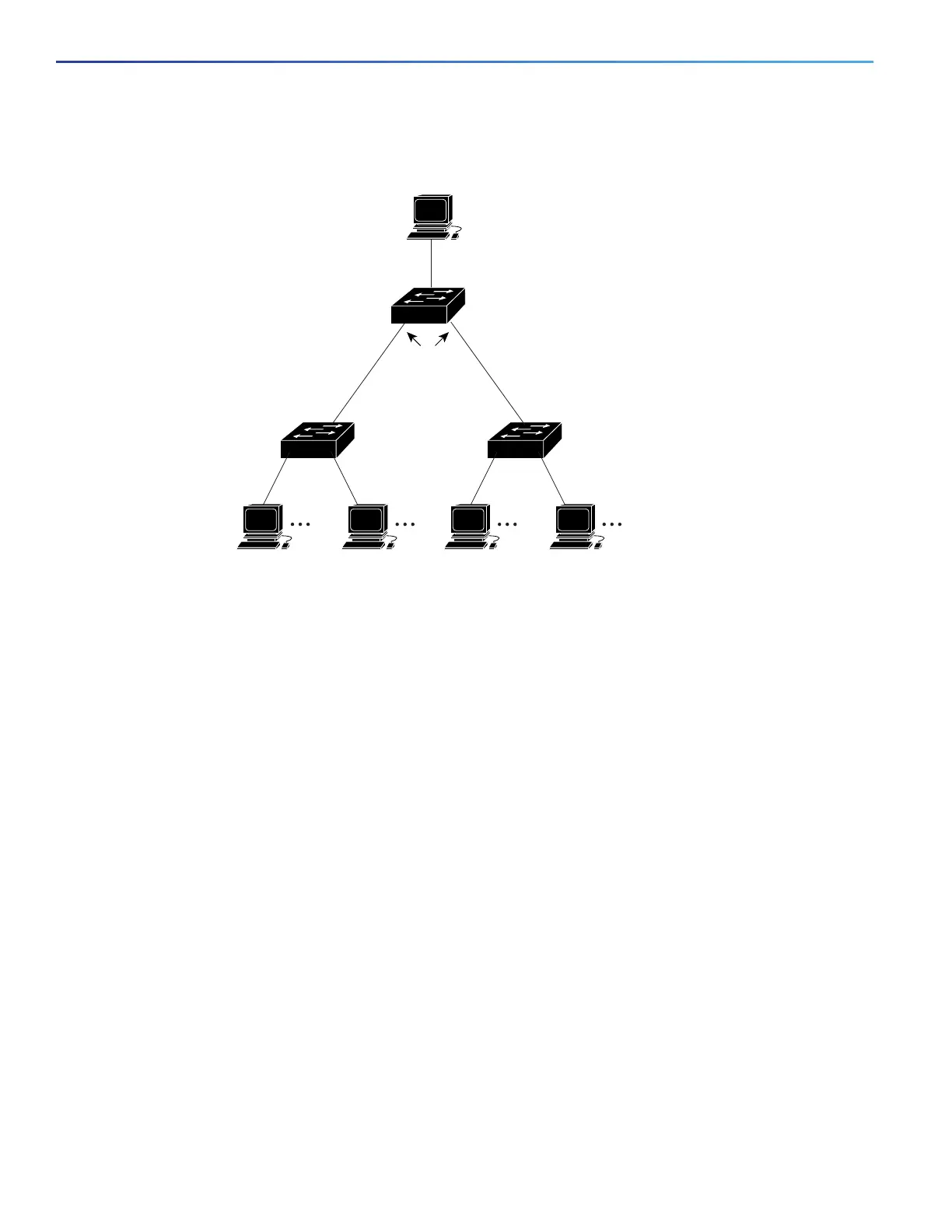510
Configuring RMON
How to Configure RMON
Figure 72 Remote Monitoring Example
The switch supports these RMON groups (defined in RFC 1757):
Statistics (RMON group 1)—Collects Ethernet statistics on an interface.
History (RMON group 2)—Collects a history group of statistics on Ethernet ports for a specified polling interval.
Alarm (RMON group 3)—Monitors a specific management information base (MIB) object for a specified interval,
triggers an alarm at a specified value (rising threshold), and resets the alarm at another value (falling threshold).
Alarms can be used with events; the alarm triggers an event, which can generate a log entry or an SNMP trap.
Event (RMON group 9)—Specifies the action to take when an event is triggered by an alarm. The action can be to
generate a log entry or an SNMP trap.
Because switches supported by this software release use hardware counters for RMON data processing, the monitoring
is more efficient, and little processing power is required.
Note: 64-bit counters are not supported for RMON alarms.
RMON is disabled by default; no alarms or events are configured.
How to Configure RMON
Configuring RMON Alarms and Events
You can configure your switch for RMON by using the command-line interface (CLI) or an SNMP-compatible network
management station.
101233
RMON alarms and events
configured. SNMP configured.
RMON history
and statistic
collection enabled.
Workstations
Workstations
Network management station with
generic RMON console application