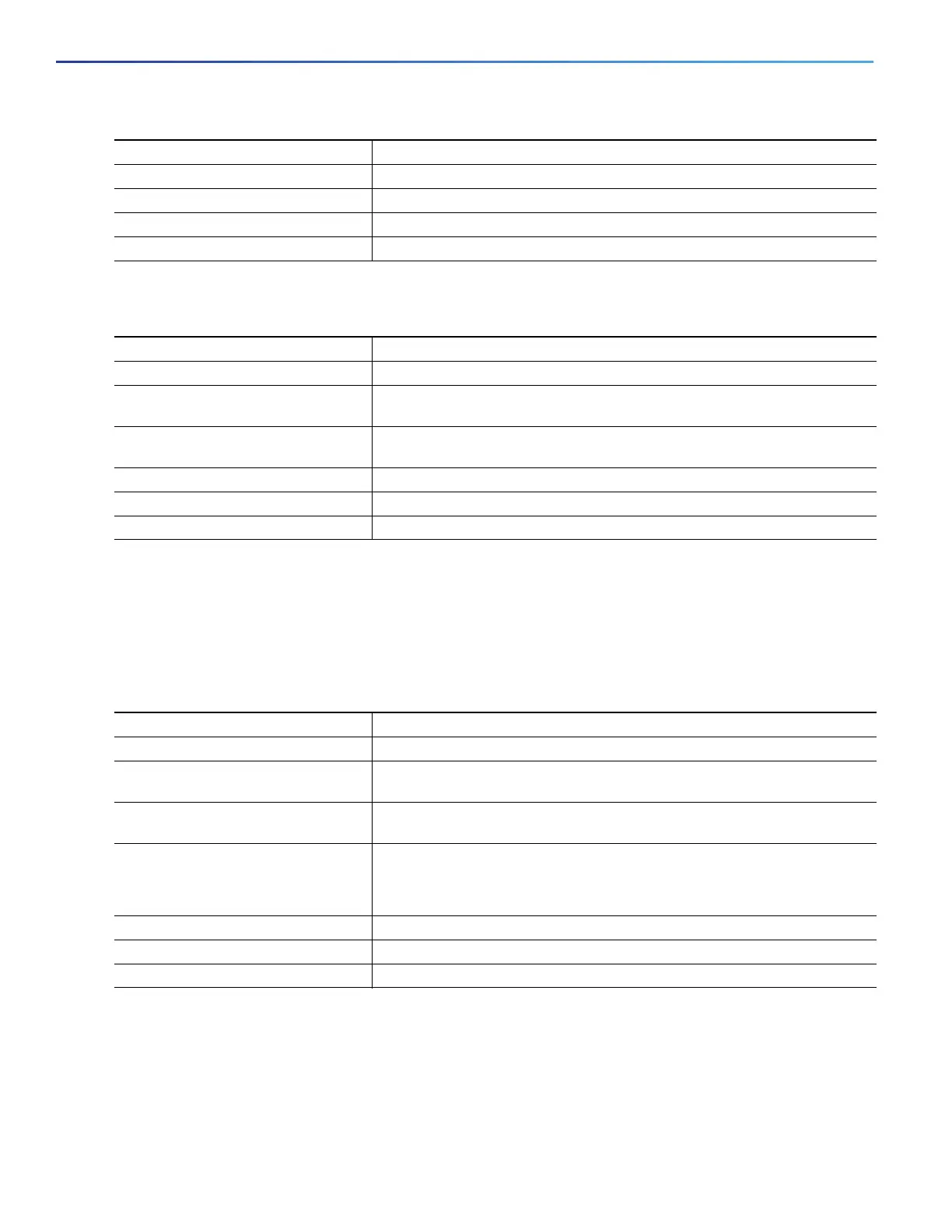52
Configuring Switch Alarms
How to Configure Switch Alarms
Configuring the Switch Temperature Alarms
Associating the Temperature Alarms to a Relay
By default, the primary temperature alarm is associated to the relay. You can use the alarm facility temperature global
configuration command to associate the primary temperature alarm to an SNMP trap, or a syslog message, or to
associate the secondary temperature alarm to the relay, an SNMP trap, or a syslog message.
Note: The single relay on the switch is called the major relay.
Configuring the FCS Bit Error Rate Alarm
Setting the FCS Error Threshold
The switch generates an FCS bit error-rate alarm when the actual rate is close to the configured rate.
8. show env power Displays the switch power status.
9. show facility-alarm status Displays all generated alarms for the switch.
10. show alarm settings Verifies the configuration.
11. copy running-config startup-config (Optional) Saves your entries in the configuration file.
Command Purpose
Command Purpose
1. configure terminal Enters global configuration mode.
2. alarm facility temperature {primary
| secondary} high threshold
Sets the high temperature threshold value. Set the threshold from –238°F
(–150°C) to 572°F (300°C).
3. alarm facility temperature primary
low threshold
Sets the low temperature threshold value. Set the threshold from –328°F
(–200°C) to 482°F (250°C).
4. end Returns to privileged EXEC mode.
5. show alarm settings Verifies the configuration.
6. copy running-config startup-config (Optional) Saves your entries in the configuration file.
Command Purpose
1. configure terminal Enters global configuration mode.
2. alarm facility temperature {primary
| secondary} relay major
Associates the primary or secondary temperature alarm to the relay.
3. alarm facility temperature {primary
| secondary} notifies
Sends primary or secondary temperature alarm traps to an SNMP server.
4. alarm facility temperature {primary
| secondary} syslog
Sends primary or secondary temperature alarm traps to a syslog server.
Uses the no alarm facility temperature secondary command to disable the
secondary temperature alarm.
5. end Returns to privileged EXEC mode.
6. show alarm settings Verifies the configuration.
7. copy running-config startup-config (Optional) Saves your entries in the configuration file.
